Quick Look
Grade Level: 5 (3-5)
Time Required: 30 minutes
Expendable Cost/Group: US $0.00 This activity uses a non-expendable (reusable) LEGO MINDSTORMS robot kit and software; see the Materials List for details.
Group Size: 3
Activity Dependency: None
Subject Areas: Data Analysis and Probability

Summary
Students learn about probability through a LEGO® MINDSTORMS® based activity that simulates a game of "rock-paper-scissors." The LEGO robot mimics the outcome of random game scenarios in order to help students gain a better understanding of events that follow real-life random phenomenon, such as bridge failures, weather forecasts and automobile accidents. Students learn to connect keywords such as certainty, probable, unlikely and impossibility to real-world engineering applications.Engineering Connection
Engineers employ probability in various real-world applications. The concept of probability is used by risk engineers on a regular basis when creating bids (or, formal cost estimates) for projects. Engineers usually bid on a project, such as stadium renovation, building an office building or retail complex, or building a new bridge or highway, on the assumption that their firm has an equal chance of winning the bid. Structural engineers employ probability by assessing the likelihood of a structure, such as a building, bridge, highway or tunnel, to undergo failure. Knowledge of probability is a necessary skill to be an effective engineer and practice engineering because it allows for the creation of failure-resistant structures that better develop our physical surroundings and, ultimately, improve the lives of people in our society.
Learning Objectives
After this activity, students should be able to:
- Define probability.
- List examples of how probability is used in real-world engineering applications.
- Identify and explain possible outcomes and probability associated with each outcome.
Educational Standards
Each TeachEngineering lesson or activity is correlated to one or more K-12 science,
technology, engineering or math (STEM) educational standards.
All 100,000+ K-12 STEM standards covered in TeachEngineering are collected, maintained and packaged by the Achievement Standards Network (ASN),
a project of D2L (www.achievementstandards.org).
In the ASN, standards are hierarchically structured: first by source; e.g., by state; within source by type; e.g., science or mathematics;
within type by subtype, then by grade, etc.
Each TeachEngineering lesson or activity is correlated to one or more K-12 science, technology, engineering or math (STEM) educational standards.
All 100,000+ K-12 STEM standards covered in TeachEngineering are collected, maintained and packaged by the Achievement Standards Network (ASN), a project of D2L (www.achievementstandards.org).
In the ASN, standards are hierarchically structured: first by source; e.g., by state; within source by type; e.g., science or mathematics; within type by subtype, then by grade, etc.
Common Core State Standards - Math
-
Multiply or divide to solve word problems involving multiplicative comparison, e.g., by using drawings and equations with a symbol for the unknown number to represent the problem, distinguishing multiplicative comparison from additive comparison.
(Grade
4)
More Details
Do you agree with this alignment?
-
Develop a probability model and use it to find probabilities of events. Compare probabilities from a model to observed frequencies; if the agreement is not good, explain possible sources of the discrepancy.
(Grade
7)
More Details
Do you agree with this alignment?
International Technology and Engineering Educators Association - Technology
-
Use appropriate symbols, numbers, and words to communicate key ideas about technological products and systems.
(Grades
3 -
5)
More Details
Do you agree with this alignment?
State Standards
New York - Math
-
List the possible outcomes for a single-event experiment
(Grade
5)
More Details
Do you agree with this alignment?
-
Record experiment results using fractions/ratios
(Grade
5)
More Details
Do you agree with this alignment?
-
Create a sample space and determine the probability of a single event, given a simple experiment (e.g., rolling a number cube)
(Grade
5)
More Details
Do you agree with this alignment?
Materials List
Each group needs:
- Pre-Assessment Quiz, RPS Probability Worksheet and Post-Assessment Quiz, one per student
To share with the class:
- for class demo: 1 quarter (coin)
- LEGO MINDSTORMS NXT robot, such as the NXT Base Set (5003402) for $159.98 at https://shop.education.lego.com/legoed/en-US/catalog/product.jsp?productId=5003402& isSimpleSearch=false&ProductLine=NXT
- LEGO MINDSTORMS Education NXT Software 2.1, available as a single license (2000080) for $39.97 or a site license (5003413) for $271.96 at https://shop.education.lego.com/legoed/en-US/catalog/product.jsp?productId=prod120017&isSimpleSearch=false&ProductLine=LEGO+MINDSTORMS+Education+NXT
- computer, loaded with NXT 2.1 software
- pre-programmed NXT brick (comes in the education base set), loaded with the program rock_paper_scissors.rbt
Worksheets and Attachments
Visit [www.teachengineering.org/activities/view/nyu_rockps_activity1] to print or download.Pre-Req Knowledge
Ability to perform division and an understanding of the concept of ratios and the basic concept of probability and possible outcomes given certain scenarios.
Introduction/Motivation
(Quarter Flip Demo: In front of the class, flip a quarter to demonstrate the probability of a quarter landing on heads vs. tails.)
What is the probability that this quarter will land on tails if I flip the quarter 10 times?
(Write the following on the classroom board: 2 green marbles, 3 yellow marbles and 4 blue marbles.)
What is the probability of picking a blue marble if you put all these marbles in a bag and draw from the bag? (Answer: In ratio form, 4/9.)
In order to understand probability, we need to understand what is meant by this word. Probability is defined as a chance that an event will occur. We can mathematically represent probability in equation form. (Write Equation 1 on the board).
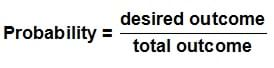
Probability is simply a ratio between desired outcome and total outcome. In other words, the desired outcome can never be greater than the total outcome. If the rock-paper-scissors (RPS) robot is asked, "What is the probability of the robot throwing a rock?", the desired outcome is rock, which is 1 since only one rock is present, and the total outcome is 3, since rock, paper and scissors are present. Therefore, the probability of the robot throwing a rock can also be stated in equation form. (Write Equation 2 on the board.)


To make this activity fun for you, we have programmed a LEGO MINDSTORMS NXT robot (see Figure 1) to help you collect data and learn about probability. We'll call it the RPS robot, to represent rock-paper-scissors.
By using the RPS robot, we can associate probability to an event that is random. Just as in real life, probability occurs in a random manner (car accidents, building collapses, death, etc.); the outcome of the RPS robot is also random since a random number is generated by the robot. Also in keeping with real life in which random events cannot be known for certainty, the RPS robot's output (whether it throws rock, paper or scissors) cannot be determined either—it can only be guessed. Let's get started learning about probability!
Procedure
Before the Activity
- Gather materials and make copies of the Pre-Assessment Quiz, RPS Probability Worksheet and Post-Assessment Quiz, one each per student.
- Build the LEGO "RPS" (rock-paper-scissors) robot provided with the base kit components, following instructions in The LEGO MINDSTORMS NXT Idea Book. See Figure 1 and the additional notes in the next section.
- Download the NXT rock_paper_scissors.rbt software onto the classroom computer.
- Charge all NXT battery packs, and test the robot.
The RPS Robot
This activity is centered around the NXT RPS robot (see Figure 2); so it is important to demonstrate to students the components of the robot and the mechanics of how the robot functions.
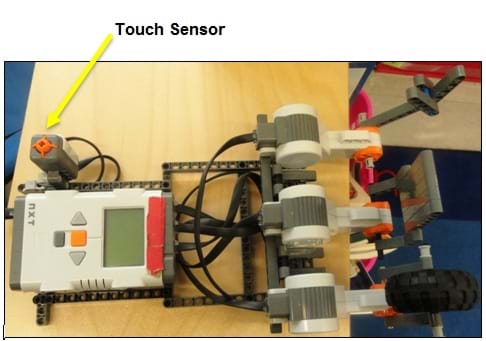
Download and execute the NXT program "rock_paper_scissors.rbt" and go through a few trial runs of the RPS game simulation.
Demonstrate to students how the RPS robot functions by introducing its components, as shown in Figure 3. Each component (the rock, paper and scissors) is attached to a motor, and a touch sensor controls when to "throw." For example, "rock" is represented by a LEGO NXT wheel. The touch sensor located on the side of the LEGO robot (see Figure 2) controls the output of the robot.
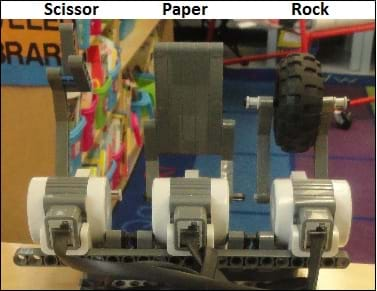
Once the touch sensor is pressed, the robot generates a random number, one, two or three, and assigns this to one of the motors. Depending on which motor is randomly chosen, the resulting output is the corresponding rock, paper or scissors object.
Press the touch sensor once; then, after the robot "throws" an outcome, the motor returns to its default position as shown in Figure 3. You can keep repeating this procedure until the program is manually terminated or the battery is unplugged. Demonstrating this action in front of class helps students to visually notice what is happening once the touch sensor is pressed.
Point out to students that there is no way to guess the future outcome, since all of the outcomes are based on random numbers.
With the Students
- Before starting the activity, administer the pre-assessment quiz.
- Conduct the quarter flip demo and present students with the Introduction/Motivation information.
- Hand out the worksheets.
- Ask the students: Who is familiar with the game rock-paper-scissors? Who can explain how it works to the rest of the class? (As necessary, review and/or demonstrate how the game is played with a few student volunteers.)
- Familiarize students with the operation of the RPS robot. Demonstrate a few times. (Refer to the details in the section above.)
- Instruct students to fill out the worksheet table while the robot is asked to throw a rock, paper or scissors 10 times. To do this, students simply make tally marks in the appropriate column of the table for each trial event (row) of pressing the robot's touch sensor. Point out to students that the outcomes are random.
- Have students answer the worksheet questions.
- Ask students to state, in ratio form, the outcome of rock. The outcome should be 1/3, since three total possible outcomes and one desired outcome exist. (Refer to Equation 1 and refer to the definition of probability as stated in the Introduction/Motivation section.)
- Remind students that when the quarter was flipped at the beginning of the activity, the probability of it landing on tails was the same as the probability of landing on heads; both had a 50% probability (one desired outcome over two total outcomes). Likewise, in this activity, the probability of throwing a rock is the same as the probability of throwing a scissor or paper. The probability is 1/3 for each.
- Note: Typically, 10 trials are not enough to generate an outcome of 1/3 for each event, but 10 trials are performed in this activity in the interest of time. To obtain results closer to 1/3, increase the number of trials (as time permits). Doing 100 would be an ideal number of trials.
- Go over question #4 with students. They are asked to imagine that rock is Firm Rock, scissors is Firm Scissors, and paper is Firm Paper (serving to illustrate that each of the robot motors represents a firm or a company). If the firms are competing (via the bidding process) to obtain a job to build a stadium, for instance, all three companies should have an equal probability of getting the job.
- Review with students what has been accomplished in the activity. Discuss why results were slightly different among groups. (Answer: The robot throws out random numbers.)
- Conclude by administering the post-assessment quiz. Or, as a class ask and discuss the quiz questions.
Vocabulary/Definitions
certain: Event that has 100% probability of happening.
impossible: No chance of happening; 0% probability.
outcome: The end result.
probability: A chance that an event will occur.
probable : A good chance of happening; likely.
uncertainty: Event that is unpredictable.
unlikely: A small chance of happening.
Assessment
Pre-Activity Assessment
Pre-Quiz: Have students complete the five-question Pre-Assessment Quiz to gauge their base understanding of the subject of probability.
Activity Embedded Assessment
Worksheet: Have students complete their own RPS Worksheets while working in their teams. During the activity, monitor students' progress on the worksheet sections. At the end of class, collect the worksheets and evaluate students on their mastery of the subject of probability.
Post-Activity Assessment
Post-Quiz: Administer the five-question Post-Assessment Quiz (nearly the same as the pre-quiz) and review students' answers compared to their pre-lesson answers to measure their comprehension of the subject of probability. Alternatively, as a class ask and discuss the quiz questions.
Subscribe
Get the inside scoop on all things TeachEngineering such as new site features, curriculum updates, video releases, and more by signing up for our newsletter!More Curriculum Like This

Students use the EV3 processor to simulate an experiment involving thousands of uniformly random points placed within a unit square. Using the underlying geometry of the experimental model, as well as the geometric definition of the constant π (pi), students form an empirical ratio of areas to estim...
Copyright
© 2013 by Regents of the University of Colorado; original © 2011 Polytechnic Institute of New York UniversityContributors
Akim Faisal, Janet YowellSupporting Program
AMPS GK-12 Program, Polytechnic Institute of New York UniversityAcknowledgements
This activity was developed by the Applying Mechatronics to Promote Science (AMPS) Program funded by National Science Foundation GK-12 grant no. 0741714. However, these contents do not necessarily represent the policies of the NSF, and you should not assume endorsement by the federal government.
Additional support was provided by the Central Brooklyn STEM Initiative (CBSI), funded by six philanthropic organizations.
Last modified: August 28, 2017




User Comments & Tips