Quick Look
Grade Level: 9 (9-10)
Time Required: 45 minutes
Expendable Cost/Group: US $0.00
Group Size: 2
Activity Dependency: None
Subject Areas: Computer Science, Science and Technology

Summary
Students follow a guided engineering skills workshop presentation using the free online Tinkercad web app learning the basics about circuits, using a simulator to create circuits, and applying these skills to build a model EV electric motor. Tinkercad offers students an opportunity to build their circuit and electronics skills. Teachers can create and manage classes, activities, etc. in Tinkercad to enable students to explore circuits in both in-school and online learning environments.Engineering Connection
Tinkercad Circuits play a significant role in engineering by providing a platform for education, prototyping, collaboration, and integration with other design tools. It enables engineers to design and simulate electronic circuits effectively, ultimately contributing to the development of innovative electronic systems and products.
Learning Objectives
After this activity, students should be able to:
- Use Tinkercad circuit simulator to model circuits.
- Use Tinkercad to make a motor circuit design.
- Apply the “Create” step of the Engineering Design Process to build an actual model electric motor circuit.
Educational Standards
Each TeachEngineering lesson or activity is correlated to one or more K-12 science,
technology, engineering or math (STEM) educational standards.
All 100,000+ K-12 STEM standards covered in TeachEngineering are collected, maintained and packaged by the Achievement Standards Network (ASN),
a project of D2L (www.achievementstandards.org).
In the ASN, standards are hierarchically structured: first by source; e.g., by state; within source by type; e.g., science or mathematics;
within type by subtype, then by grade, etc.
Each TeachEngineering lesson or activity is correlated to one or more K-12 science, technology, engineering or math (STEM) educational standards.
All 100,000+ K-12 STEM standards covered in TeachEngineering are collected, maintained and packaged by the Achievement Standards Network (ASN), a project of D2L (www.achievementstandards.org).
In the ASN, standards are hierarchically structured: first by source; e.g., by state; within source by type; e.g., science or mathematics; within type by subtype, then by grade, etc.
NGSS: Next Generation Science Standards - Science
-
CCC.4.9-12.10.
Models (e.g., physical, mathematical, computer models) can be used to simulate systems and interactions—including energy, matter, and information flows—within and between systems at different scales.
(Grades 9 - 12)
More Details
Do you agree with this alignment?
-
DCI.ETS1.B.9-12.12.
Both physical models and computers can be used in various ways to aid in the engineering design process. Computers are useful for a variety of purposes, such as running simulations to test different ways of solving a problem or to see which one is most efficient or economical; and in making a persuasive presentation to a client about how a given design will meet his or her needs.
(Grades 9 - 12)
More Details
Do you agree with this alignment?
Materials List
Workshop Day 1:
Each student/pair needs:
- 1 laptop/computer with internet connection: Windows, Mac, or Chrome OS recommended (but not needed)
- Tinkercad Account (Go to https://www.Tinkercad.com)
For the entire class:
- 1 teacher laptop/computer with access to the internet
- Tinkercad Account (Go to https://www.Tinkercad.com)
- projector
Workshop Day 2:
Each student/pair needs:
- 1 laptop/computer with internet connection: Windows, Mac, or Chrome OS recommended (but not needed)
- Tinkercad Account (Go to https://www.Tinkercad.com)
- 1 motor
- 2 alligator clips
- battery pack (2 AA size)
- 2 AA battery
For the entire class to share:
- 1 teacher laptop/computer with access to the internet
- Tinkercad Account (Go to https://www.Tinkercad.com)
- projector
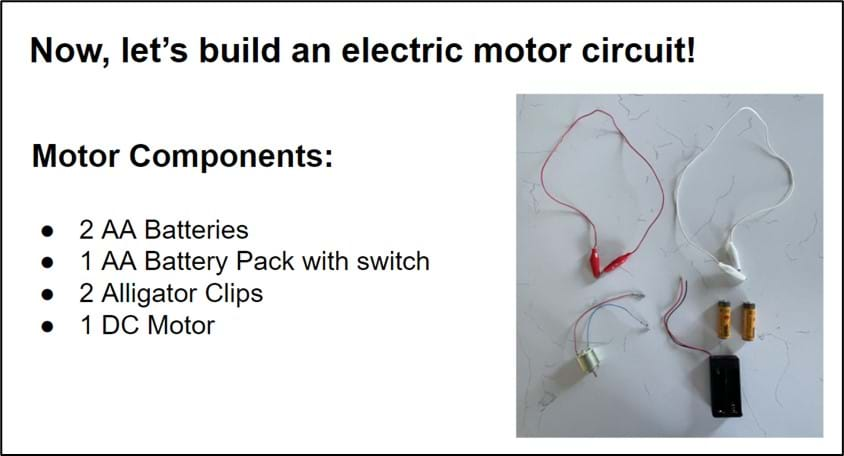
Worksheets and Attachments
Visit [www.teachengineering.org/activities/view/cub-2827-tinkercad-circuits-ev-motor-workshop] to print or download.Pre-Req Knowledge
Basic understanding of navigating online educational resources. No prerequisite content knowledge is required.
Introduction/Motivation
Do you know how school computers or any other electronic device that you use every day are powered to make them work? Electrical energy, which is a form of kinetic energy, powers our electronics. Electrical energy is one of nine forms of energy. Energy can transform from one form of energy to another. Can you name any other eight forms of energy? (Elicit student responses) (potential energy forms: chemical, mechanical, nuclear, gravitational, and kinetic energy forms: radiant, thermal, motion, sound)
To power our electronics, we access electrical energy by simply plugging devices into wall sockets that provide AC (alternating current) electric charge or by using batteries that provide DC (direct current) electric charge. How do you think electrical energy is transmitted in an electronic device? Electrical circuits conduct electricity (flow of electrons) through conductive materials to make electrical devices work.
In this Tinkercad Circuits & EV Motor workshop, students will first be introduced to the basics of circuits and the Tinkercad Circuits online application to build an understanding of electronics, which is an essential engineering skill set. After students explore the Tinkercad Circuits simulator, they will design their own model EV motor circuit.
Explore electronics with Tinkercad, and have fun creating circuits!
Procedure
Background
Computer simulations offer a time- and cost-effective way to design and assess project ideas and plans. Engineers, architects, artists, and others use computer simulations to create and test a variety of models.
Beforehand, teachers should familiarize themselves with the Tinkercad web application by setting up an educator account:
- Go to Tinkercad.com > Sign Up > select “Educators” > agree to terms > sign in with Google email or other school email.
- Once the account is set up, click on the upper right account icon > select “Profile” > for “How will you use Tinkercad?” select “Teacher” to enable classes to be created.
- Add classes by selecting “Create a New Class” > set up class > select the class and share the class link with students to join Tinkercad.
- Review the “Classrooms” tab for guidance for integrating classes and students in Tinkercad.
- Review on “Resources” tab for guidance and ideas on using Tinkercad, etc..
- NOTE: Google Workspace admins may need to allow login to Google for Tinkercad (details here).
Before the Activity
- Teachers should review the Tinkercad Circuits & EV Motor Workshop to become familiar with its content and format.
- Teachers should set up the slide presentation and projector before class.
- Suggested timeline:
- Day 1 (Part 1: Introduction to Circuits, Part 2: Tinkercad Circuit Simulator)
- Day 2 (Part 3: Electric Motor Tinkercad Circuit Simulator, Part 4: Build a Model Electric Motor Circuit)
During the Activity
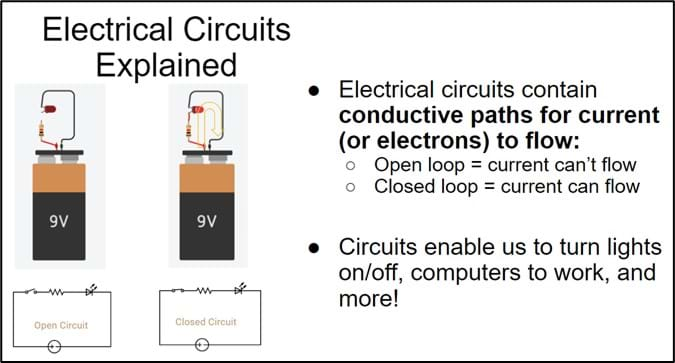
Tinkercad Circuits & EV Motor Workshop
Part 1: Intro to Circuits & Circuits Simulator
Session 1: Circuits Basics
- Read through the Introduction/Motivation section.
- Display and go through session 1 of the Tinkercad Circuits & EV Motor Workshop.
- Have students follow along on their laptops using their own Tinkercad accounts.
Session 2: Circuits Simulator
- Display and go through session 2 of the Tinkercad Circuits & EV Motor Workshop.
- Have students follow along on their laptops on their own Tinkercad accounts to learn to use the Tinkercad Circuit Simulator interface to create, run the simulations, and troubleshoot circuit designs.
- Students then choose one of the Tinkercad Circuits tutorials of their choice to create their own circuit.
- Students choose a virtual tutorial from the Resources tab, Learning Center, Circuits projects.
- Give students time to tinker with their circuits using the following “Basic Components”.
- Have students share and review their circuits by taking a screenshot of their circuit design.
- Have students reflect on the following questions:
- What circuit did you choose and what components did you use?
- How does your circuit work?
- What is your power source (type and number of batteries)?
- What ideas do you have to change up your circuit?
Part 2: Electric Motor Circuit Simulator & Build an Electric Motor Circuit
Session 3: Electric Motor Circuit Simulator
- Display and go through session 3 of the Tinkercad Circuits & EV Motor Workshop.
- Have students follow along on their laptops using their own Tinkercad accounts to build an electric motor circuit simulation by going to Design > Create > Circuits to make a new circuit design.
- Students select the following basic components:
- Slide switch
- Resistor
- DC Motor
- 2 AA Batteries
- Wires
- Work through the motor circuit simulator with the students.
- Have students take a screenshot of their final motor circuit simulation.
- Have students reflect on the following questions:
- How are your components arranged to make the motor circuit?
- What is your motor power source (type and number of batteries)?
- How does your motor circuit work?
- Advanced Questions:
- What would happen if you connected the positive battery terminal to the negative motor terminal?
- What would happen if you connected the negative battery terminal to the positive motor terminal?
Session 4: Build an Electric Motor Circuit
- Display and go through session 4 of the Tinkercad Circuits & EV Motor Workshop.
- Have students get their materials to make a model electric motor.
- Have students follow and build their model EV motor circuit.
- Review and reflect on the model EV motor circuit design successes and challenges.
Vocabulary/Definitions
AC: An abbreviation for alternating current, an electric current that continually changes direction as it flows.
ampere: A unit of electric current.
anode: An electrode where electricity moves into.
atom: A particle that consists of a nucleus of protons and neutrons surrounded by a cloud of electrons.
cathode: An electrode where electricity is given out or flows out
circuit: A complete circular path that electricity flows through.
current: The flow of charged particles, such as electrons or ions, moving through an electrical conductor or space.
DC: An abbreviation for direct current, an electrical current that always flows in one direction.
electron: A negatively charged subatomic particle that can be either bound to an atom or free (not bound).
LED: A light-emitting diode (a semiconductor diode which glows when a voltage is applied).
Ohm’s law: Ohm's law states that the voltage across a conductor is directly proportional to the current flowing through it, provided all physical conditions and temperature, remain constant.
parallel circuit: A circuit that has two or more paths for the electricity to flow, the loads are parallel to each other.
resistance: A measure of the opposition to current flow in an electrical circuit.
resistor: An electrical component that limits or regulates the flow of electrical current in an electronic circuit.
series circuit: A circuit where all components are connected end-to-end to form a single path for current flow.
volt: A unit of electric potential, also known as electromotive force.
voltage: Pressure from an electrical circuit's power source that pushes charged electrons (current) through a conducting loop, enabling them to do work.
Assessment
Pre-Activity Assessment
Have students do a think-pair-share to draw and explain the basics of how an electrical current flows through a circuit. After pairs do a quick share out, show the class a basic circuit diagram to reinforce or clarify students’ background knowledge about circuits.
Activity Embedded (Formative) Assessment
- Students create their own circuit design.
- Students create their own model EV motor in Tinkercad.
- Students create an EV motor.
Post-Activity (Summative) Assessment
Part 1: Students reflect on the following questions:
- How does your circuit work?
- What components did you use?
- What is your power source (type and number of batteries)?
- How many LEDs did you use? If more than one LED, are they connected in series, parallel, or both?
- What ideas do you have to change up your circuit?
Part 2: Students reflect on the following questions:
- What components did you use?
- How does your motor circuit work?
- What is the motor power source (type and number of batteries)?
- Advanced Questions: What would happen if you:
- Connected the positive battery terminal to the negative motor terminal?
- Connected the negative battery terminal to the positive motor terminal?
Subscribe
Get the inside scoop on all things TeachEngineering such as new site features, curriculum updates, video releases, and more by signing up for our newsletter!Copyright
© 2024 by Regents of the University of ColoradoContributors
Jennifer TaylorSupporting Program
Integrated Teaching and Learning Program, College of Engineering, University of Colorado BoulderAcknowledgements
This curriculum was developed under National Science Foundation grant numbers 1941524 and 1941701. Any opinions, findings, and conclusions, or recommendations expressed in this material are those of the authors and do not necessarily reflect the views of the National Science Foundation.
Last modified: April 2, 2024


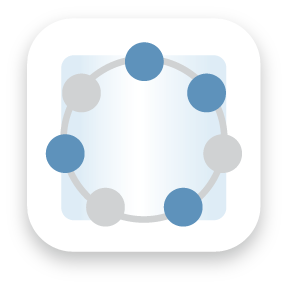

User Comments & Tips