Quick Look
Grade Level: 5 (4-5)
Time Required: 1 hours 30 minutes
(two 45-minute lessons)
Expendable Cost/Group: US $2.00 This activity also requires use of a non-expendable (reusable) LEGO® MINDSTORMS® kit; one is sufficient for the entire class; see the Materials List for details.
Group Size: 4
Activity Dependency: None
Subject Areas: Measurement, Number and Operations, Reasoning and Proof, Science and Technology

Summary
Working as a team, students discover that the value of pi (3.1415926...) is a constant and applies to all different sized circles. The team builds a basic robot and programs it to travel in a circular motion. A marker attached to the robot chassis draws a circle on the ground as the robot travels the programmed circular path. Students measure the circle's circumference and diameter and calculate pi by dividing the circumference by the diameter. They discover the pi and circumference relationship; the circumference of a circle divided by the diameter is the value of pi.Engineering Connection
Pi (represented by π) is a remarkable constant found in all branches of mathematics, physics, chemistry, engineering concepts and calculations. In fact, many formulae in engineering, science, and mathematics involve the value of pi. Many students take the meaning of this value for granted and simply memorize that pi is approximately 3.14159. This activity promotes the learning of pi in an engineering-team-effort aproach by engaging students as the researchers and discoverers who ultimately uncover the approximated value of pi in a hands-on manner.
Learning Objectives
After this activity, students should be able to:
- Build and program a basic LEGO MINDSTORMS EV3 robot.
- Measure the diameter and circumference of a circle.
- Calculate and understand the concept and value of pi.
Educational Standards
Each TeachEngineering lesson or activity is correlated to one or more K-12 science,
technology, engineering or math (STEM) educational standards.
All 100,000+ K-12 STEM standards covered in TeachEngineering are collected, maintained and packaged by the Achievement Standards Network (ASN),
a project of D2L (www.achievementstandards.org).
In the ASN, standards are hierarchically structured: first by source; e.g., by state; within source by type; e.g., science or mathematics;
within type by subtype, then by grade, etc.
Each TeachEngineering lesson or activity is correlated to one or more K-12 science, technology, engineering or math (STEM) educational standards.
All 100,000+ K-12 STEM standards covered in TeachEngineering are collected, maintained and packaged by the Achievement Standards Network (ASN), a project of D2L (www.achievementstandards.org).
In the ASN, standards are hierarchically structured: first by source; e.g., by state; within source by type; e.g., science or mathematics; within type by subtype, then by grade, etc.
Common Core State Standards - Math
-
Multiply or divide to solve word problems involving multiplicative comparison, e.g., by using drawings and equations with a symbol for the unknown number to represent the problem, distinguishing multiplicative comparison from additive comparison.
(Grade
4)
More Details
Do you agree with this alignment?
-
Solve multistep word problems posed with whole numbers and having whole-number answers using the four operations, including problems in which remainders must be interpreted. Represent these problems using equations with a letter standing for the unknown quantity. Assess the reasonableness of answers using mental computation and estimation strategies including rounding.
(Grade
4)
More Details
Do you agree with this alignment?
-
Represent and interpret data.
(Grade
5)
More Details
Do you agree with this alignment?
-
Fluently divide multi-digit numbers using the standard algorithm.
(Grade
6)
More Details
Do you agree with this alignment?
International Technology and Engineering Educators Association - Technology
-
Identify and collect information about everyday problems that can be solved by technology, and generate ideas and requirements for solving a problem.
(Grades
3 -
5)
More Details
Do you agree with this alignment?
-
Compare, contrast, and classify collected information in order to identify patterns.
(Grades
3 -
5)
More Details
Do you agree with this alignment?
-
Follow directions to complete a technological task.
(Grades
3 -
5)
More Details
Do you agree with this alignment?
State Standards
New York - Math
-
Multiply or divide to solve word problems involving multiplicative comparison, e.g., by using drawings and equations with a symbol for the unknown number to represent the problem, distinguishing multiplicative comparison from additive comparison.
(Grade
4)
More Details
Do you agree with this alignment?
-
Solve multistep word problems posed with whole numbers and having whole-number answers using the four operations, including problems in which remainders must be interpreted. Represent these problems using equations with a letter standing for the unknown quantity. Assess the reasonableness of answers using mental computation and estimation strategies including rounding.
(Grade
4)
More Details
Do you agree with this alignment?
-
Represent and interpret data.
(Grade
5)
More Details
Do you agree with this alignment?
-
Fluently divide multi-digit numbers using the standard algorithm.
(Grade
6)
More Details
Do you agree with this alignment?
Materials List
Each group needs:
- LEGO MINDSTORMS EV3 robot, such as EV3 Core Set (5003400) at https://education.lego.com/en-us/products/lego-mindstorms-education-ev3-core-set/5003400#lego-mindstorms-education-ev3
- LEGO MINDSTORMS Education EV3 Software 1.2.1, free online, you have to register a LEGO account first; at https://www.lego.com/en-us/mindstorms/downloads/download-software
- computer, loaded with EV3 1.2.1 software
- 1 marker or highlighter
- 1 large piece of white paper (create by taping together enough pieces of 8.5" x 11" [21.59cm x 27.94cm] white copier paper to cover the area the LEGO robot will travel; test the activity without the marker to determine the approximate robot travel area)
- 1 ruler (with centimeter markings)
- yarn
- 1 calculator
- tape
- notepad and pen
Note: This activity can also be conducted with the older (and no longer sold) LEGO MINDSTORMS NXT set instead of EV3; see below for those supplies:
- LEGO MINDSTORMS NXT robot, such as the NXT Base Set
- computer, loaded with NXT 2.1 software
Worksheets and Attachments
Visit [www.teachengineering.org/activities/view/nyu_pi_activity1] to print or download.Pre-Req Knowledge
Familiarity with making measurements using a ruler, division and multiplication, and the use of LEGO MINDSTORMS software.
Introduction/Motivation
It has been said that the universe would not be able to function without the remarkable concept of pi. However, the exact value of pi could not be properly expressed in the number system that we use; that is pi is an irrational number that cannot be expressed as a fraction and therefore it has an endless amount of decimal representations. Nonetheless, mathematicians have been able to estimate the value of pi to be 3.14... (Who can recite the first five decimal places of pi?) Knowing this value of pi, we can calculate the circumference of a circle given the diameter or radius.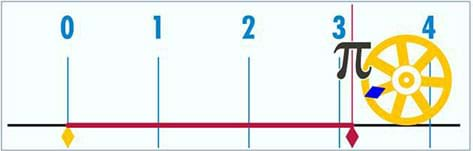
The importance of pi was recognized throughout history, and some historians suggest that it was discovered about 4,000 years ago. Around 2000 BC, both the Babylonians and the Egyptians had discovered the concept of pi and incorporated it in their architecture. However, at that time, both civilizations did not have a clear idea of what the exact value of pi was, but nonetheless, they had rough estimated values. It was not until almost 2,000 years later that Greek mathematicians (namely Archimedes) were able to improve upon the approximated value that the Babylonians and Egyptians used. Amazingly, today we are able to approximate pi to more than 6 billion digits. Now does anyone want to calculate 6 billion decimal digits of pi? Surely no one does; therefore this effort was made possible with the help of an advance powerful computing tool–the computer.
Procedure
Before the Activity
- Gather materials and make copies of the Pi Pre-Activity Worksheet, one per student.
- Make sure all the LEGO kits are complete with the parts correctly divided.
- Prepare the floor working area with a large piece of white paper and use tape to secure it to the floor.
- Divide the class into groups of four students each. (optional: Assign roles to each team member, or else let the students decide.)
With the Students
- Discuss and review the definitions of diameter, radius and circumference.
- Write on the classroom board the relationship of pi with circumference and diameter in sentence form: pi = circumference ÷ diameter.
- Directly under the sentence relationship, write the relationship in a mathematical format:

where C is the circumference and d is the diameter.
- Emphasize the ratio relationships written. Rearrange relationship to show that:
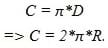
- Pass out the materials to each group.
- Have students complete a brief pre-activity experiment:
- Refer to the worksheet.
- Once students are finished with the worksheet, go over the assessment part of the activity as a class to ensure that students understand the concept of pi, circumference and diameter.
- After the discussion of the pre-activity experiment, have groups start the activity.
- Open up the LEGO EV3 kit and find the instruction manual to build the standard robot chassis titled "LEGO MINDSTORMS Education."
- In the lower level of the kit, look for the battery package of the EV3 brain. Put them together according to page 3's (right side of the page) instruction.
- Go to page 4 of the manual and follow the building instructions (Step 1) up to page 38 (Step 40).
- To attach a marker to the chassis, follow the steps in Figure 1.
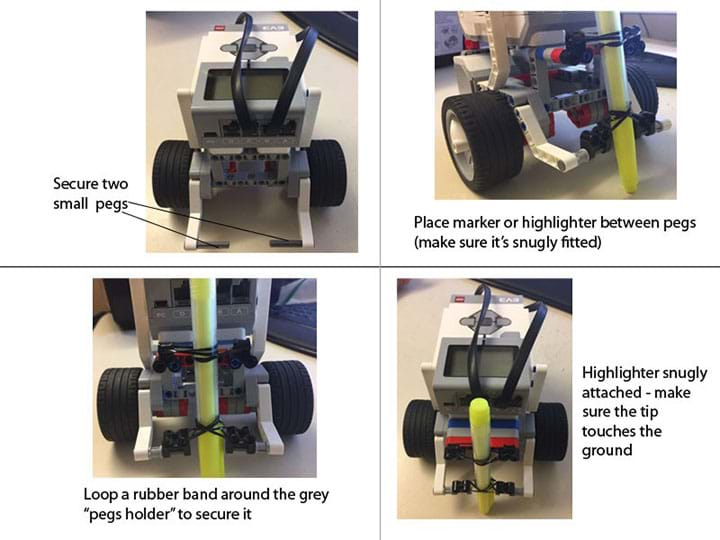
Figure 1. Follow steps 1 to 4 to attach a marker to the robot's chassis. - Once the robot is built, load the MINDSTORMS software on the computer.
- Create a new program file and name it "dragTurn." This makes the robot do a drag turn so that it draws a circle on the paper using the marker. See Figure 2 for programming instructions.

Figure 2. Follow the instruction/values to program the robot to do a drag turn. - Download "dragTurn" onto EV3 and make sure that the marker is touching the large, taped-down piece of paper on the floor.
- Run the program and watch the robot do a drag turn, drawing a circle on the paper secured to the ground.
- Create a new program file and name it "pointTurn." This makes the robot do a point turn so that it draws a smaller circle onto the paper. Follow Figure 3 for programming instruction. Download the program onto EV3 and run the program. Watch the robot make a point turn, tracing a small circle on the paper (make sure to give the robot enough space that the two circles drawn via "dragTurn" and "pointTurn" do NOT overlap).

Figure 3. Follow the instruction/values to program the robot to do a point turn. - For each circle drawn by the robot, measure the circumference and diameter and record them on a notepad. Measure the circumference by first tracing the circle with yarn and then, with a ruler, measuring the length of yarn needed to match the circle.
- Relate the circles drawn by the robot to real-life engineering examples. The "drag turn" circle drawn by the robot could be used to model a lawn sprinkler's path (the circumference that the water travels along). Use a ratio to make this representation; for example, 1 ft (real life) = 1 in (model). Pose a problem: If the lawn sprinkler needs to cover a radius of 5 feet, what circumference circle must the robot draw to accurately represent this model using the proposed ratio? What is the circumference and diameter of this drawn circle? The "point turn" circle drawn by the robot could model of the center of a basketball court (real life: diameter ~6 feet). Pose a similar problem with a scale ratio.
Vocabulary/Definitions
circumference: The length that makes up the closed curve of a circle.
diameter: Any straight line segment that passes through the center of a circle and whose endpoints are on the circle.
pi: A constant whose value is the ratio of any circle's circumference to its diameter.
radius: Any line segment from a circle's center to its perimeter.
Assessment
Pre-Activity Assessment
How accurate is your pi? Take an average of three pi values obtained from the three different-sized circles on the Pi Pre-Activity Worksheet. Compare this average value of pi to the known pi value: 3.14159... Ask students how close their averaged value of pi is to the known value of pi. If it is not exactly the same, what are some reasons for the difference? (Answers: Errors in measurement, imperfect circles.)
Activity Embedded Assessment
Different circles, same pi? After students complete the Pi Pre-Activity Worksheet and determine values of pi based on different-sized circles, ask them to predict the pi value of the circles that the robot draws.
Post-Activity Assessment
How accurate is the robot's pi? Take an average of two pi values obtained from the two different-sized circles drawn by the robot. Compare this average value of pi to the known pi value: 3.14159... How close was your calculated value? What do you think that says about the circles the robot has drawn? Do you think they are perfect circles? Why or why not? If the robot drew perfect circles, what could be another reason the averaged pi value is not the same as the known pi value? (Answer: Measurement errors.)
Troubleshooting Tips
- If the robot does not travel the point turn as programmed, make sure that the surface of the ground is completely flat and the paper is taped securely to the floor (with no bumps).
- If that does not fix the problem, try programming the "pointTurn" using the help panel on the right side of the MINDSTORMS software.
- "Robot Educator" panel → "Common Palette" → "07. Point Turn" → "Programming Guide"
- If the robot does not travel the drag turn as programmed, try using a "curve turn" as shown in the "Robot Educator" panel under "Common Palette."
Activity Scaling
- For upper grades, estimate the circumference of the robot's tires. Based on this value and the number of rotations that the robot travels, have students calculate a rough estimate of the circle's circumference. (This only works if the robot is programmed for exactly 1 round.)
Additional Multimedia Support
Show students an animated version of the image in the Introduction/Motivation section so they can see the unrolling a circle's circumference, illustrating the ratio π. This GIF file by John Reid is available at Wikimedia Commons at https://commons.wikimedia.org/wiki/File:Pi-unrolled.gif.
Subscribe
Get the inside scoop on all things Teach Engineering such as new site features, curriculum updates, video releases, and more by signing up for our newsletter!References
LEGO MINDSTORMS EV3 Education Instructional Manual in kit, item #5003400
New York State Education Department. Accessed July 20, 2012. http://www.nysed.gov
Pi. Wikipedia: the free encyclopedia. Accessed July 20, 2012. http://en.wikipedia.org/wiki/Pi
Scientific American, a Division of Nature America, Inc. Last updated May 17, 1999. http://www.scientificamerican.com/article.cfm?id=what-is-pi-and-how-did-it
Copyright
© 2013 by Regents of the University of Colorado; original © 2009 Polytechnic Institute of New York UniversityContributors
Carole Chen; Michael HernandezSupporting Program
AMPS GK-12 Program, Polytechnic Institute of New York UniversityAcknowledgements
This activity was developed by the Applying Mechatronics to Promote Science (AMPS) Program funded by National Science Foundation GK-12 grant no. 0741714. However, these contents do not necessarily represent the policies of the NSF, and you should not assume endorsement by the federal government.
Last modified: October 16, 2020


User Comments & Tips