Quick Look
Grade Level: 11 (9-12)
Time Required: 1 hours 30 minutes
(two 45-minute sessions)
Expendable Cost/Group: US $0.00 This activity uses non-expendable (reusable) items; see the Materials List.
Group Size: 3
Activity Dependency: None
Subject Areas: Computer Science, Measurement, Physics, Science and Technology
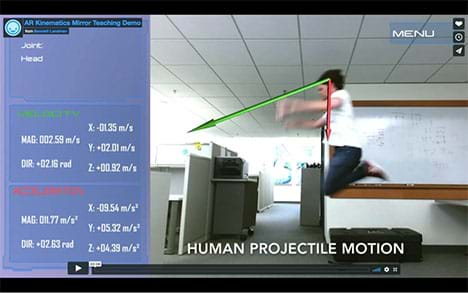
Summary
Students learn how engineers gather data and model motion using vectors. They learn about using motion-tracking tools to observe, record, and analyze vectors associated with the motion of their own bodies. They do this qualitatively and quantitatively by analyzing several examples of their own body motion. As a final presentation, student teams act as engineering consultants and propose the use of (free) ARK Mirror technology to help sports teams evaluate body mechanics. A pre/post quiz is provided.Engineering Connection
Engineers of all types use vectors to model motion, force and other physical quantities in the course of analyzing problems and designing solutions. One example comes from the field of video game design in which programmers work with vectors to describe the motion of the game characters and objects. In the physical world, engineers use vectors to analyze forces on objects and describe their movements. For example, aerospace engineers analyze vectors that represent thrust, lift, velocity, drag, and other forces acting on aircraft and spacecraft in order to design safe, swift, and responsive machines. Some of this modeling is done using video analysis and motion tracking technology, which enables engineers to visualize otherwise invisible or abstract concepts.
Learning Objectives
After this activity, students should be able to:
- Use the ARK Mirror to record their own body motion.
- Create graphs of position, velocity, and acceleration data from the ARK Mirror.
- Analyze data to recognize differences between individuals who are performing the same motions.
Educational Standards
Each Teach Engineering lesson or activity is correlated to one or more K-12 science,
technology, engineering or math (STEM) educational standards.
All 100,000+ K-12 STEM standards covered in Teach Engineering are collected, maintained and packaged by the Achievement Standards Network (ASN),
a project of D2L (www.achievementstandards.org).
In the ASN, standards are hierarchically structured: first by source; e.g., by state; within source by type; e.g., science or mathematics;
within type by subtype, then by grade, etc.
Each Teach Engineering lesson or activity is correlated to one or more K-12 science, technology, engineering or math (STEM) educational standards.
All 100,000+ K-12 STEM standards covered in Teach Engineering are collected, maintained and packaged by the Achievement Standards Network (ASN), a project of D2L (www.achievementstandards.org).
In the ASN, standards are hierarchically structured: first by source; e.g., by state; within source by type; e.g., science or mathematics; within type by subtype, then by grade, etc.
NGSS: Next Generation Science Standards - Science
-
Create a computational model or simulation of a phenomenon, designed device, process, or system.
(Grades 9 - 12)
More Details
Do you agree with this alignment?
Common Core State Standards - Math
-
(+) Solve problems involving velocity and other quantities that can be represented by vectors.
(Grades
9 -
12)
More Details
Do you agree with this alignment?
-
Summarize, represent, and interpret data on a single count or measurement variable
(Grades
9 -
12)
More Details
Do you agree with this alignment?
-
Summarize, represent, and interpret data on two categorical and quantitative variables
(Grades
9 -
12)
More Details
Do you agree with this alignment?
International Technology and Engineering Educators Association - Technology
-
Students will develop an understanding of the characteristics and scope of technology.
(Grades
K -
12)
More Details
Do you agree with this alignment?
-
Students will develop an understanding of the core concepts of technology.
(Grades
K -
12)
More Details
Do you agree with this alignment?
-
Students will develop an understanding of the relationships among technologies and the connections between technology and other fields of study.
(Grades
K -
12)
More Details
Do you agree with this alignment?
-
Students will develop an understanding of the role of society in the development and use of technology.
(Grades
K -
12)
More Details
Do you agree with this alignment?
-
Students will develop abilities to use and maintain technological products and systems.
(Grades
K -
12)
More Details
Do you agree with this alignment?
State Standards
Tennessee - Science
-
Investigate kinematics and dynamics.
(Grades
9 -
12)
More Details
Do you agree with this alignment?
-
Collect data to construct, analyze, and interpret graphs for experiments that involve distance, speed, velocity, and time.
(Grades
9 -
12)
More Details
Do you agree with this alignment?
-
Investigate the relationships among speed, position, time, velocity, and acceleration.
(Grades
9 -
12)
More Details
Do you agree with this alignment?
-
Investigate, measure, and calculate position, displacement, velocity and acceleration.
(Grades
9 -
12)
More Details
Do you agree with this alignment?
Materials List
Each group needs:
- Body Motion Pre/Post-Quiz, two per student
- computer with ARK Mirror software program; free download at https://www.nitrc.org/projects/ar_mirror
- For ARK Mirror troubleshooting, contact the developers at the download URL
- Orbbec Astra or Astra Pro; available for purchase on the Orbbec website.
- Note: the ARK Mirror also works with a Microsoft Kinect 2.0 with Windows adapter. But because the Kinect has been discontinued, an Orbbec 3D camera is the optimal platform. If you want to use a Kinect, read the ARK Mirror and Microsoft Kinect and contact the ARK Mirror developers for any troubleshooting assistance.
- Windows 10 (recommended) meeting Orbbec specs. https://astra-wiki.readthedocs.io/en/latest/downloadDriver.html
- Windows 8 (minimum) meeting Orbbec specs and drivers to manually download at: https://www.dropbox.com/s/jsc40adr2nontq8/orbbec-sensor-driver-4.3.0.4-whql.zip?dl=0
- access to a graphing program in Microsoft® Excel® or Vernier Logger Pro.
Worksheets and Attachments
Visit [www.teachengineering.org/activities/view/van2-2268-visualizing-body-motion-vectors-augmented-reality-kinematics] to print or download.Pre-Req Knowledge
Present to students the associated lesson, Intro to Vectors Physics and Augmented Reality, prior to conducting this activity.
Introduction/Motivation
(Have the ARK Mirror set up to show the class via a computer and projector.)
Olympic gold medalist Usain Bolt is a fast runner. He’s so fast that he holds the world record in the 100 and 200 meter distances—results that are measured to the hundredths of a second. Because of the need for incredible precision in Olympics timing, we no longer use analog measuring devices such as stopwatches or meter sticks. Instead, high-tech timekeeping involves high-speed cameras, chip timers, and myriad other devices that enable extremely precise measurement.
However, is all that technology only reserved for elite athletes? What if you want to analyze and learn about the motion of your own body? For example: if you wanted to measure how fast your hand moved as you swung it in a circle in front of you, how would you measure that? You may be able to measure the time for each rotation, determine the length of your arm, and use geometry to deduce how fast your hand moves—but that can be a tedious process and not necessarily applicable to other body parts or movements.
Advances in technology put a solution right at our fingertips—video motion tracking software! Technology that uses video motion tracking enables us to track of the location of a single body part and calculate its speed no matter which way we move. Your challenge today is to analyze your own body movement using ARK Mirror software. Once you become proficient in using the ARK Mirror, you will provide data-driven feedback to an athletic team based on their body motion.
Working in teams of three or four students, you will develop a plan that employs the ARK Mirror as if you are consulting engineers. You are providing expert engineering advice and recommendations on the uses of a helpful tool for human body feedback. I expect your presentations to consider:
- What specific skill can you help improve with the ARK Mirror?
- How will you assess a player’s motion? (Consider the alignment of body joints such as the hip, spine, and shoulder.)
- What can the player learn from the data?
- How will we know if it has worked?
- What information will help you present the benefits of your services?
Procedure
Background
As an introduction to using the ARK Mirror, conduct the associated Intro to Vectors and the ARK Mirror lesson before having students engage in this activity. The lesson's background section introduces the ARK Mirror technology.
Before the Activity
- Make copies of the Body Motion Pre/Post-Quiz, two per student.
- Set up the ARK Mirror via a computer and projector.
- Ensure student computers can download the ARK Mirror software program.
With the Students: Day 1
- Administer the pre/post quiz.
- Divide the class into groups of three or four students each.
- Have students write down the body motions they wish to track and what joints they will measure. Have them select three to five motions and joints.
- If students need ideas, prompt them with questions such as: What would your head’s velocity be during a cartwheel? A somersault? Which joints could you measure during jumping jacks to get the most interesting data? Do you play a sport? If so, what movements do you make most frequently? What joints are involved in those movements?
- What are other movements to consider? Encourage students to get creative and active! Possible ideas: jumping, standing leaps, waving hands, doing a spinning pirouette, going on tiptoes, squatting or lunging, or doing push-ups.
- After teams have decided on their specific motions and joints, have them decide what quantities they want to analyze, such as position, velocity, acceleration, or some combination.
- Have students write down their expectations for the movements they are about to measure by answering the following questions:
- How fast do you expect the joint to move during this movement? Estimate either the average or maximum speed as well as acceleration for a given joint, considering how far and how quickly it moves.
- In what planes does the joint move? XY, XZ, YZ, some combination? How would you have to move to get motion in each plane?
- What would a graph of this motion look like? (For example, position vs. time.) Sketch the graph.
- Have students sketch themselves during each motion and draw their predicted vectors on the sketch.
- Direct students to take turns monitoring themselves in the ARK Mirror. Have them compare the actual motion vectors to the predictions and answer the following questions:
- What was the max or average speed? How could you tell from the program?
- Which position coordinates changed, and which were relatively constant? What does this tell you about the plane of the motion?
- What did the actual position/velocity/acceleration vectors look like? Draw them on a new sketch next to your prediction.
- For further analysis, have students enable the “output data to .txt” option in the opening screen so they can see the data points in numerical form. Bring the data into Excel for statistical analysis or graphing. (Alternatively, have them select a few data points per second and then construct a graph and do the statistics by hand.) Some things to consider:
- Have students generate graphs of position, velocity, and acceleration vs. time. Tell them to examine the relations between the three for a specific motion.
- Using these graphs, have students determine maximum, minimum, and averages for position, velocity, and acceleration.
- Using only the position data for a few seconds, have students calculate velocity and acceleration and create graphs of these by hand. Important note: the ARK Mirror collects 30 data points per second, so students should consider selecting a smaller section of time to consider or to select only a few data points out of the many. (That is, select the data points each half or quarter second.)
With the Students: Day 2
- Have students reflect on their Day 1 experiences with the ARK Mirror tool by writing down comparisons between their predictions and their observations. Require them to suggest improvements to their procedures, imagine ways they could change their own movements, and brainstorm further applications for the ARK Mirror capabilities.
- Now, invite students to consider how they would use this technology as engineering consultants with an athletic organization. Ask them to develop a list of services they might be able to offer using their newfound proficiency with ARK Mirror technology.
- In one of our examples, we consulted with a dance team. Students measured three motions for the dancers: a pirouette (examining two points along the spine), a leap (examining the positions of the head and torso), and a standing leg lift (examining both hips). The dancers considered this information, practiced these motions, and then compared their motion data from day-to-day to monitor improvement.
- Administer the pre/post quiz again.
- As a final assessment, have students create presentations within their teams in which they pitch their services to a fictional athletic organization. See the Post-Assessment section for details.
Vocabulary/Definitions
acceleration: The rate of change in an object’s velocity with respect to time.
component: A vector representing the horizontal or vertical part, x- and y-values, of a diagonal vector.
kinematic: A branch of mechanics that describes the motion of points, objects, and systems of objects without considering the mass of each or the forces that caused the motion.
magnitude: The size or length of a vector.
momentum: The product of the mass and velocity of an object, possessing a magnitude and a direction in three-dimensional space.
position: A vector representing an object’s location relative to a fixed point of origin.
scalar: A physical quantity that has only magnitude and no other characteristics; for example, temperature at a given point is a single number.
vector: A mathematical quantity having both size (magnitude) and direction.
velocity: A vector representing the change in an object’s position with respect to time.
Assessment
Pre-Activity Assessment
Body Motion Quiz: Have students complete the Body Motion Pre/Post-Quiz to gauge their understanding prior to starting the activity.
Predictions: Have students write down which joint they would like to track and what motions they will perform. Have them draw a diagram to represent their prediction for the velocity vector for that motion. Ask them: What will be the most interesting movement to observe?
Activity Embedded Assessment
Field Notes: After students have moved through the ARK Mirror station with their groups, have them make notes about how their observations compared to their predictions. Have them consider the following questions:
- What elements of your predictions were correct? How can you tell?
- How was the experience different from your predictions? How do you know?
Have students mock up their findings on a large whiteboard or butcher paper and present to the class their analyses about the velocities involved in various body motions.
Post-Activity Assessment
Body Motion Quiz: At activity end, have students take the Body Motion Pre/Post-Quiz again, comparing their pre/post scores in order to assess their change in comprehesion.
Presentation: Assign teams to each develop a plan to use the ARK Mirror in an engineering consultation setting, where they work with a sports team or athletic organization to provide human body feedback. Their presentations should consider:
- What specific skill can you help improve with the ARK Mirror?
- How will you assess a player’s motion?
- What can the player learn from the data?
- How will we know if it has worked?
- What information will help you present the benefits of your services?
Safety Issues
- Provide a classroom, gym or hallway space clear of obstacles for recording full-body movements using the ARK Mirror setup.
- Suggest that students consider their own personal physical limitations, as well as the limitations of others, before attempting any motions in front of the ARK Mirror setup.
Troubleshooting Tips
In order for students to track each other or themselves, they need to stand within the frame for a few moments and then raise a right hand. If the tracking behaves erratically, have students either leave and re-enter the frame or restart the program. To change the tracked quantity mid-session, press “p” for position, “v” for velocity, or “a” for acceleration. If no image appears, check all cable connections with the Orbbec and verify that all drivers are current.
Activity Extensions
Have different students measure the same motions and compare their motion data. Students might use this tool to conduct basic body measurement activities: height, arm span, breadth of shoulders, body alignments of the spine, hip or knee, and so on. They could compare these ARK metrics to the same measurements obtained with a meter stick or measuring tape in order to assess the accuracy of the ARK Mirror. For upper-level students, require them to statistically analyze the uncertainty of the tool using the data.
Activity Scaling
For high school students, a quantitative and graphical analysis is appropriate.
For younger students, consider leaving out the graphical piece and conducting statistical analysis on a selected region of the data using mean, median, and mode.
Subscribe
Get the inside scoop on all things Teach Engineering such as new site features, curriculum updates, video releases, and more by signing up for our newsletter!More Curriculum Like This

Students learn about video motion capture technology within the context of a high school physics class. They learn about vector components, magnitudes and directions, position, velocity, and acceleration. Students use a (free) classroom data collection and processing tool, the ARK Mirror to visual a...
Copyright
© 2018 by Regents of the University of Colorado; original © 2017 Vanderbilt UniversityContributors
Jackson ReimersSupporting Program
MASI Lab, School of Engineering, Vanderbilt University and Vanderbilt Research Experience for High School Students (REHSS) ProgramAcknowledgements
This activity, lesson and software tool was developed with the support of National Science Foundation CAREER grant no. 1452485. However, these contents do not necessarily represent the policies of the National Science Foundation, and you should not assume endorsement by the federal government.
Last modified: January 18, 2022



User Comments & Tips