Quick Look
Grade Level: 6 (6-8)
Time Required: 2 hours 30 minutes
The activity is designed to be conducted over two sessions, but it can be also be completed during one long session.
Expendable Cost/Group: US $1.00 This activity uses some small robots and other non-expendable supplies. See the teacher note in the Procedure section for some less-costly options.
Group Size: 3
Activity Dependency:
Subject Areas: Earth and Space, Science and Technology
NGSS Performance Expectations:

| MS-ETS1-1 |

Summary
In a simulation of potential future space missions to Europa, one of Jupiter’s moons, student teams are challenged to direct a robot placed in an enclosed maze to search for and find the most “alien life.” The robot is equipped with a camera to send a live feed of its surroundings in the maze. Students control the robot from outside the maze by looking at the live feed on a smartphone and using the robot’s remote control, making a map as they go. The student teams compete as if they are space agencies creating their own exploratory systems to meet the challenge’s criteria and constraints and prove “in the field” that they have the best plan to win the mission contract and get the job. This activity simulates the real-world research of scientists and engineers developing a robot with the capabilities to explore under the ice-covered surface of Europa.Engineering Connection
Teams of engineers are critically involved in the development of robots for space missions. While some missions may be decades away from launching, the research and development has to start somewhere! In 2013, researchers engineered a robot called Icefin that serves as a proof of concept for a future mission to Europa. In this activity, students experience many of the same issues facing the scientists and engineers working to send a robot to Europa, such as navigation of and communication with the robot. Just like real world engineers, students also must work within design constraints to meet the challenge requirements.
Learning Objectives
After this activity, students should be able to:
- Demonstrate how to operate a robot and conduct a live stream video feed.
- Explain the challenges of communicating with robots in outer space.
Educational Standards
Each Teach Engineering lesson or activity is correlated to one or more K-12 science,
technology, engineering or math (STEM) educational standards.
All 100,000+ K-12 STEM standards covered in Teach Engineering are collected, maintained and packaged by the Achievement Standards Network (ASN),
a project of D2L (www.achievementstandards.org).
In the ASN, standards are hierarchically structured: first by source; e.g., by state; within source by type; e.g., science or mathematics;
within type by subtype, then by grade, etc.
Each Teach Engineering lesson or activity is correlated to one or more K-12 science, technology, engineering or math (STEM) educational standards.
All 100,000+ K-12 STEM standards covered in Teach Engineering are collected, maintained and packaged by the Achievement Standards Network (ASN), a project of D2L (www.achievementstandards.org).
In the ASN, standards are hierarchically structured: first by source; e.g., by state; within source by type; e.g., science or mathematics; within type by subtype, then by grade, etc.
NGSS: Next Generation Science Standards - Science
| NGSS Performance Expectation | ||
|---|---|---|
|
MS-ETS1-1. Define the criteria and constraints of a design problem with sufficient precision to ensure a successful solution, taking into account relevant scientific principles and potential impacts on people and the natural environment that may limit possible solutions. (Grades 6 - 8) Do you agree with this alignment? |
||
| Click to view other curriculum aligned to this Performance Expectation | ||
| This activity focuses on the following Three Dimensional Learning aspects of NGSS: | ||
| Science & Engineering Practices | Disciplinary Core Ideas | Crosscutting Concepts |
| Define a design problem that can be solved through the development of an object, tool, process or system and includes multiple criteria and constraints, including scientific knowledge that may limit possible solutions. Alignment agreement: | The more precisely a design task's criteria and constraints can be defined, the more likely it is that the designed solution will be successful. Specification of constraints includes consideration of scientific principles and other relevant knowledge that is likely to limit possible solutions. Alignment agreement: | All human activity draws on natural resources and has both short and long-term consequences, positive as well as negative, for the health of people and the natural environment. Alignment agreement: The uses of technologies and any limitations on their use are driven by individual or societal needs, desires, and values; by the findings of scientific research; and by differences in such factors as climate, natural resources, and economic conditions.Alignment agreement: |
International Technology and Engineering Educators Association - Technology
-
Students will develop an understanding of the relationships among technologies and the connections between technology and other fields of study.
(Grades
K -
12)
More Details
Do you agree with this alignment?
-
Students will develop an understanding of the characteristics and scope of technology.
(Grades
K -
12)
More Details
Do you agree with this alignment?
-
Operate and maintain systems in order to achieve a given purpose.
(Grades
6 -
8)
More Details
Do you agree with this alignment?
-
Apply a product, system, or process developed for one setting to another setting.
(Grades
6 -
8)
More Details
Do you agree with this alignment?
-
Develop innovative products and systems that solve problems and extend capabilities based on individual or collective needs and wants.
(Grades
6 -
8)
More Details
Do you agree with this alignment?
State Standards
Georgia - Science
-
Compare and contrast the planets in terms of
- Size relative to the earth
- Surface and atmospheric features
- Relative distance from the sun
- Ability to support life
Do you agree with this alignment?
Materials List
Note: See the teacher note under the Procedure section for alternatives to the equipment listed below.
Each group needs:
- 1 remote-controlled robot, such as an Edison robot; available for $49 at https://meetedison.com/ (purchase in bulk to reduce the single robot cost), which requires 4 AAA batteries
- 1 smartphone with a camera and an app to connect its video feed to a second device at “mission control center,” such as Livestream, Skype or FaceTime
- LEGO parts, to attach a video camera to the robot, perhaps ~20 assorted bricks, such as from this $35 supply of LEGO bricks and other parts from https://www.walmart.com/ip/LEGO-Classic-Medium-Creative-Brick-Box-10696/41004055; or use other available building materials; note that Edison robots have LEGO studs and holes so LEGO bricks and pegs can be easily attached
- 1 computer, tablet, or a second smartphone to serve as a “mission control center;” must be able to display the Livestream, Skype or FaceTime video feed
- light source for the robot, to illuminate the live feed video image so that students can see where the robot is going inside the dark maze; for example, a smartphone flashlight
- Mission Preparation Log, one per student
- Mission Reflection, one per student
- Maze Map, one per team; the teacher needs to modify in advance to make the map outline match the classroom maze
- Mission Data Log, one per team; the teacher needs to modify in advance to make sure this handout has images (or descriptions) of the “aliens” or “signs of life” placed in the classroom maze so students know what to look for
- 1 dry erase marker
- 1 clear plastic sheet protector, to hold an 8.5 x 11-inch piece of paper; such as from a box of 100 from Office Depot at https://www.officedepot.com/a/products/498811/Office-Depot-Top-Loading-Sheet-Protectors/;jsessionid=0000CO5rQKkGdKWQWn3M_3JfgeE:17h4h7ceo
To share with the entire class:
- 1 maze for the robots, to simulate an unknown Europa landscape; created in the classroom in advance using simple, available materials such as 3 large tables, tape and plastic tablecloths with ~ 10 boxes and foil pans used as obstacles under the tables; refer to the Maze Preparation Instructions & Photos
- ~10 “aliens” or “signs of life” to place inside the maze, such as any kind of “alien life form” stickers, paper cut-outs or drawings
- (optional) tape, to help secure cameras to robots
- timer, to time 5 minutes
Worksheets and Attachments
Visit [www.teachengineering.org/activities/view/gat_robots_lesson01_activity1] to print or download.Pre-Req Knowledge
Students should have completed the associated lesson, Robots on Ice. Students should know that the Icefin robot is a prototype/proof of concept for exploring Europa, one of Jupiter’s moons, and that scientists believe Europa could harbor life due to its chemical composition and vast amounts of liquid water.
Introduction/Motivation
To simulate the Icefin robot exploring Europa, your space exploration team will navigate a maze using a robot. The Icefin robot was tested in Antarctica, where it explored in cold water under thick sheets of ice. To get the Icefin into the water, researchers drilled a hole in the ice and then lowered the robot down. They controlled the robot remotely from above the surface using a joystick. While the robot explored, it recorded its surroundings with a video camera and also took measurements, such as water salinity and ocean temperature. During this engineering challenge activity, your space agency team will model the Icefin experiment.
You are embarking on an exciting mission to Europa! The mission is a competition between space agencies (your groups). The space agencies will compete to earn the most points by finding “life” on Europa using robots and cameras.
The major challenge with operating a real robot under ice is that it is hard to pinpoint exactly where the robot is during its mission since GPS cannot penetrate thick ice. While the roboticist can see what the robot sees through a video camera, s/he does not know exactly where the robot is located. To simulate what this is like, you will not be able to directly see your robot as it travels on Europa (the classroom maze).
To start, find a way to mount a video camera to the robot using LEGO parts (or other provided building materials). Get ready for the competition, by connecting the video camera to an app such as Livestream, Skype or FaceTime in advance so you have a live feed of the robot navigating the planet (the classroom maze). Also connect your robot’s camera to an additional device at your mission control center outside of the maze. For example, put an iPhone on the robot and use an iPad outside of the maze at mission control. When you are ready to go through the maze, you could FaceTime your robot so you can see what the robot sees inside the maze.
You will use a remote to control how the robot moves throughout the maze, but you will not be able to see the robot in the maze because it is completely enclosed. That means you will likely need to include a light source on your robot. Then, during the competition, your space agency team will watch the live feed on the second device to determine approximately where the robot is in the maze and where it should go.
You will use the remote control to give the robot directional commands. As the robot navigates the planet (maze), look for signs of life. Your space agency will receive 10 points for each sign of life found. Each space agency will be given five minutes to locate as much life as possible, recording its findings on a data log.
When your robot is in the maze, have one team member document the path of the robot on a blank maze outline, as well as any obstacles or landforms encountered. Put a star at all locations where you find signs of life. Doing this results in a map of the maze that shows where the robot went and what it saw during the mission. Then, place the map in a clear plastic page protector and use a dry-erase marker to trace the robot path on the page protector. Do not erase it; we are going to use this later for a follow-on art activity.
Procedure
Teacher Introduction
Watch a short video (3:29 minutes) in which the teacher who created this activity gives an overview of this fun activity. Note that the activity was altered after testing with students, but the idea behind it is the same. See https://www.youtube.com/watch?time_continue=115&v=dELex76qCxw.
Teacher Notes
The big idea of the activity may be implemented in many different ways. It is not necessary to use the exact materials specified in the Materials List for it to be effective. The gist of the activity is that students send a robot into a covered maze to have it search for “alien life.” This activity simulates the real research being conducted with the Icefin robot. An art component to this activity is that students record the robot’s path on a sheet of paper as the robot navigates the maze. Then, the full art component is presented and explored in a separate follow-on activity called Continuous Line Robots and Art.
The provided procedures use Edison robots, which are reasonably affordable and easily programmable robots (see https://meetedison.com/). But, Edison brand robots are not absolutely required; the same activity can be completed by using many alternatives, such as other remote control robots or cars that are less expensive or already at hand. Or, have student groups take turns with the same robot.
To keep costs even lower, conduct the activity with no technology by having students act as robots themselves by walking blindfolded through a maze as their classmates provide them with directional commands. As another approach, treat the activity like a scavenger hunt by hiding “aliens” in an area and having students try to find them.

This activity also uses a maze made by placing boxes underneath a few tables that are fully draped with tablecloths (see Figure 1). The hidden maze, which represents an unknown Europa terrain, is also flexible to whatever materials and classroom space are available. See the Maze Preparation Instructions & Photos for details about how to create the maze used in this write-up, but feel free to adjust the materials and design as needed to suit your requirements.
The easiest way for students to get a live video feed of what the robot is “seeing” is to use an iPhone with FaceTime to connect the robot to the students in the “command center.” Many other options exist, such as using GoPro cameras or other cell phones, and students may have other ideas as well.
Before the Activity
- Make sure students have completed the Robots on Ice lesson.
- Gather materials and make copies of the Mission Preparation Log and Mission Reflection, one each per student.
- Create a draped maze in the classroom to represent the unknown Europa terrain. Refer to the Maze Preparation Instructions & Photos for tips.
- Modify the Maze Map so the outline corresponds to the maze you create in the classroom.
- Modify the Mission Data Log to include images of the “aliens” you incorporate in your classroom maze so students know what to look for in the maze. The data log serves as a check-off sheet that groups use to record which aliens they find.
- Then make copies of the Maze Map and Mission Data Log, one each per group.
- At the end, make sure to save each team’s final maze map in a plastic sleeve with the robot route traced onto the plastic sleeve. These are needed to conduct the next associated art-focused activity.
With the Students: Day 1
- Ask the class the pre-activity assessment questions about engineering terminology, as described in the Assessment section.
- Pass out the materials and handouts.
- Go over the “Mission” and “Mission Preparation Steps” sections on page 1 of the preparation log.
- Organize the class into groups of three students each.
- Give the teams time to design, build and prepare their robots for the exploratory mission, testing to make sure all technology works as desired (see Figure 2). Also direct students fill out page 2 of the preparation log, which includes making a labeled sketch, explaining their communication methods and describing some design obstacles they worked through.
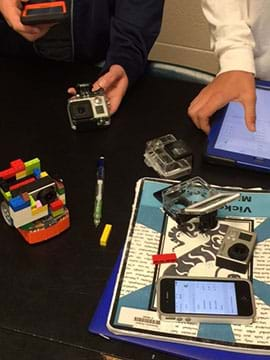
With the Students: Day 2
- As a class, go over the “Day 2 Mission Steps” on page 3 of the preparation log.
- When groups are ready, have them take turns coming to the maze with their robots, along with the blank maze outline, page protector and dry erase marker.
- Remind the groups to be clear about their roles and responsibilities: One group member needs to record on the mission log the aliens found, another member uses the marker to record on the paper maze outline the robot path, obstacles/landforms encountered and alien locations, and the other members monitor the live feed and navigate the robot. Everyone watches the video feed, looking for alien life.
- Remind teams that the goal is to find as many aliens as they can in a five-minute time period.
- Have students put the robot in the maze, connect the video feed, and start the timer.
- After the robot has been in the maze for five minutes, have students complete the questions on the data log and Mission Reflection.
- At the end, remind all teams to place their documented maze maps in the page protector and use a dry erase marker to trace just the robot path on the page protector.
- As a class, review student answers and compare results.
- Collect students’ finished preparation logs and reflections. Also collect and keep the final maze maps with the marker paths drawn on the plastic page protectors for use in the next associated activity.
Vocabulary/Definitions
constraint: A limitation or restriction. For engineers, design constraints are the requirements and limitations that the final design solutions must meet.
Europa (moon): One of Jupiter’s moons that is believed to have an outer shell made of ice with a liquid water ocean beneath it and an oxygen-rich atmosphere.
Icefin: A long, cylindrically shaped robot designed to carry out scientific measurements under the ice in Antarctica that doubles as an early prototype for an underwater robot that could explore the oceans of Europa.
robot : A machine made of electrical and mechanical parts that is programmed to perform tasks.
Assessment
Pre-Activity Assessment
Engineering Terminology: Before starting the activity, ask students a few questions to gauge their understanding of the engineering design process and get them comfortable with the terminology used in engineering design.
- Today you will work in engineering teams as if you were space agencies competing to prove you have the best plan to win the mission contract and get the job. Who knows/remembers the steps of the engineering design process? (Listen to student ideas. Answer: The engineering design process is a series of steps used by engineering teams to guide them as they develop new solutions, products or systems. The basic steps are: ask and identify the needs and constraints; research the problem; brainstorm, imagine and develop possible solutions, select a promising solution and make a plan; create and build a prototype; test and evaluate the prototype; improve and redesign as needed.)
- Who knows what engineers mean when they talk about the criteria and constraints of a design project or design challenge? (Listen to student ideas: Answer: These are all the needs, objectives, requirements, limitations and restrictions that a final design solution is required to meet to be what the client wants. For example, a spacecraft might be required to be able to reach a certain target location and then return back to Earth intact. Or a client might specify that a tool or instrument must be able to collect a certain kind of data, maybe temperature or photographs.)
- As you learn about today’s design challenge, pay attention to the criteria and constraints that your space agency must take into consideration so that you design your robot system so you are successful in this engineering competition.
Activity Embedded Assessment
Mission Preparation: As students are working, have them use the Mission Preparation Log to guide the activity, the Mission Data Log to document their data collection, and the Maze Map to record the robot path and findings. Also have them answer the questions. Then review their sketches, method descriptions, design process issues and collected data to gauge their engagement and comprehension.
Post-Activity Assessment
Reflection: After a group’s robot has finished the maze, direct those students to individually complete the 11 Mission Reflection questions. In a concluding class discussion, call on students to share some of their answers. Also collect and review students’ answers to gauge their mastery of the topic.
Activity Extensions
Watch the film—“A Trip to the Moon”—that is based on the story by Jules Verne: https://www.youtube.com/watch?v=ZNAHcMMOHE8. This 1902 movie was made decades before we sent astronauts to the moon so the film reflects ideas people had about what going to the moon would be like. After watching the film, ask students: How does the story about going to the moon compare to our view of a trip to Europa? What do you think going to Europa would be like? What will we find? How will we get there? What will the spacecraft look like? What will the aliens look like? Planning a mission to Europa puts us at an intersection of science fiction and reality. How did people view the moon and Mars in 1902? What was their view of the Earth like? In 1902, what had we accomplished in terms of space travel? How have/are aliens depicted in popular culture?
Activity Scaling
- For lower grades, keep the maze open and visible—that is, do not fully enclose it under tables and tablecloths.
- For higher grades, instead of using a remote control, have students write a robot program to get it through the maze. In addition, make the activity more difficult by not providing images or descriptions on the Mission Data Log of the alien signs of life expected to be found.
Subscribe
Get the inside scoop on all things Teach Engineering such as new site features, curriculum updates, video releases, and more by signing up for our newsletter!More Curriculum Like This

Students learn about humankind’s search for life in outer space and how it connects to robotics and engineering. This lesson provides students with intriguing information about far off (distance and time!) space missions and field robotics, and also sets up two associated robotics and arts integrati...

Through role playing and problem solving, this lesson sets the stage for a friendly competition between groups to design and build a shielding device to protect humans traveling in space. The instructor asks students—how might we design radiation shielding for space travel?

Students gain experience with the software/system design process, closely related to the engineering design process, to solve a problem. The lesson culminates in a hands-on experience with the design process as students simulate the remote control of a rover.
Copyright
© 2016 by Regents of the University of Colorado; original © 2015 Georgia Institute of TechnologyContributors
Carrie Beth Rykowski; Ayanna Howard, Georgia Tech; Anthony Spears, Georgia TechSupporting Program
PRIME RET and CEISMC GIFT Programs, Georgia Tech Research Institute, Georgia TechAcknowledgements
This work was carried out by the author as part her PRIME GIFT (Georgia Intern Fellowship for Teachers) summer internship at the Bioengineering Division of Georgia Institute of Technology. Thank you to Ayanna Howard for letting me observe in your lab to learn more about robots. Thank you to Anthony Spears and GTRI (Georgia Tech Research Institute) for sharing your Icefin resources, experiences and expertise. Thank you to Jamila Cola for making the CEISMC (Center for Education Integrating Science, Math and Computing) summer program possible.
This activity was developed by the Partnerships for Research, Innovation and Multi-Scale Engineering (PRIME) Research Experience for Teachers (RET) Program at Georgia Institute of Technology, funded by National Science Foundation RET grant no. EEC 140718. However, these contents do not necessarily represent the policies of the NSF, and you should not assume endorsement by the federal government.
Last modified: June 9, 2020


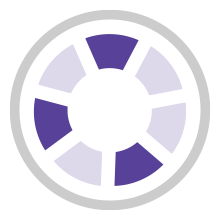

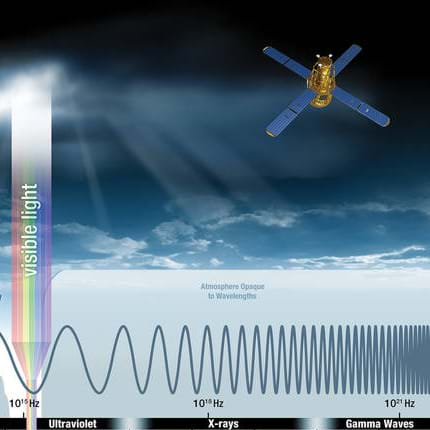

User Comments & Tips