Quick Look
Grade Level: 4 (3-4)
Time Required: 45 minutes
Expendable Cost/Group: US $0.50 This activity also uses non-expendable (reusable) LEGO MINDSTORMS brick, pieces and software; see the Materials List for details.
Group Size: 28
Activity Dependency: None
Subject Areas: Measurement, Number and Operations

Summary
Students learn various topics associated with the circle through studying a clock. Topics include reading analog time, understanding the concept of rotation (clockwise vs. counter-clockwise), and identifying right angles and straight angles within circles. Many young students have difficulty telling time in analog format, especially with fewer analog clocks in use (compared to digital clocks). This includes the ability to convert time written in words to a number format, for example, making the connection between "quarter of an hour" to 15 minutes. Students also find it difficult to convert "quarter of an hour" to the number of degrees in a circle. This activity incorporates a LEGO® MINDSTORMS® robot to help students distinguish and visualize the differences in clockwise vs. counter-clockwise rotation and right vs. straight angles, while learning how to tell time on an analog clock. To promote team learning and increase engagement, students work in teams to program and control the robot.Engineering Connection
Engineers and scientists use the concept of time constantly, ranging from work with steady to unsteady processes to simple processes such as flow rate and velocities; these processes are all phenomenon related to time. Time is critical in almost all engineering framework. Circuits and control systems in our MTA subway systems utilize time in switches as well as traffic signal lights. To help fourth graders understand the importance of time, examples of velocities and experiments that scientists and engineers run on timely manners are introduced before the LEGO EV3 robot activity.
Mechanical engineers work on many different types of machines that rely on gears, and these engineers must be aware of and design for gear motion in both clockwise and counter-clockwise directions. The gears of cars, designed by mechanical engineers, allow flexibility in order for a car to make right and left turns forward and reverse modes. These turns allow wheels to rotate in both clockwise and counter-clockwise direction.
Mechanical engineers who design and construct machines such as cars and airplanes incorporate knowledge of degrees in the design of the steering mechanisms. These machines must have the ability to go forward, take a right turn or even a U-turn. Relating the number of degrees in a circle is important to many engineering applications including forces, moments, and torque. The concept of a GPS (global positioning system) and many other smart devices designed by engineers use degrees to track an objects location.
Learning Objectives
After this activity, students should be able to:
- Read analog time with relative ease.
- Describe the physical characteristics of right and straight angles.
- Convert "quarter of an hour" and "half of an hour" to degrees of a circle.
- Explain the number of degrees in a circle.
- Describe how time and degrees are used in engineering related areas.
Educational Standards
Each Teach Engineering lesson or activity is correlated to one or more K-12 science,
technology, engineering or math (STEM) educational standards.
All 100,000+ K-12 STEM standards covered in Teach Engineering are collected, maintained and packaged by the Achievement Standards Network (ASN),
a project of D2L (www.achievementstandards.org).
In the ASN, standards are hierarchically structured: first by source; e.g., by state; within source by type; e.g., science or mathematics;
within type by subtype, then by grade, etc.
Each Teach Engineering lesson or activity is correlated to one or more K-12 science, technology, engineering or math (STEM) educational standards.
All 100,000+ K-12 STEM standards covered in Teach Engineering are collected, maintained and packaged by the Achievement Standards Network (ASN), a project of D2L (www.achievementstandards.org).
In the ASN, standards are hierarchically structured: first by source; e.g., by state; within source by type; e.g., science or mathematics; within type by subtype, then by grade, etc.
Common Core State Standards - Math
-
Represent and interpret data.
(Grade
3)
More Details
Do you agree with this alignment?
-
Tell and write time to the nearest minute and measure time intervals in minutes. Solve word problems involving addition and subtraction of time intervals in minutes, e.g., by representing the problem on a number line diagram.
(Grade
3)
More Details
Do you agree with this alignment?
-
Draw points, lines, line segments, rays, angles (right, acute, obtuse), and perpendicular and parallel lines. Identify these in two-dimensional figures.
(Grade
4)
More Details
Do you agree with this alignment?
-
Geometric measurement: understand concepts of angle and measure angles.
(Grade
4)
More Details
Do you agree with this alignment?
International Technology and Engineering Educators Association - Technology
-
Compare, contrast, and classify collected information in order to identify patterns.
(Grades
3 -
5)
More Details
Do you agree with this alignment?
State Standards
New York - Math
-
Tell and write time to the nearest minute and measure time intervals in minutes. Solve word problems involving addition and subtraction of time intervals in minutes, e.g., by representing the problem on a number line diagram.
(Grade
3)
More Details
Do you agree with this alignment?
-
Represent and interpret data.
(Grade
3)
More Details
Do you agree with this alignment?
-
Geometric measurement: understand concepts of angle and measure angles.
(Grade
4)
More Details
Do you agree with this alignment?
-
Draw points, lines, line segments, rays, angles (right, acute, obtuse), and perpendicular and parallel lines. Identify these in two-dimensional figures.
(Grade
4)
More Details
Do you agree with this alignment?
Materials List
To share with the entire class:
- LEGO MINDSTORMS EV3 robot, such as EV3 Core Set (5003400) at https://education.lego.com/en-us/products/lego-mindstorms-education-ev3-core-set/5003400#lego-mindstorms-education-ev3 (all necessary pieces, including the LEGO MINDSTORMS EV3 brick and additional required LEGO parts for the robot set-up are included in the Core Set; see instructions for the robot set-up at https://www.youtube.com/watch?v=Dhe2jXi3Fc4. Note: Pre-program the brick using the programs and set-up instructions in the Attachment section.)
- LEGO MINDSTORMS Education EV3 Software 1.2.1, free online, you have to register a LEGO account first; at https://www.lego.com/en-us/mindstorms/downloads/download-software
- computer, loaded with EV3 1.2.1 software
- tape (colored paper tape)
- a large circle of construction paper to represent an analog clock. (Note: Make the circle radius large enough for the robot to mimic the hour hand of the clock. Use a large protractor or compass to draw the circle.)
- markers, colored pencils or crayons
- Robo Clock Pre-Assessment, the Robo Clock Data Worksheet, and the Robo Clock Post-Assessment, one each per student
Note: This activity can also be conducted with the older (and no longer sold) LEGO MINDSTORMS NXT set instead of EV3; see below for those supplies:
- LEGO MINDSTORMS NXT robot, such as the NXT Base Set (all necessary pieces, including the LEGO MINDSTORMS NXT brick and additional required LEGO parts for the robot set-up are included in the Base Set; see instructions for the robot set-up at http://www.nxtprograms.com/NXT2/five_minute_bot/index.html.)
- LEGO MINDSTORMS Education NXT Software 2.1
- computer, loaded with NXT 2.1 software
Worksheets and Attachments
Visit [www.teachengineering.org/activities/view/nyu_roboclock_activity1] to print or download.Pre-Req Knowledge
Familiarity with mathematical operations, such as multiplication and division. Ability to read analog time. An understanding of degrees associated with right and straight angles.
Introduction/Motivation
Suppose you are an engineer working on the design and construction of a new railroad station connecting Brooklyn to Manhattan. Trains must arrive in Manhattan every 15 minutes in order to avoid overcrowding as well as to make sure that people are able to commute to work in time.
As an engineer, you must understand and control the timing of the signal lights under the subway stations in order to maintain the train schedule. You need to be confident reading and telling time, as well as differences in time, in all forms. This means being able to read analog clocks as well as digital ones!
What do I mean by an analog clock? (Listen to student ideas.) This type of clock has hands representing the hour, the minute, and sometimes even the second. Typically, this type of clock is round with numbers one through 12.
Another task as an engineer with the transit authority is that you must be able to direct train traffic efficiently by designing train wheels that spin both in clockwise and counter clockwise directions.
To accomplish these tasks, we will be studying how to read analog time, and in the process, we will learn about programming a LEGO MINDSTORMS EV3 robot, identify clock wise vs. counter clock wise motion, as well as recognize right and straight angles created by the hands of the clock. I hope you are ready to learn and have some fun!
Procedure
Background
This activity focuses on three topics: 1) increasing students' comfort and ability with telling time using an analog clock, 2) understanding rotations (clockwise vs. counter clock wise), and 3) identifying right and straight angles. The procedure of this activity is broken down in discrete subdivisions for clarity. The robot design depicted in Figure 1 is used to mimic the minute hand of a watch.

In the first part of the activity, the instructor uses the robot to make turns that mimic clockwise and counter-clockwise turns. Students identify if the motors of the wheels are rotating in the proper direction. The instructor should tell students that these rotations are even more significant in motors that are found in airplanes. Without clockwise vs. counter-clockwise movements, many applications would fail to work properly.
In the next portion of the activity, the instructor allows the robot to make 90 degree and 180-degree turns from the 12 o'clock position. This provides students with a physical, visual representation of a right and a straight angle. The instructor should point out to students that engineers use angles in many applications such as strengthening materials by layering them in right angles or straight angles.
The instructor should also inform students that a 90-degree turn in the clockwise direction corresponds to a "quarter of an hour" (90 degrees is also equivalent to a quarter of a circle). Likewise, a 180-degree turn represents "half of an hour" (180 degrees is also equivalent to half of a circle). Instructors should show that a 90- and 180-degree turn in the clockwise direction represents quarter and half past 12 respectively. The robot should also be programmed to make 90- and 180-degree turns in the counter clockwise direction in order for instructors to explain that these turns now represents a quarter to and half an hour to 12.
(Note: Because one robot will be used for the entire class, student volunteers or student groups should be selected to help set up and program the robot for each program that is run. The more involvement students have in setting up and programming the robot, the more engaged they will be in the activity.)
Before the Activity
- Fully charge LEGO MINDSTORMS EV3 brick battery packs.
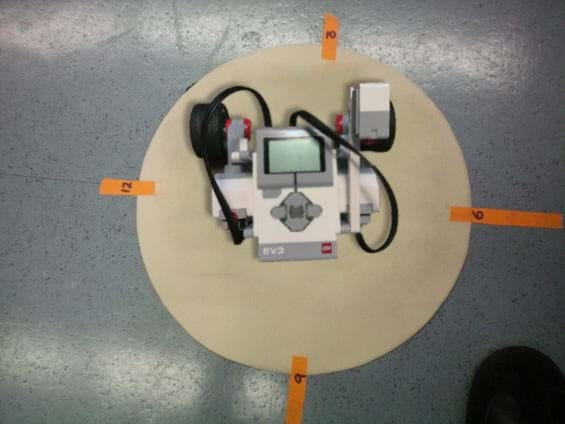
Figure 2. The LEGO robot positioned on the circular clock . - The instructor cuts out a large circle from construction paper with diameter of approximately 12 inches to be used as a clock template. The robot will be placed on top of the circle such that the robot is aligned with the 12 o'clock hour position. This is the starting position for the robot. Make sure to tape the paper to the surface below so that the paper does not spin; the robot is not attached to anything.
- Label the clock as depicted in Figure 2, the 12, 3, 6 and 9 o'clock positions.
- Practice programming the robot with the programs provided in the Attachment section and make sure the robot turns as desired. The programs will need to be downloaded and run using the LEGO EV3 brick.
With the Students
- Administer the Robo Clock Activity Pre-Assessment to students.
- Pass out the Robo Clock Data Worksheet to student. Read the questions together as a class.
- Clock wise turn: Position the robot such that the robot faces the 12 hour clock time (similar to Figure 2). From the program list download, choose and run clock_cw.ev3. This will allow the robot to make 6 rotations in the clockwise directions.
- Counter clockwise turn: Position the robot as depicted by Figure 2 and download, choose and run clock_ccw.ev3.
- Allow students to determine what the difference is between clockwise and counter-clock wise turns. Ask students to think of real world examples of machines or things they use every day that move in clockwise and counter-clockwise motion. (Examples may include motors of a fan and wheels of a car going forward as opposed to backward.) Tell students how engineers design all of these things. They need to know all about clockwise and counter-clockwise motion as well as angles in order to do so. Test to see if students understand the concept by showing the example below:
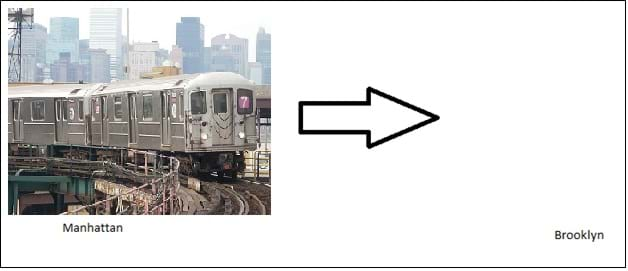
Figure 3. Train from Manhattan to Brooklyn.
The picture above in Figure 3 shows a train that is going from Manhattan to Brooklyn. Which direction do the train wheels need to turn, clockwise or counter-clockwise direction?
- Place the robot at its default position (12 o'clock position) and download, choose and run quarter_turn_cw.ev3. Running this program will allow the robot to turn from 12 o'clock to the 3 o'clock position. As a result, students should make the connection that the time now is a quarter of an hour past 12 (12:15 AM/PM). If the train leaves Brooklyn at 12 when will the train arrive in Manhattan?
- Place the robot at its default position (12 o'clock position) and download, choose and run quarter_turn_ccw.ev3. Running this program will allow the robot to turn from 12 o'clock to the 9 o'clock position. Students should see that the time now is a quarter of an hour to 12 (11:45 AM/PM). What time will the train arrive if it leaves Brooklyn at 11:30 pm?
Figure 4. Labeled clock. - Place the robot at its default position (12 o'clock position) and download, choose and run half_cw.ev3. Running this program will allow the robot to turn from 12 o'clock to the 6 o'clock position in the clockwise direction. Students should determine that the time now is a half past 12 (12:30 AM/PM). If the train from Brooklyn leaves at 12 o'clock what time does the train reach Manhattan? Is the train late?
- Place the robot at its default position (12 o'clock position) and download, choose and run half_ccw.ev3. Running this program will allow the robot to turn from 12 o'clock to the 6 o'clock position in the counter clockwise direction. Students should make the connection that the time now is a half of an hour to 12 (11:30 AM/PM). If the train leaves Brooklyn at 11 AM when does the train reach Manhattan?
- Label the clock as shown in Figure 4. Have the students draw their own copy of this clock on a blank sheet of paper. Provide them with crayons, colored pencils or markers to color code their clocks.
- Review the questions on the Robo Clock Data Worksheet. Have student volunteers program the robot as necessary for students to complete the worksheet.
- Administer the Robo Clock Post Assessment.
Vocabulary/Definitions
clockwise: The directions hands move on a clock, for example, the shortest way to move from the 12 hour mark to the 3 hour mark on a clock.
counter-clockwise: The direction opposite to clockwise. For example; the shortest way to move from the 3 hour mark to the 12 hour mark on a clock.
half an hour: A time period of 30 minutes.
quarter of an hour: Fifteen minutes before the hour.
quarter past an hour: Fifteen minutes after the hour.
right angle: A 90 degree angle; an angle formed by the intersection of two perpendicular straight lines.
straight angle: A 180 degree angle; a straight line.
Assessment
Pre-Activity Assessment:
Students complete the Robo Clock Pre-Assessment. The instructor should collect and review student answers to determine the level of prior knowledge.
Activity-Embedded Assessment:
Students complete the Robo Clock Data Worksheet as they go through the activity. The instructor should collect and review student answers to assessment student engagement and understanding. The instructor should also observe and question students throughout the activity.
Post-Activity Assessment:
Students complete the Robo Clock Post-Assessment. The instructor should collect and review student answers and compare them to the Robo Clock Pre-Assessment. This allows the instructor to assess how much student understanding increased during the activity.
Additional Multimedia Support
EV3 Five Minute Bot instructions: https://www.youtube.com/watch?v=Dhe2jXi3Fc4
Subscribe
Get the inside scoop on all things Teach Engineering such as new site features, curriculum updates, video releases, and more by signing up for our newsletter!Copyright
© 2013 by Regents of the University of Colorado; original © 2010 Polytechnic Institute of New York UniversityContributors
Akim FaisalSupporting Program
AMPS GK-12 Program, Polytechnic Institute of New York UniversityAcknowledgements
This activity was developed by the Applying Mechatronics to Promote Science (AMPS) Program funded by National Science Foundation GK-12 grant no. 0741714. However, these contents do not necessarily represent the policies of the NSF, and you should not assume endorsement by the federal government.
Additional support was provided by the Central Brooklyn STEM Initiative (CBSI), funded by six philanthropic organizations.
Last modified: October 16, 2020


User Comments & Tips