
Summary
Students tackle the challenge of designing a community center by asking, “What does my community need, and what role do I play in shaping it?” They explore their community’s strengths and challenges, comparing them to the United Nations’ 17 Sustainable Development Goals to identify key design elements. By analyzing both local and global communities, they discover features that contribute to meaningful and sustainable development. Using the engineering design process, students apply their insights to digitally create a community center in SketchUp that reflects their city’s needs while aligning with sustainability goals. They refine their ideas through two rounds of peer feedback and redesign, fostering collaboration and critical thinking.Engineering Connection
Urban planners, civil engineers, and architectural engineers work together to design and develop sustainable, functional, and aesthetically pleasing communities. Urban planners focus on land use, zoning, and community needs to create long-term development strategies. Civil engineers ensure the structural integrity and safety of infrastructure, including roads, bridges, and water systems. Architectural engineers integrate building systems such as lighting; heating, ventilation, and air conditioning (HVAC); and acoustics while collaborating with architects to design efficient and sustainable structures. Together, these professionals shape cities and communities, balancing functionality, sustainability, and the needs of the people they serve.
Learning Objectives
After this activity, students should be able to:
- Explain how their actions and involvement can positively impact their community and beyond.
- Identify specific community needs using the United Nations’ Sustainable Development Goals (U.N. SDGs).
- Design a virtual community center via SketchUp that meets criteria aligned with the U.N. SDGs.
Educational Standards
Each Teach Engineering lesson or activity is correlated to one or more K-12 science,
technology, engineering or math (STEM) educational standards.
All 100,000+ K-12 STEM standards covered in Teach Engineering are collected, maintained and packaged by the Achievement Standards Network (ASN),
a project of D2L (www.achievementstandards.org).
In the ASN, standards are hierarchically structured: first by source; e.g., by state; within source by type; e.g., science or mathematics;
within type by subtype, then by grade, etc.
Each Teach Engineering lesson or activity is correlated to one or more K-12 science, technology, engineering or math (STEM) educational standards.
All 100,000+ K-12 STEM standards covered in Teach Engineering are collected, maintained and packaged by the Achievement Standards Network (ASN), a project of D2L (www.achievementstandards.org).
In the ASN, standards are hierarchically structured: first by source; e.g., by state; within source by type; e.g., science or mathematics; within type by subtype, then by grade, etc.
NGSS: Next Generation Science Standards - Science
| NGSS Performance Expectation | ||
|---|---|---|
|
MS-ETS1-1. Define the criteria and constraints of a design problem with sufficient precision to ensure a successful solution, taking into account relevant scientific principles and potential impacts on people and the natural environment that may limit possible solutions. (Grades 6 - 8) Do you agree with this alignment? |
||
| Click to view other curriculum aligned to this Performance Expectation | ||
| This activity focuses on the following Three Dimensional Learning aspects of NGSS: | ||
| Science & Engineering Practices | Disciplinary Core Ideas | Crosscutting Concepts |
| Define a design problem that can be solved through the development of an object, tool, process or system and includes multiple criteria and constraints, including scientific knowledge that may limit possible solutions. Alignment agreement: | The more precisely a design task's criteria and constraints can be defined, the more likely it is that the designed solution will be successful. Specification of constraints includes consideration of scientific principles and other relevant knowledge that is likely to limit possible solutions. Alignment agreement: | All human activity draws on natural resources and has both short and long-term consequences, positive as well as negative, for the health of people and the natural environment. Alignment agreement: The uses of technologies and any limitations on their use are driven by individual or societal needs, desires, and values; by the findings of scientific research; and by differences in such factors as climate, natural resources, and economic conditions.Alignment agreement: |
| NGSS Performance Expectation | ||
|---|---|---|
|
MS-ETS1-2. Evaluate competing design solutions using a systematic process to determine how well they meet the criteria and constraints of the problem. (Grades 6 - 8) Do you agree with this alignment? |
||
| Click to view other curriculum aligned to this Performance Expectation | ||
| This activity focuses on the following Three Dimensional Learning aspects of NGSS: | ||
| Science & Engineering Practices | Disciplinary Core Ideas | Crosscutting Concepts |
| Evaluate competing design solutions based on jointly developed and agreed-upon design criteria. Alignment agreement: | There are systematic processes for evaluating solutions with respect to how well they meet the criteria and constraints of a problem. Alignment agreement: | |
| NGSS Performance Expectation | ||
|---|---|---|
|
MS-ETS1-3. Analyze data from tests to determine similarities and differences among several design solutions to identify the best characteristics of each that can be combined into a new solution to better meet the criteria for success. (Grades 6 - 8) Do you agree with this alignment? |
||
| Click to view other curriculum aligned to this Performance Expectation | ||
| This activity focuses on the following Three Dimensional Learning aspects of NGSS: | ||
| Science & Engineering Practices | Disciplinary Core Ideas | Crosscutting Concepts |
| Analyze and interpret data to determine similarities and differences in findings. Alignment agreement: | There are systematic processes for evaluating solutions with respect to how well they meet the criteria and constraints of a problem. Alignment agreement: Sometimes parts of different solutions can be combined to create a solution that is better than any of its predecessors.Alignment agreement: Although one design may not perform the best across all tests, identifying the characteristics of the design that performed the best in each test can provide useful information for the redesign process—that is, some of the characteristics may be incorporated into the new design.Alignment agreement: | |
-
SEP.3.6-8.2.
Apply scientific ideas or principles to design an object, tool, process or system.
(Grades 6 - 8)
More Details
Do you agree with this alignment?
International Technology and Engineering Educators Association - Technology
-
Refine design solutions to address criteria and constraints.
(Grades
6 -
8)
More Details
Do you agree with this alignment?
-
Assess design quality based upon established principles and elements of design.
(Grades
6 -
8)
More Details
Do you agree with this alignment?
Materials List
Each student needs:
- 1 writing utensil
- 1 straw
- 9 sticky notes
- 1 tablet/laptop/computer with internet and SketchUp access
- Check for Understanding Entrance Sheet
- Community Center Design Challenge Rubric
- Challenge Tragedy of Commons Worksheet
- Jigsaw Extension Questions
- Check for Understanding Exit Sheet
For each group:
- 16 Goldfish crackers (or small counters such as marbles, coins, or tiles)
- 1 small plate
For the whole class to share:
- projector and laptop or computer with internet access
- Discussion Question Prompts and Suggested Answers worksheet (for your use)
- access to the YouTube clip on the U.N. SDGs (2:12 minutes): https://www.youtube.com/watch?v=M-iJM02m_Hg
- internet access to view the following titles in Parts 1 and 2:
- Tragedy of the Commons Activity: https://francisapes.weebly.com/uploads/9/9/4/5/9945479/lab_2_tragedy_of_the_commons.pdf
- Sustainable Development Goals: https://www.un.org/sustainabledevelopment
- access to the following Jigsaw Activity Articles (alternatively, articles could be printed and passed out to students):
- Motilón Chupa: a diverse community based on collaboration https://blog.tandanafoundation.org/2018/05/20/motilon-chupa-a-diverse-community-based-on-collaboration/#unique-identifier
- AARP Virtual Community Center Offers Interactive Online Events & Classes https://states.aarp.org/west-virginia/aarp-virtual-community-center-offers-interactive-online-events-classes
- 5 of the Best Community Centers Leading the Way https://blog.xplorrecreation.com/5-innovative-recreation-facilities-leading-the-way
- Washington tribes look to Iceland for help getting teens off drugs https://washingtonstatestandard.com/2024/02/19/washington-tribes-look-to-icelandic-prevention-model-for-help-getting-teens-off-drugs
Worksheets and Attachments
Visit [www.teachengineering.org/activities/view/uod-2967-greater-good-designing-public-center-activity] to print or download.Pre-Req Knowledge
Students should:
- Have a general awareness and understanding of their community, neighborhood, or surrounding areas.
- Be comfortable using a computer and ideally have at least a basic understanding of how to use SketchUp.
- Have a foundational knowledge of geography and global issues to help them engage with the activity effectively.
Introduction/Motivation
Before we begin this activity, let’s take a moment to think about responsibility. Some people feel a deep responsibility for their neighborhoods and communities, while others believe they are only responsible for themselves. What do you think? Who is responsible for your community’s well-being, and why? (Allow students time to answer, and encourage them to support their answers. Sample answers are included in the Discussion Question Prompts and Suggested Answers.)
Now, based on your last answer, I want you to think about and answer the following: Who do you think is responsible for making your community and neighborhoods better? (Allow time for students to think and offer to share their input; refer to the Discussion Question Prompts and Suggested Answers.) Engineers around the world start their design process by asking a simple question such as these. By asking a question, we open our minds to finding solutions.
Communities can look vastly different, depending on where you live. In the Yambiro province of Ecuador, community is everything. People there work together in a tradition called “minga” (meen-ga), where they take on big projects—not for personal gain, but to help everyone. They might spend weeks building a water tank or laying pipes so that the whole village has access to clean water. Or they might improve a school, even if they do not have kids attending it, simply because it helps their community grow stronger. Can you think of a time when people in your community worked together toward a common goal? (Allow time for students to think and offer to share their input, refer to Discussion Question Prompts and Suggested Answers.)
For this activity, we are going to explore the U.N.’s 17 Sustainable Development Goals, which are designed to help communities thrive while also protecting the planet. Using these goals as a guide, we will identify some of the biggest needs in our own communities. Then, we will use SketchUp, a computer design program, to create a virtual community center that addresses those needs and serves a variety of people.
In this activity, you will take on the role of an architectural, computer, and design engineer! You will research your community’s needs, brainstorm solutions, and refine your ideas through feedback and revisions. By the end of this project, you will have a final design for a community center that could make a real difference. Let’s get started!
Procedure
Background
The goal of this activity is to engage students in identifying key needs within their community and designing a community center that addresses these needs through the lens of sustainability. By researching the U.N.’s 17 Sustainable Development Goals (SDGs), students will explore how these global objectives can guide the design process. The community center they create should not only reflect the specific needs of their community but also contribute to the well-being of the broader environment and society. Through this activity, students will think critically about how architectural and design decisions can impact local and global issues, such as access to clean water, energy efficiency, social equity, and community cohesion.
Students will use the SketchUp computer program to bring their designs to life. A basic understanding of how to navigate and use SketchUp will help students better visualize their ideas and make adjustments during the design process. SketchUp’s intuitive platform allows users to create detailed 3D models, making it an ideal tool for this activity. By utilizing the program, students will gain hands-on experience with digital design, problem-solving, and collaboration—essential skills for future careers in fields such as architecture, engineering, and urban planning. Instructors will guide students with a focus on sustainability, helping them integrate environmentally responsible materials and energy-efficient solutions into their designs. Ultimately, the activity aims to inspire students to think about the long-term impacts of their designs on both local communities and the world, while also honing their technical and creative skills in digital modeling.
The U.N.’s SDGs serve as a global blueprint for creating a better, more sustainable future. These goals focus on eliminating poverty and hunger, ensuring quality education and healthcare, promoting gender equality, and providing clean water and sanitation. They also emphasize affordable and clean energy, decent work opportunities, and sustainable economic growth, alongside responsible consumption, climate action, and the preservation of oceans, forests, and biodiversity. Additionally, the SDGs stress the importance of strong institutions, peace, justice, and global partnerships for long-term progress. Together, these goals aim to improve lives and protect the planet for future generations.
This activity is broken into four key parts to ensure a structured learning experience. The first part is one hour of background, where students will learn about the importance of community design and the U.N.’s SDGs. This time will include discussions about responsibility and the role of design in addressing societal needs.
Next, students will spend one hour on research, where they will explore their community’s social, environmental, and economic challenges and identify how the SDGs can inform their design decisions. They will gather information on sustainable design practices, materials, and energy-efficient technologies to incorporate into their community center.
The third part is one to two hours for design, feedback, and redesign. Students will use SketchUp to create their initial community center design. After receiving peer feedback, they will refine and adjust their design based on the input. This iterative process encourages collaboration and continuous improvement.
Finally, students will have one hour for presentations, where they will explain their design decisions, how their community center addresses local needs, and how it aligns with sustainability goals. This presentation phase allows students to reflect on their design process, share insights, and engage in discussions about the impact of their work.
Depending on class pace and needs, this time frame can be adjusted to accommodate different learning styles or class schedules.
Before the Activity
- Have a plan for creating groups of 3-4 students (whether specific grouping or randomized).
- Gather materials for the activity.
- Put 16 Goldfish crackers (or other small counters) on a plate (one per group).
- Review answer key documents to prepare for student questioning and guidance.
- Ensure that computers have internet access and SketchUp accessibility.
- You may want to take time prior to the activity to familiarize yourself with the SketchUp program to better be able to help students navigate any technical difficulties. However, students are often great resources for navigating technology and may be able to assist each other with the SketchUp program, fostering a culture of community in the classroom at the same time.
- Print the following documents, ensuring that there is one for each student:
- Check for Understanding Entrance Sheet
- Community Center Design Challenge Rubric
- Jigsaw Extension Questions
- Check for Understanding Exit Sheet
- Print the following document for you to guide student discussion and monitor for understanding:
During the Activity
With Students
Part 1: Ask (Day 1)
- Introduce the steps of the engineering design process (EDP).
- Hand out one Check for Understanding Entrance Sheet to each student.
- Give students 10 minutes to complete. Note: Students may need more or less time to complete, depending on skill level and need.
- Present the theme for this activity by reading aloud the Introduction/Motivation section.
- Utilize the Discussion Question Prompts and Suggested Answers document to prompt students as needed.
- Pass out or display the Community Center Design Challenge Rubric and introduce the activity design.
- Allow time for students to ask questions and clarify the purpose of the activity.
- Emphasize to students that their design must fulfill at least three of the U.N.’s SDGs. Further introduce the idea of the sustainable development goals by playing this YouTube clip (2:12): https://www.youtube.com/watch?v=M-iJM02m_Hg.
- Following the video, give students three minutes to turn and talk to a partner to answer the following question: What do we have in our community that meets some of these sustainable development goals?
- After three minutes, give students the opportunity to share with the class. Utilize the Discussion Question Prompts and Suggested Answers document to prompt students as needed.
- Transition into the next activity by putting students into groups of 3-4.
- Hand each group a plate of 16 Goldfish crackers (or counters). Note: If using Goldfish crackers, remind students that they need exactly 16 Goldfish and that they cannot consume them.
- Give each student one Tragedy of the Commons Worksheet.
- Introduce the Tragedy of the Commons Activity (see Images 1 and 2).


- Give students time to do the Tragedy of the Commons activity and worksheet.
- Wrap up the Tragedy of the Commons activity by asking the analysis and discussion questions (found in the Tragedy of the Commons Worksheet, as well as in the Discussion Question Prompts and Suggested Answers document) in a whole class setting.
- Allow students to hold discussions with one another to come to their own conclusions (I agree… I disagree… I think that…, etc.). Utilize the Discussion Question Prompts and Suggested Answers document to prompt students as needed.
Part 2: Research and Imagine (Day 2)
- Let students know that they will be using the U.N.’s sustainable development goals as a part of the criteria for their design activity.
- Make sure each student has three sticky notes, a writing utensil, and a computer/tablet/laptop.
- Tell students that they will be looking through the sustainable development goals website with the intention of finding three goals they believe their community would benefit from working on.
- Using the United Nations’ website, have students click through and briefly read the 17 development goals. Students can access this information by scrolling down on the homepage and clicking “more info” on any one of the 17 goals.
- While students are clicking through the 17 goals and identifying three that they think their communities could benefit from, have students write the name of one goal per sticky note with an explanation of why they think their community could benefit from that goal.
- Once students have identified three goals with reasoning on their sticky notes, have students display sticky notes on a board or other vertical surface organized by the identified goals (e.g., all of the quality education sticky notes would be together, all of the zero hunger sticky notes together, etc.)
- Ask students to share some of their identified goals and reasons in a whole group discussion.
- Are there any patterns?
- Are there any goals that are not identified (that the community already fulfilled)?
- Have the students turn and talk in small groups near their seats about some ways that they think a community center could work on fulfilling those goals.
- After 1-5 minutes of discussion, have students share some of their ideas in a whole group discussion. Ask students what goals they identified that a community center could work toward, and how their community center could work on that goal. Use the Discussion Question Prompts and Suggested Answers document to prompt students as needed.
- To begin the next research activity, split the class into four groups. Each group will be responsible for reading one of the four articles provided.
- Have students sit with the other students in their group.
- Make sure that student groups are clearly identified and separated. For example, all of the “Group 1” students are sitting together/near each other, all of the “Group 2” students are sitting together/near each other, etc.
- Assign one article to each group. The articles can be assigned virtually or printed. Note: Each group will read a different article.
- The groups will each read one of the following titles:
- Hand out one Jigsaw Extension Questions worksheet to each student.
- Give students 10-20 minutes to read their assigned article together as a group or individually, and fill out the top portion of the Jigsaw Extension Questions worksheet labeled “Article Research.” Time may be shortened or extended depending on student need and ability.
- While students are reading their assigned articles and answering, circulate among the students and check that they are completing the Jigsaw Extension Questions. Prior to regrouping, take time to go over the answers with each group, or have a student from each group act as a leader and discuss their answers with their group mates.
- Once students have finished or nearly finished their article research, regroup the students back into groups so that one student from Group 1, one student from Group 2, one student from Group 3, and one student from Group 4 are put together. In classes that cannot be evenly split into groups of 4, there may be duplicate students representing each article in groups larger than 4, but there needs to be at least one person representing each article in every group. For example, there may be two students from Group 1, one from Group 2, one from Group 3, and two from Group 4 in a jigsaw group because each article group is represented by at least one student. But there cannot be two students from Group 1, and two students from Group 2 as a jigsaw group because not every article is represented in this jigsaw group.
- In the new jigsaw groups, have students share their individual responses to their articles with their group members. While other students are sharing, have students fill out the bottom portion of the Jigsaw Extension worksheet under the “Group Sharing” section. This will take 10-20 minutes, depending on student skill level.
- To wrap up the research portion of the activity, let students know that the purpose of the sustainable development goals and articles are to get ideas of how other communities around the world are meeting their own goals in new ways. Remind students that their own designs must work on fulfilling three of the 17 sustainable development goals. Students may draw inspiration and ideas from the articles in the creation of their own community centers.
Part 3: Plan, Create, Test and Improve (Days 3-4)
- Hand out one physical copy of the Community Center Design Challenge Rubric to each student.
- Review the criteria that students are expected to meet in their own designs.
- Have students navigate to the SketchUp website.
- Have each student create a free SketchUp account.
- Create: Have students follow the “Modeling Your Classroom” tutorial.
- Remind them that the goal is to build an entire building, and not just a classroom.
- The tutorial is simply for understanding how to use the SketchUp program with enough proficiency to be able to create their own community center.
- The tutorial is 21 minutes long, without pausing. Students may need 20 minutes to an hour to complete the tutorial, depending on skill level.
- Once most students have completed the tutorial and have begun to personalize and create their community centers, have all students pause for a gallery walk.
- Test: Have students conduct a first gallery walk:
- Tell students that the purpose of this gallery walk is to get ideas from other students and to see the various designs that are being constructed, as engineers often share ideas to benefit the greater good instead of gatekeeping successes.
- Give each student three sticky notes.
- Tell them that they are expected to provide feedback for three different classmates on their community centers by writing one compliment and one piece of feedback on a singular sticky note and leaving it at their computer.
- Note: To be sure that every student receives feedback, each computer can only end up with three sticky notes of feedback total.
- Remind students that if they already see three sticky notes at a computer, then they are expected to move to another classmate's computer to provide feedback.
- Make sure to reiterate that feedback is positive and the goal is not to belittle or ridicule classmates’ ideas.
- Give students time to conduct their gallery walk.
- Monitor students so that there are three sticky notes per computer. You may need to help point students in the direction of computers that are requiring more feedback.
- Following the first gallery walk, give students an extended period to edit, refine, and complete their community centers. The suggested time for this is 20-40 minutes, depending on skill level and participation.
- Once students have a completed rough draft of their community centers, have students conduct a second gallery walk:
- Give each student another three sticky notes.
- Let them know that they are to do a second gallery walk, this time leaving feedback on the sticky notes and placing them near or on the computers of each student displaying their community centers.
- Instruct students to write positive feedback as well as opportunities for growth on the same sticky note, as they did previously. Remind students that constructive feedback does not mean insults. Point out that students should be cross referencing the rubric against their peers’ designs:
- Are three U.N. sustainable development goals met?
- Is the design safe and functional?
- Does the community center appeal to a wide variety of users?
- Is the design creative and demonstrates a well thought out idea?
- Again, each computer should end up with three sticky notes of feedback and critique. Students may need direction in finding designs that have less than three sticky notes and require more feedback.
- Improve: Once students have used their three sticky notes and provided feedback, have them return to their activity and read the feedback that was given to them. This could be a good point to briefly mention how engineers often get feedback on their designs from other people to improve their work. This will help showcase how they are modeling the same steps that practicing engineers complete.
- Communicate with the students that the expectation is that every student will use at least two pieces of feedback to improve their final design. Remind students that taking feedback and editing their final design is a portion of the community center design rubric and does account for their final score.
- Give students time to edit and improve their community centers, using the peer feedback that they received.
- Remind students that this is the time to finalize their designs and that their community centers should align with the rubric following this rendition of edits. The suggested amount of time for this is 20-40 minutes, depending on the student skill and capability. Note: This could be a good time to bring up that they iterated through the EDP steps several times, and that the EDP does not have to be completed in full every time. Rather, engineers often repeat steps as they are designing to make sure they are thorough.
- Have students either print out or digitally share their design with you so that they can refer to their physical or digital design while presenting.
- Prior to presentations, it is optional to invite other stakeholders to the students’ presentations, such as families, administrators, other educators, community members, or district professionals.
- Remind students that their presentation is part of their final score. Briefly go over presentation expectations (such as speaking loudly and clearly, using professional language, etc.).
Part 4: Present (Day 5)
- Have students display their printed design or digital designs on the board.
- Using the rubric as a guide, have students present their community center ideas, identifying the distinctive features and characteristics that they included. Students should point out which three sustainable development goals are being addressed, what types of community members will benefit from using the community center, and what two pieces of constructive feedback the student considered and referred to for editing. Students should also explain specifically why they feel that their community center would benefit their community. Students may refer to the U.N.’s SDGs, the Tragedy of the Commons activity, or any of the four articles that were read in the research step to justify their decisions.
- Using the Community Center Design Challenge Rubric, grade student’s projects as they present, listening for each piece of information as they introduce their designs. Students may need to be prompted to answer some aspects of the rubric while presenting (e.g., “Tell me what peer feedback you utilized in your design.”).
- Once each student has presented their community center, allow time for feedback and questions from the audience.
- Repeat Day 5 Steps 1-4 for each student until everyone has presented their designs.
- As a final exit ticket, have students complete the Check for Understanding Exit Sheet.
- Remind the students that they have seen these questions before, and likely answered differently.
- Explain to students that it is okay if they feel like they have different answers now, as that demonstrates that they have learned and grown throughout the activity.
Vocabulary/Definitions
constructive feedback: Suggestions, comments, or questions that are given with the intention of improvement.
global awareness: The knowledge and ability to understand the interrelatedness of communities, both local and global, as well as the interconnectedness of nations and locales in terms of systems, values, and trends. This also refers to the ability to appreciate diverse perspectives, cultures, and global happenings.
global commons: Resources that are considered “unowned,” such as oceans, the atmosphere, and space.
minga: Means “collective work” in Kichwa (an indigenous dialect of South America, specifically of Ecuador, Columbia, and some portions of Peru).
sustainable development goal: Goals created by the United Nations in 2015 to end poverty, protect the planet, and ensure that people experience peace and prosperity by the year 2030.
Assessment
Pre-Activity Assessment
Entrance Ticket: Students complete the Check for Understanding Entrance Sheet, which will give you a sense of their knowledge before the activity starts.
Formative Assessment
United Nations’ Sustainable Development Goals Activity: During the sustainable development goals activity, students will be challenged to reflect on the needs of their own community and identify five that they feel are the most important to address, along with reasons for why they feel that their community needs to work on those goals.
Article Jigsaw Research: For the jigsaw activity, students will be asked to identify the sustainable development goals in their Jigsaw Extension Questions worksheet that are being addressed in their article and how those goals are being addressed. They are then to share their findings in a group.
Tragedy of the Commons Discussion: The Tragedy of the Commons Worksheet includes discussion questions that address the responsibility of each person in regard to public use spaces. Questions include “What are global commons? Are these resources being used wisely? Why or why not?” and “What can people do to use these resources more wisely?” In a discussion, students will be challenged to think about responsibility in regard to resource access, both on a community scale and a global scale.
These three research/introduction activities are to ensure that students are creating an awareness of global communities as well as developing a sense of responsibility for their community. Students are to demonstrate some level of awareness of the world around them, and understand how they affect their communities through participation or lack thereof. Refer to the Discussion Question Prompts and Suggested Answers for guidance.
Post-Activity (Summative) Assessment
Final Presentation: The post assessment for this activity is the final community center design. In the community center design, students will demonstrate their global awareness, as well as their community responsibility, by creating a design that reflects both their community needs and the needs of various people within their community. You can use the Community Center Design Challenge Rubric to assess the presentations.
Exit Ticket: At the end of the activity, students will complete the Check for Understanding Exit Sheet. Students will reflect on their original opinions and hopefully demonstrate a level of growth and responsibility for their community and world.
Troubleshooting Tips
Students may struggle with the SketchUp program at first; more or less time may be necessary for the construction of the community centers. Having students design on paper first to get an idea before using SketchUp may be helpful for planning, organization, and time management. Using a mouse instead of a trackpad for the software is encouraged.
Activity Extensions
Students could do further research by interviewing community members about how the community has changed over time. Students could also interview community stakeholders to find out what their goal is for the community and why they feel that goal is important.
Activity Scaling
For lower grades: Students may need more guidance in reading and individual research. This can be modified by using videos or teacher-led reading to make the information more accessible. Students may benefit from more discussion-based questioning than written answering. Students may need more time to understand the SketchUp design program, or designs may benefit from being created in a group effort.
For older/advanced students: Students may benefit from researching and creating a community center for a community that is unlike their own. Students will need time to research said community in order to find SDGs that accurately represent the needs of said community. Students may be challenged by each picking a different part of the world to construct a community center and provide rationale for their decisions. Students may also benefit from a design process in which everyone creates an individual design, then moves into groups where they must find the best elements of each group member’s design to keep and use in a final group design.
Subscribe
Get the inside scoop on all things Teach Engineering such as new site features, curriculum updates, video releases, and more by signing up for our newsletter!More Curriculum Like This

Students create a leakproof and sustainable roof utilizing natural and recycled resources available in the country of Ghana.

Students use waste materials to create a medium to hold plants for an aquaponic water system as they learn to reuse materials and about the life system of plants (producers). As they learn about photosynthesis, they better understand what a plant needs to grow and how it develops. While engaging in ...
Copyright
© 2025 by Regents of the University of Colorado; original © 2024 Central State University and University of DaytonContributors
Tess Erickson, Christina Cook, Marjorie Langston, Doug PicardSupporting Program
Global STEM Research Experience for Teachers (RET) — Appropriate Technology for Developing Communities at Central State University and the University of DaytonAcknowledgements
This curriculum was developed under National Science Foundation RET EEC grant number: #1855231/1855239 as part of the Global STEM Research Experience for Teachers (RET) — Appropriate Technology for Developing Communities at Central State University and the University of Dayton. Any opinions, findings, and conclusions or recommendations expressed in this material are those of the authors and do not necessarily reflect the views of the National Science Foundation.
We would like to thank the following for their assistance on this work: Margaret Pinnell, Ph.D., Principal Investigator; Leanne Petry, Ph.D., Principal Investigator; Kelly Bohrer; Marjorie Langston; Douglas Picard; Sakthi Kumaran Subburayalu, Ph.D; Marcus Nagle, Ph.D.; Krishna Kumar Nedunuri, Ph.D.; Rydge Mulford, Ph.D.; Denise Taylor, Ph.D.; Sarah McKnight, Ph.D.; and Rajeev Swami, Ph.D. In addition, we would like to thank the Kichwa people of Yambiro, Otavalo, Ecuador, with special thanks to Doña Virgiñia, Doña Elena, Doña Rosa, Doña Marta, Doña Concepcíon, and their families. Finally, we would like to thank Anna Taft, Hope Taft, Shelley Kawamura Gaetan Moussa, Omar Flores, Kuri Moreta, and other associates of the Tandana Foundation.
Last modified: May 6, 2025



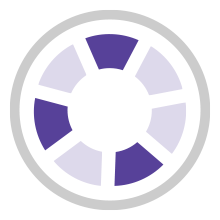

User Comments & Tips