Quick Look
Grade Level: 7 (6-8)
Time Required: 2 hours
(two 60-minutes class periods)
Expendable Cost/Group: US $0.00 Additional materials are required if the optional design/build activity extension is conducted.
Group Size: 4
Activity Dependency: None
Subject Areas: Science and Technology
NGSS Performance Expectations:

| MS-ETS1-1 |
| MS-ETS1-4 |
Summary
Students are introduced to two real-life problems that can be solved by using the engineering design process. For the first one, they follow along with a slide presentation that describes how a group of students built an organizer to help organize their teacher’s desk. The presentation introduces students to the key steps in the engineering design process. Next, in discussion groups, they read through a scenario in which middle school student Marisol struggles to keep their locker organized. They read the case study together, stopping and discussing at key points to share ideas and consider Marisol’s progress as they moves through the engineering design cycle to design and implement a solution. As an optional hands-on activity extension, students construct their own locker organizer using scrap materials. This introduction to the engineering design process sets up students to be able to conduct their own real-world design projects. A case study handout, group leader discussion sheet and slide presentation are provided.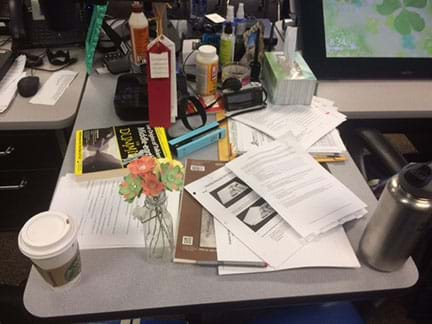
Engineering Connection
This activity introduces students to the steps of the engineering design process. Engineers use the engineering design process when brainstorming solutions to real-life problems; they develop these solutions by testing and redesigning prototypes that work within given constraints. For example, biomedical engineers who design new pacemakers are challenged to create devices that help to control the heart while being small enough to enable patients to move around in their daily lives.
Learning Objectives
After this activity, students should be able to:
- Explain the stages/steps of the engineering design process.
- Identify the engineering design process steps in a case study of a design/build example solution.
- Determine whether a design solution meets the project criteria and constraints.
- Think of daily life situations/problems that could be improved.
- Apply the engineering design process steps to develop their own innovations to real-life problems.
- Apply the engineering design cycle steps to future engineering assignments.
Educational Standards
Each TeachEngineering lesson or activity is correlated to one or more K-12 science,
technology, engineering or math (STEM) educational standards.
All 100,000+ K-12 STEM standards covered in TeachEngineering are collected, maintained and packaged by the Achievement Standards Network (ASN),
a project of D2L (www.achievementstandards.org).
In the ASN, standards are hierarchically structured: first by source; e.g., by state; within source by type; e.g., science or mathematics;
within type by subtype, then by grade, etc.
Each TeachEngineering lesson or activity is correlated to one or more K-12 science, technology, engineering or math (STEM) educational standards.
All 100,000+ K-12 STEM standards covered in TeachEngineering are collected, maintained and packaged by the Achievement Standards Network (ASN), a project of D2L (www.achievementstandards.org).
In the ASN, standards are hierarchically structured: first by source; e.g., by state; within source by type; e.g., science or mathematics; within type by subtype, then by grade, etc.
NGSS: Next Generation Science Standards - Science
| NGSS Performance Expectation | ||
|---|---|---|
|
MS-ETS1-1. Define the criteria and constraints of a design problem with sufficient precision to ensure a successful solution, taking into account relevant scientific principles and potential impacts on people and the natural environment that may limit possible solutions. (Grades 6 - 8) Do you agree with this alignment? |
||
| Click to view other curriculum aligned to this Performance Expectation | ||
| This activity focuses on the following Three Dimensional Learning aspects of NGSS: | ||
| Science & Engineering Practices | Disciplinary Core Ideas | Crosscutting Concepts |
| Define a design problem that can be solved through the development of an object, tool, process or system and includes multiple criteria and constraints, including scientific knowledge that may limit possible solutions. Alignment agreement: | The more precisely a design task's criteria and constraints can be defined, the more likely it is that the designed solution will be successful. Specification of constraints includes consideration of scientific principles and other relevant knowledge that is likely to limit possible solutions. Alignment agreement: | All human activity draws on natural resources and has both short and long-term consequences, positive as well as negative, for the health of people and the natural environment. Alignment agreement: The uses of technologies and any limitations on their use are driven by individual or societal needs, desires, and values; by the findings of scientific research; and by differences in such factors as climate, natural resources, and economic conditions.Alignment agreement: |
| NGSS Performance Expectation | ||
|---|---|---|
|
MS-ETS1-4. Develop a model to generate data for iterative testing and modification of a proposed object, tool, or process such that an optimal design can be achieved. (Grades 6 - 8) Do you agree with this alignment? |
||
| Click to view other curriculum aligned to this Performance Expectation | ||
| This activity focuses on the following Three Dimensional Learning aspects of NGSS: | ||
| Science & Engineering Practices | Disciplinary Core Ideas | Crosscutting Concepts |
| Develop a model to generate data to test ideas about designed systems, including those representing inputs and outputs. Alignment agreement: | Models of all kinds are important for testing solutions. Alignment agreement: The iterative process of testing the most promising solutions and modifying what is proposed on the basis of the test results leads to greater refinement and ultimately to an optimal solution.Alignment agreement: | |
International Technology and Engineering Educators Association - Technology
-
Explore how technologies are developed to meet individual and societal needs and wants.
(Grades
Pre-K -
2)
More Details
Do you agree with this alignment?
-
Students will develop an understanding of the attributes of design.
(Grades
K -
12)
More Details
Do you agree with this alignment?
-
Students will develop an understanding of engineering design.
(Grades
K -
12)
More Details
Do you agree with this alignment?
-
Create solutions to problems by identifying and applying human factors in design.
(Grades
6 -
8)
More Details
Do you agree with this alignment?
State Standards
Massachusetts - Science
-
Evaluate a solution to a complex real-world problem based on prioritized criteria and trade-offs that account for a range of constraints, including cost, safety, reliability, aesthetics, and maintenance, as well as social, cultural, and environmental impacts.
(Grades
9 -
10)
More Details
Do you agree with this alignment?
-
Document and present solutions that include specifications, performance results, successes and remaining issues, and limitations.
(Grades
9 -
10)
More Details
Do you agree with this alignment?
Materials List
Each group needs:
- Marisol Case Study, one per student
- Group Leader Discussion Sheet, one per group
To share with the entire class:
- computer/projector setup to show the class the Introduction to the Engineering Design Cycle Presentation, a Microsoft® PowerPoint® file
- paper and pencils
- (optional) an assortment of scrap materials such as fabric, super glue, wood, paper, plastic, etc., provided by the teacher and/or contributed by students, to conduct the hands-on design/build extension activity
Worksheets and Attachments
Visit [www.teachengineering.org/activities/view/usu-1961-everyday-problems-introduction-engineering-design] to print or download.Introduction/Motivation
(Have the 19-slide Introduction to the Engineering Design Cycle Presentation, a PowerPoint® file, ready to show the class.)
Have you ever experienced a problem and wanted a solution to it? Maybe it was a broken backpack strap, a bookshelf that just kept falling over, or stuff spilling out of your closet? (Let students share some simple problems with the class). With a little bit of creativity and a good understanding of the engineering design process, you can find the solutions to many of these problems yourself!
But what is the engineering design process? (Listen to some student ideas shared with the class.) The engineering design process, or cycle, is a series of steps used by engineers to guide them as they solve problems.
(Show students the slide presentation. Refer to the notes under each slide for a suggested script and comments. The slides introduce the main steps of the engineering design process, and walk through a classroom problem—a teacher’s disorganized desk that is preventing timely return of graded papers—and how students devise a solution. It also describes the work of famous people—Katherine Johnson, Lee Anne Walters, Marc Edwards, James E. West and Jorge Odón—to illustrate successful examples of using the steps of the engineering design process.)
Now that we’ve explore the engineering design process, let’s see if we can solve a real-world problem. Marisol is a high-school student who is very excited to have their own locker. They have lots of books, assignments, papers and other items that they keep in their locker. However, Marisol is not very organized. Sometimes they are late to class because they need extra time to find things that were stuffed into their locker. What is Marisol’s problem? (Answer: Their locker is disorganized.) In your groups, you’ll read through Marisol’s situation and see how they use the engineering design process to solve it. Let’s get started!
Procedure
Background
This activity is intended as an introduction to the engineering design cycle. It is meant to be relatable to students and serve as a jumping off point for future engineering design work.
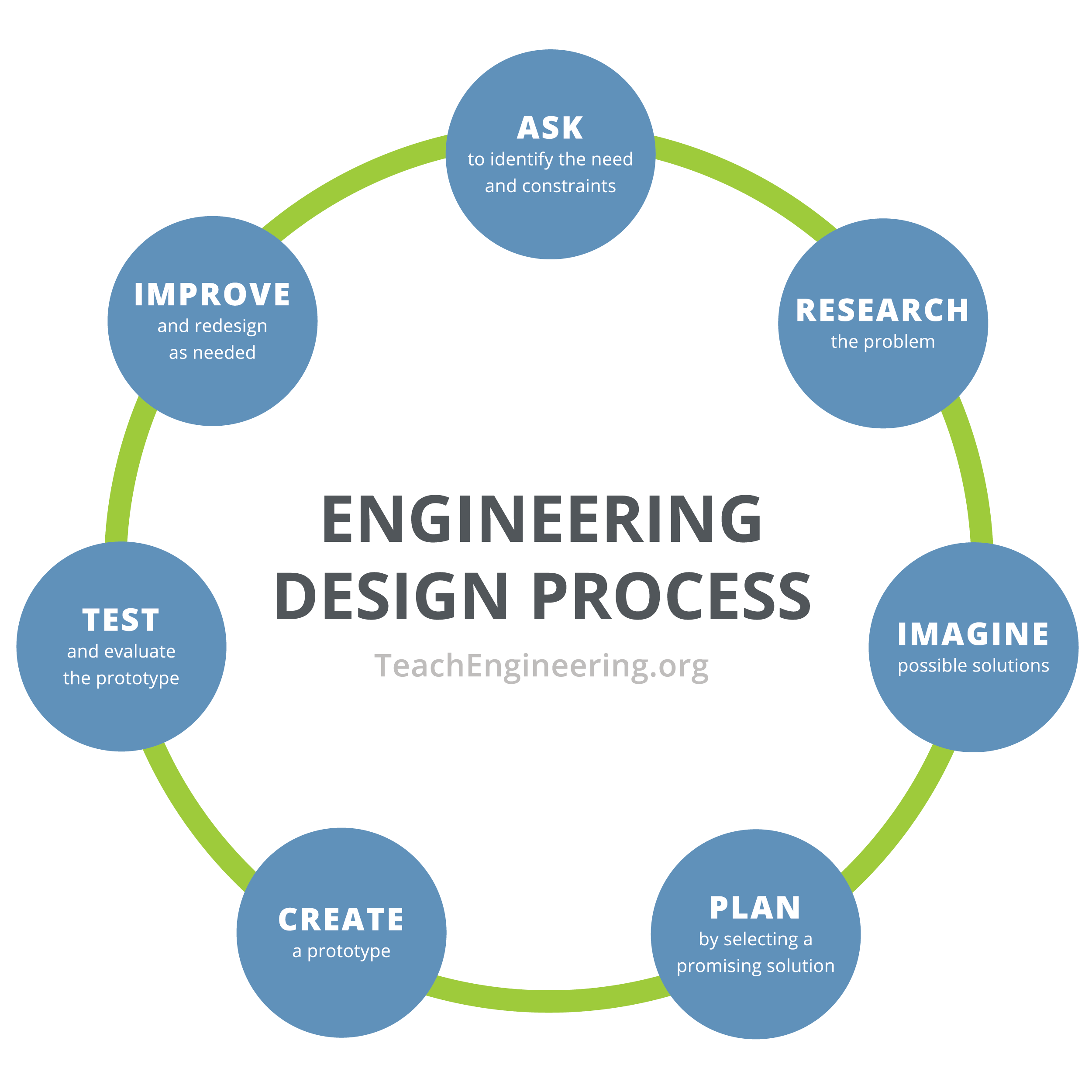
Engineers follow the steps of the engineering design process to guide them as they solve problems. The steps shown in Figure 1 are:
Ask: identify the need & constraints
- Identify and define the problem. Who does the problem affect? What needs to be accomplished? What is the overall goal of the project?
- Identify the criteria and constraints. The criteria are the requirements the solution must meet, such as designing a bag to hold at least 10 lbs. Constraints are the limitations and restrictions on a solution, such as a maximum budget or specific dimensions.
Research the problem
- Learn everything you can about the problem. Talk to experts and/or research what products or solutions already exist.
- If working for a client, such as designing new filters for a drinking water treatment plant, talk with the client to determine the needs and wants.
Imagine: develop possible solutions
- Brainstorm ideas and come up with as many solutions as possible. Wild and crazy ideas are welcome! Encourage teamwork and building on ideas.
Plan: select a promising solution
- Consider the pros and cons of all possible solutions, keeping in mind the criteria and constraints.
- Choose one solution and make a plan to move forward with it.
Create: build a prototype
- Create your chosen solution! Push for creativity, imagination and excellence in the design.
Test and evaluate prototype
- Test out the solution to see how well it works. Does it meet all the criteria and solve the need? Does it stay within the constraints? Talk about what worked during testing and what didn’t work. Communicate the results and get feedback. What could be improved?
Improve: redesign as needed
- Optimize the solution. Redesign parts that didn’t work, and test again.
- Iterate! Engineers improve their ideas and designs many times as they work towards a solution.
Some depictions of the engineering design process delineate a separate step—communication. In the Figure 1 graphic, communication is considered to be incorporated throughout the process. For this activity, we call out a final step—communicate the solution—as a concluding stage to explain to others how the solution was designed, why it is useful, and how they might benefit from it. See the diagram on slide 3.
For another introductory overview of engineering and design, see the What Is Engineering? What Is Design? lesson and/or show students the What Is Engineering? video.
Before the Activity
- Make copies of the five-page Marisol Case Study, one per student, and the Group Leader Discussion Sheet, one per group.
- Be ready to show the class the Introduction to the Engineering Design Cycle Presentation, a PowerPoint® file.
With the Students
- As a pre-activity assessment, spend a few minutes asking students the questions provided in the Assessment section.
- Present the Introduction/Motivation content to the class, which includes using the slide presentation to introduce students to the engineering design cycle. Throughout, ask for their feedback, for example, any criteria or constraints that they would add, other design ideas or modifications, and so forth.
- Divide the class into groups of four. Ask each team to elect a group leader. Hand out the case study packets to each student. Provide each group leader with a discussion sheet.
- In their groups, have students work through the case study together.
- Alert students to the case study layout with its clearly labeled “stop” points, and direct them to just read section by section, not reading beyond those points.
- Suggest that students either taking turns reading each section aloud or read each section silently.
- Once all students in a group have read a section, the group leader refers to the discussion sheet and asks its questions of the group, facilitating a discussion that involves every student.
- Encourage students to annotate the case study as they like; for example, they might note in the margins Marisol’s stage in the design process at various points.
- As students work in their groups, walk around the classroom and encourage group discussion. Ensure that each group member contributes to the discussion and that group members are focused on the same section (no reading ahead).
- After all teams have finished the case study and its discussion questions, facilitate a class discussion about how Marisol used the engineering design cycle. This might include referring back to questions 4 and 5 in “Stop 5” to discuss remaining questions about the case study and relate the case study example back to the community problems students suggested in the pre-activity assessment.
- Administer the post-activity assessment.
Vocabulary/Definitions
brainstorming: A team creativity activity with the purpose to generate a large number of potential solutions to a design challenge.
constraint: A limitation or restriction. For engineers, design constraints are the requirements and limitations that the final design solutions must meet. Constraints are part of identifying and defining a problem, the first stage of the engineering design cycle.
criteria: For engineers, the specifications and requirements design solutions must meet. Criteria are part of identifying and defining a problem, the first stage of the engineering design cycle.
develop : In the engineering design cycle, to create different solutions to an engineering problem.
engineering: Creating new things for the benefit of humanity and our world. Designing and building products, structures, machines and systems that solve problems. The “E” in STEM.
engineering design process: A series of steps used by engineering teams to guide them as they develop new solutions, products or systems. The process is cyclical and iterative. Also called the engineering design cycle.
evaluate: To assess something (such as a design solution) and form an idea about its merit or value (such as whether it meets project criteria and constraints).
optimize: To make the solution better after testing. Part of the engineering design cycle.
Assessment
Pre-Activity Assessment
Intro Discussion: To gauge how much students already know about the activity topic and start students thinking about potential design problems in their everyday lives, facilitate a brief class discussion by asking students the following questions:
- What do engineers do? (Example possible answers: Engineers design things that help people, they design/build/create new things, they work on computers, they solve problems, they create things that have never existed before, etc.)
- What are some problems in your home, school or community that could be solved through engineering? (Example possible answers: It is too dark in a community field/park at night, it is hard to carry shopping bags in grocery store carts, the dishwasher does not clean the dishes well, we spend too much time trying to find shoes—or other items—in the house/garage/classroom, etc.)
- How do engineers solve problems? (Example possible answers: They build new things, design new things, etc. If not mentioned, introduce students to the idea of the engineering design cycle. Liken this to how research scientists are guided by the steps of the scientific method.)
Activity Embedded Assessment
Small Group Discussions: As students work, observe their group discussions. Make sure the group leaders go through all the questions for each section, and that each group member contributes to the discussions.
Post-Activity Assessment
Marisol’s Design Process: Provide students with writing paper and have them write “Marisol’s Design Process” at the top. Direct them to clearly write out the steps that Marisol went through as they designed and completed their locker organizer design and label them according to where they fit in the engineering design cycle. For example, “Marisol had to jump back to avoid objects falling out of their locker” and they stated a desire to “wanted to find a way to organize their locker” both illustrate the “identifying the problem” step.
Investigating Questions
- Which part of the engineering design cycle is Marisol working on as they design an organizer?
- Why is it important to identify the criteria and constraints of a project before building and testing a prototype? (Example possible answers: So that the prototype will be the right size, so that you do not go over budget, so that it will solve the problem, etc.)
- Why do engineers improve and optimize their designs? (Example possible answers: To make it work better, to fix unexpected problems that come up during testing, etc.)
Activity Extensions
To make this a more hands-on activity, have students design and build their own locker organizers (or other solutions to real-life problems they identified) in tandem with the above-described activity, incorporating the following changes/additions to the process:
- Before the activity: Inform students that they will be undertaking an engineering design challenge. Without handing out the case study packet, introduce students to Marisol’s problem: a disorganized locker. Ask students to bring materials from home that they think could help solve this problem. Then, gather assorted materials (wood and fabric scraps, craft materials, tape, glue, etc.) to provide for this challenge, giving each material a cost (for example, wood pieces cost 50¢, fabric costs 25¢, etc.) and write these on the board or on paper to hand out to the class.
- Present the Introduction/Motivation content and slides to introduce students to the engineering design process (as described above). Then have students go through the steps of the engineering design process to create a locker organizer for Marisol. Inform them Marisol has only $3 to spend on an organizer, so they must work within this budget constraint. As a size constraint, tell students the locker is 32 inches tall, 12 inches wide and 9.5 inches deep. (Alternatively, have students measure their own lockers and determine the size themselves.)
- As students work, ask them some reflection questions such as, “Which step of the engineering design process are you working on?” and “Why have you chosen that solution?”
- Let groups present their organizers to the class and explain the logic behind their designs.
- Next, distribute the case study packet and discussion sheets to the student groups. As the teams read through the packet, encourage them to discuss the differences between their design solutions and Marisol’s. Mention that in engineering design there is no one right answer; rather, many possible solutions may exist. Multiple designs may be successful in imagining and fabricating a solution that meets the project criteria and constraints.
Subscribe
Get the inside scoop on all things TeachEngineering such as new site features, curriculum updates, video releases, and more by signing up for our newsletter!References
Engineering Design Process. 2014. TeachEngineering, Web. Accessed June 20, 2017. https://www.teachengineering.org/k12engineering/designprocess
Copyright
© 2017 by Regents of the University of Colorado; original © 2016 Utah State UniversityContributors
Amy Wilson-Lopez; Christina M. SiasSupporting Program
NSF CAREER Award, School of Teacher Education and Leadership, Utah State UniversityAcknowledgements
This material is based upon work supported by the National Science Foundation CAREER award grant no. DRL 1552567 (Amy Wilson-Lopez) titled, Examining Factors that Foster Low-Income Latino Middle School Students' Engineering Design Thinking in Literacy-Infused Technology and Engineering Classrooms. Any opinions, findings, and conclusions or recommendations expressed in this material are those of the authors and do not necessarily reflect the views of the National Science Foundation.
Last modified: October 26, 2023


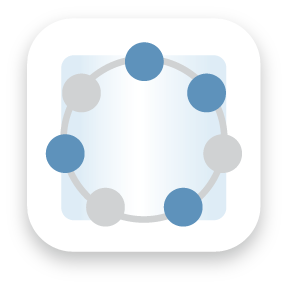

User Comments & Tips