Quick Look
Grade Level: 7 (6-8)
Time Required: 6 hours 30 minutes
(7 x 55-minute class periods)
Expendable Cost/Group: US $0.00 This activity requires use of non-expendable (re-usable) LEGO MINDSTORMS® robot kits and software; see the Materials List for details.
Group Size: 3
Activity Dependency: None
Subject Areas: Science and Technology
NGSS Performance Expectations:

| MS-ETS1-1 |
| MS-ETS1-2 |
Summary
Students learn more about assistive devices, specifically biomedical engineering applied to computer engineering concepts, with an engineering challenge to create an automatic floor cleaner computer program. Following the steps of the design process, they design computer programs and test them by programming a simulated robot vacuum cleaner (a LEGO robot) to move in designated patterns. Successful programs meet all the design requirements.
Engineering Connection
The engineering design process is a widely accepted way of arriving at a desirable solution to an identified problem. This activity guides students through the engineering design process as they apply basic engineering concepts to real-world design problems. Through the development of assistive devices, students see the helpful and humanitarian nature of engineering. Assistive devices, such as smart prosthetics, are designed by engineering teams applying their understanding of robotics, electrical engineering, and biomedical engineering, to help improve peoples' lives.
Learning Objectives
After this activity, students should be able to:
- Identify and describe the steps of the engineering design process.
- Describe how to use the engineering design process to develop solutions to problems.
- Explain the reasons for their selected designs.
- Design a program so that a LEGO robot moves according to certain requirements.
Educational Standards
Each TeachEngineering lesson or activity is correlated to one or more K-12 science,
technology, engineering or math (STEM) educational standards.
All 100,000+ K-12 STEM standards covered in TeachEngineering are collected, maintained and packaged by the Achievement Standards Network (ASN),
a project of D2L (www.achievementstandards.org).
In the ASN, standards are hierarchically structured: first by source; e.g., by state; within source by type; e.g., science or mathematics;
within type by subtype, then by grade, etc.
Each TeachEngineering lesson or activity is correlated to one or more K-12 science, technology, engineering or math (STEM) educational standards.
All 100,000+ K-12 STEM standards covered in TeachEngineering are collected, maintained and packaged by the Achievement Standards Network (ASN), a project of D2L (www.achievementstandards.org).
In the ASN, standards are hierarchically structured: first by source; e.g., by state; within source by type; e.g., science or mathematics; within type by subtype, then by grade, etc.
NGSS: Next Generation Science Standards - Science
| NGSS Performance Expectation | ||
|---|---|---|
|
MS-ETS1-1. Define the criteria and constraints of a design problem with sufficient precision to ensure a successful solution, taking into account relevant scientific principles and potential impacts on people and the natural environment that may limit possible solutions. (Grades 6 - 8) Do you agree with this alignment? |
||
| Click to view other curriculum aligned to this Performance Expectation | ||
| This activity focuses on the following Three Dimensional Learning aspects of NGSS: | ||
| Science & Engineering Practices | Disciplinary Core Ideas | Crosscutting Concepts |
| Define a design problem that can be solved through the development of an object, tool, process or system and includes multiple criteria and constraints, including scientific knowledge that may limit possible solutions. Alignment agreement: | The more precisely a design task's criteria and constraints can be defined, the more likely it is that the designed solution will be successful. Specification of constraints includes consideration of scientific principles and other relevant knowledge that is likely to limit possible solutions. Alignment agreement: | All human activity draws on natural resources and has both short and long-term consequences, positive as well as negative, for the health of people and the natural environment. Alignment agreement: The uses of technologies and any limitations on their use are driven by individual or societal needs, desires, and values; by the findings of scientific research; and by differences in such factors as climate, natural resources, and economic conditions.Alignment agreement: |
| NGSS Performance Expectation | ||
|---|---|---|
|
MS-ETS1-2. Evaluate competing design solutions using a systematic process to determine how well they meet the criteria and constraints of the problem. (Grades 6 - 8) Do you agree with this alignment? |
||
| Click to view other curriculum aligned to this Performance Expectation | ||
| This activity focuses on the following Three Dimensional Learning aspects of NGSS: | ||
| Science & Engineering Practices | Disciplinary Core Ideas | Crosscutting Concepts |
| Evaluate competing design solutions based on jointly developed and agreed-upon design criteria. Alignment agreement: | There are systematic processes for evaluating solutions with respect to how well they meet the criteria and constraints of a problem. Alignment agreement: | |
International Technology and Engineering Educators Association - Technology
-
Students will develop an understanding of the attributes of design.
(Grades
K -
12)
More Details
Do you agree with this alignment?
-
Students will develop an understanding of engineering design.
(Grades
K -
12)
More Details
Do you agree with this alignment?
-
Students will develop abilities to apply the design process.
(Grades
K -
12)
More Details
Do you agree with this alignment?
-
Evaluate designs based on criteria, constraints, and standards.
(Grades
3 -
5)
More Details
Do you agree with this alignment?
-
Design involves a set of steps, which can be performed in different sequences and repeated as needed.
(Grades
6 -
8)
More Details
Do you agree with this alignment?
State Standards
Massachusetts - Science
-
Identify and explain the steps of the engineering design process, i.e., identify the need or problem, research the problem, develop possible solutions, select the best possible solution(s), construct a prototype, test and evaluate, communicate the solution(s), and redesign.
(Grades
6 -
8)
More Details
Do you agree with this alignment?
-
Explain examples of adaptive or assistive devices, e.g., prosthetic devices, wheelchairs, eyeglasses, grab bars, hearing aids, lifts, braces.
(Grades
6 -
8)
More Details
Do you agree with this alignment?
Materials List
Each group needs:
- LEGO MINDSTORMS EV3 robot, such as EV3 Core Set at https://education.lego.com/en-us/products/lego-mindstorms-education-ev3-core-set/5003400#lego-mindstorms-education-ev3
- LEGO MINDSTORMS Education EV3 Software 1.2.1, free online, you have to register a LEGO account first; at https://www.lego.com/en-us/mindstorms/downloads/download-software
- computer, loaded with EV3 1.2.1 software
- Automatic Floor Cleaner Computer Program Packet, one per student
- piece of drawing paper, for engineer illustration, one per student
Alternative: LEGO MINDSTORMS NXT Set:
Note: This activity can also be conducted with the older (and no longer sold) LEGO MINDSTORMS NXT set instead of EV3; see below for those supplies:
- LEGO MINDSTORMS NXT robot, such as the NXT Base Set
- LEGO MINDSTORMS Education NXT Software 2.1
- computer, loaded with NXT 2.1 software
To share with the entire class (for robot challenge):
- masking tape for floor markings (one set per five groups): 2 ft (61 cm) straight line, 2 ft x 2 ft (61cm x 61 cm) square, and an irregular line (made with straight lines and 90° angles); see Figure 1 for a visual
Worksheets and Attachments
Visit [www.teachengineering.org/activities/view/wpi_empathy_activity4] to print or download.Pre-Req Knowledge
Familiarity with the engineering design process and recognition that the process works in a cyclical fashion rather than a linear process with a beginning and an end. It is helpful if the teacher is familiar with the LEGO MINDSTORMS robot and performs the activity prior conducting it with students.
Introduction/Motivation

So far in this unit, we have developed prototypes for an off-road wheelchair and a portable wheelchair ramp, following the steps of the engineering design process. Both devices help improve the lives of disabled people. These challenges are both related to helping people get around to different places, which is important, but many more challenges exist for people with disabilities, even within their own homes!
Even if you do not have a disability—think of what a chore it can be to clean a house! So, what might it be like if you had disabilities that restricted your motion? Or for elderly persons lacking sufficient strength and agility? How would you wash windows, clean counters or vacuum carpeting? It would be much more challenging!
In our final activity of this unit, we will use the engineering design process to develop a robotic vacuum cleaner that is able to clean a room on its own. Through engineering, this type of an assistive device is readily available to help people, and we will go through the process of developing it!
Procedure
Background
Tools for helping people with physical challenges have been around for as long as society has recognized people who need help. When renowned anthropologist Margaret Mead was asked about which discovery signifies the development of civilization, she did not refer to arrowheads or tools. For her, what illustrated the development of civilization was the discovery of a human femur bone that had been broken and then healed. This was powerful discovery because, based on the laws of nature, an animal with a broken femur bone is sure to die. The fact that the broken bone healed, shows that other humans took care of the injured person, which showed compassion. This same compassion for other people led humans to create the first eyeglasses, the ear trumpet, and the wheelchair. Through the use of cutting-edge technology, engineers have been able to make the daily lives of people with disabilities less dependent on others.
Remember how Rosie the robot from the Meet the Jetsons cartoon enabled the family to go about their business while the housework was completed by a robot. Today, companies such as IRobot have brought this idea to many homes across the country. The Roomba vacuum cleaner is a small robot vacuum cleaner that continuously cleans the floors and automatically returns to a charging base when the battery runs low. The simple chore of keeping the floors clean, proven to be difficult for the elderly is now effortlessly accomplished by a robot. With this assistance, many elderly people are able to stay in their homes. Companies such as Lawnbott have expended this idea to include robotic lawnmowers. The application of robotics to solving bioengineering problems makes sense. As technology evolves, its costs reduce, making it more attainable for the average person to have assistive devices that help them live their lives as they define them, rather than the way they might be defined by physically limiting disabilities.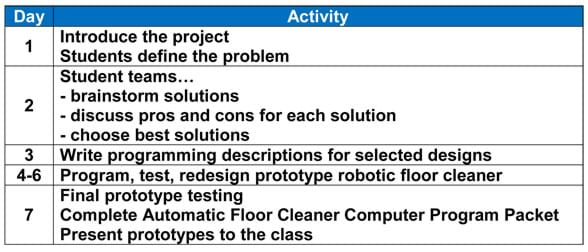
Before the Activity
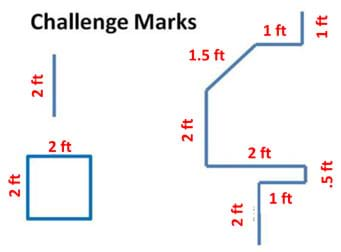
- Gather supplies and make copies of the Automatic Floor Cleaner Computer Program Packet.
- Use masking tape to create challenge marks on the classroom floor, as shown in Figure 1.
With the Students
- As a class, discuss the idea of a physical disability and assistive devices for the elderly.
- Have students discuss ways that robots can help people with disabilities or physical limitations.
- Ask: How would you feel if your grandparent had to leave his/her home because s/he could not vacuum the floor anymore.
- Ask: What if technology could help your grandparent to remain in his/her own home?
- Divide the class into groups of three students each.
- Introduce students to the LEGO MINDSTORMS EV3 kit.
- Have students construct the "basic car" using the instructions booklet in the kit.
- Show students the basic method of programming the EV3 module using the LEGO MINDSTORMS Education EV3 software.
- Hand out the packet to students. Introduce them to the challenge by having a few students read aloud the project introduction and client statement from the packet:
Introduction: Imagine that you work on a team for a robotics and computer engineering company. Your job is to create the computer program to control the movements of their new assistive floor cleaner. You will use the LEGO "basic car" robot to test and demonstrate your program.
Client statement: Many people develop vision problems as they age. With diminished eyesight a number of problems arise, such as the cleanliness of the home. We have developed a small, self-contained floor cleaner. Our goal is to have the "robot cleaner" be able to move around the room in a random pattern while using sensors to avoid running into furniture, pets and other obstacles in the room. This random pattern enables the robot to clean the entire floor if given enough time.
- Provide additional clarification of the objectives: To do this, you will use the LEGO software to design programs that move the LEGO "basic car" robot in the following patterns across the floor:
- Move in a straight line for 2 feet.
- Move in a straight line for 2 feet, turn around and return.
- Travel the 2 foot by 2 foot square marked on the floor.
- Follow the irregular line on the floor that is composed of straight lines as well as 45° and 90° angles (see Figure 1 example).
- Travel in a smooth circle or a "figure 8" shape (+10 bonus points)
- Direct groups to follow the steps of the engineering design process to complete the project. Have them complete the packet as they go along, and use it as a guide for each step of the process.
- As students move through the process, have them conference with the teacher at the following points before moving ahead. Each of the steps below are explained in further detail in later steps.
- Identify the need (problem statement, function, constraint, objective)
- Research
- Develop possible solutions (minimum of three)
- Select the best solution
- Blueprint and prototype
- Test and evaluate
- Communicate solutions
- Redesign (future recommendations)
- Have groups begin by completing the definitions for robot, robotics and computer engineering on page 1 of the packet. If they are unsure of any definitions, use the internet to research those items.
- Identify the need: Have students write problem statements, considering the information provided in the introduction and the client statement in the packet. Have them also write paragraphs for each of the following:
- How the robot should function (what it does)
- The objectives for the robot (what it is)
- The constraints (include materials, timeframe, etc.)
- Research: Have students use the internet to research robotics, computer programs, existing robotic assistive devices, computer programs that control robot movement, robotic automation and other related topics. Remind them to keep records of all relevant information found, as well as website sources.
- Develop possible solutions: Require each group to develop at least three possible designs for programming the LEGO robot, documenting them in the packet. Suggest that groups brainstorm, work together and consider all different possibilities. In this case, groups may develop more than three possible designs for their programs.
- Select the best solution: Together as a group, discuss the pros and cons of each program design for each of the five robot challenges. Decide which is the most promising design solution to meet the objectives and constraints. Choose one of each as the best for testing.
- Blueprint and prototype: Have students write up detailed descriptions of how to program the robot for each challenge in the Creation of Prototype section of the packet. Make the description (written design) clear enough that another person could read it and know exactly what to do to program the robot. Once programmed, refer to the robot as the "prototype."
- Test and evaluate: Have groups program and test their robots for each challenge. Remind them to describe how they are testing in the Test Design section of the packet. Ideally, the robot is able to successfully follow the challenge marks on the floor, but have students keep track of how often during the tests the robot bumps into objects, becomes stuck or detours from the marked path. Document the results of each test and evaluations of the results in the packets. Have groups write in their packets paragraphs describing the test and results, as well as evaluations of the results that explain whether the designs were effective and provide reasons.
- Communicate solutions: When group are ready, have students present their prototypes to the class. Include in the presentations descriptions of how they developed the designs, how the tests went, and prototype evaluations. Have the rest of the class ask questions and offer comments.
- Redesign (future recommendations): Have students finish their packets by writing recommendations on ideas for further research, and what they would improve in a redesign.
- Have students turn in their completed packets for grading.
- As time permits, lead a class discussion to compare results and conclusions. Which team had the most successful product?
- As time permits, show students the 10-minute PBS Frontline episode titled, Vietnam: Wheels of Change (10 minutes). See online location in the Additional Multimedia Support section.
- Conclude by handing out drawing paper to students and giving them five minutes to each make a sketch of an engineer. Share the finished drawings with the class.
Vocabulary/Definitions
assistive device: A device designed and constructed to assist people in carrying out tasks. Also called assistive technology devices.
bioengineering: A field of engineering that solves problems related to life sciences by the application of physics, chemistry and mathematics concepts, as well as the engineering design process.
biomedical engineering: A field of engineering that collaborates with doctors, surgeons and other medical professionals to produce technology to promote the lives of patients.
computer engineering: A field of engineering based on developing computer systems and applying electrical engineering and computer science concepts, as well as the engineering design process.
constraint: A limitation or restriction. For engineers, constraints are the limitations that must be considered when designing a workable solution to a problem.
engineering design process: The iterative process through which engineers develop solutions to meet an objective. The steps of the process include: identifying a problem, brainstorming, designing, constructing, testing, analysis and evaluation, redesigning, retesting, and sharing a solution. Science, mathematics and engineering science concepts are applied throughout the process to optimize the solution.
functions: The capabilities or tasks that an engineering solution is able to perform.
objectives: Desired outcomes for an engineering design or product.
problem statement: A sentence or two that describes the identified problem or challenge an engineer or engineering team is working to solve.
robot: A machine or mechanical device that performs tasks on command with human-like skill.
robotics: The science, engineering and/or technology of designing, building and using computer-controlled robots to perform tasks.
Assessment
Pre-Activity Assessment
Class Discussion: Informally evaluate students' prior knowledge about engineering and the engineering design process, assistive technologies and disabilities.
Activity Embedded Assessment
As We Work: During the course of the activity, students work on the Automatic Floor Cleaner Program Packet, which serves as a formative assessment of their abilities to follow the steps of the engineering design process while creating their robot cleaners.
Post-Activity Assessment
Final Product: Examine students' completed Automatic Floor Cleaner Program Packets as summative assessment of their abilities to accurately use the engineering design process to create their robot cleaners. Evaluate their vocabulary word definitions and answers to other questions to gauge their comprehension of the process and project components. Example answers:
- Problem Statement: Our grandparents are having difficulty remaining their own homes. All the members of our group would like to see our grandparents remain in their own homes instead of moving into nursing homes or assisted living facilities. One challenge they struggle with is cleaning their homes. We would like to help our grandparents by creating a robot that can vacuum their floors.
- Function: Our robot cleaner should move around a room in a random pattern, avoiding obstacles using a sensor. The robot cleaner should also be capable of vacuuming the floor. We will construct a prototype robot and a program for the robot so that it moves as we desire, although this prototype will not actually vacuum the floor.
- Objective: Our robot cleaner should successfully follow the challenge marks along the floor based on a program that we design and apply to the robot.
- Constraints: Our constraints include using only the provided materials and completing the challenge in the seven class periods provided.
Pre/Post Unit Engineer Sketch: To conclude the unit, give students five minutes to each make a sketch of an engineer. Compare to the sketches made at the beginning of the unit (in the first activity).
Additional Multimedia Support
Show students the PBS Frontline episode titled, Vietnam: Wheels of Change (10 minutes), available at http://www.pbs.org/frontlineworld/stories/vietnam804/video/video_index.html
Subscribe
Get the inside scoop on all things Teach Engineering such as new site features, curriculum updates, video releases, and more by signing up for our newsletter!More Curriculum Like This

Students further their understanding of the engineering design process (EDP) while being introduced to assistive technology devices and biomedical engineering. They are given a fictional client statement and are tasked to follow the steps of the EDP to design and build small-scale, off-road wheelcha...

Students follow the steps of the engineering design process while learning more about assistive devices and biomedical engineering applied to basic structural engineering concepts. Their engineering challenge is to design, build and test small-scale portable wheelchair ramp prototypes for fictional ...
References
Kaye, H. Stephen, Kang, Taewoon, and LaPlante, Mitchell. Wheelchair Use in the United States, Disability Statistics Center, Abstract 23. May 2002. University of California-San Francisco. Accessed November 28, 2012. http://dsc.ucsf.edu/publication.php
Reinhart, Kevin A. The History of Assistive Technology. 2010. eHow-Health, Demand Media Inc. Accessed March 29, 2011. http://www.ehow.com/about_6802248_history-assistive-technology.html
Rosmanitz, Klaus. Braille – A Language for Blind People. English Online. Accessed July 21, 2010. http://www.english-online.at/society/braille/braille-language-for-blind-people.htm
Sachikonye, Thembe. "Local Drummer: The Lessons of the Healed Femur." Published online July 29, 2011. Africa Heritage Society. Accessed November 29, 2012. http://www.africaheritage.com/news.php?id=488
What is Assistive Technology? The National Center on Accessible Information Technology in Education. University of Washington. Accessed July 22, 2010. http://www.washington.edu/accessit/articles?109
Copyright
© 2013 by Regents of the University of Colorado; original © 2011 Worcester Polytechnic InstituteContributors
Jared R. Quinn; Kristen Billiar; Terri CamesanoSupporting Program
Inquiry-Based Bioengineering Research and Design Experiences for Middle-School Teachers RET Program, Department of Biomedical Engineering, Worcester Polytechnic InstituteAcknowledgements
Developed by the Inquiry-Based Bioengineering Research and Design Experiences for Middle-School Teachers RET Program under National Science Foundation Research Experiences for Teachers grant no. EEC 0743037, and collaboration with Overlook Middle School, Ashburnham-Westminster Regional School District, Ashburnham, MA. However, these contents do not necessarily represent the policies of the National Science Foundation, and you should not assume endorsement by the federal government.
Last modified: October 20, 2020


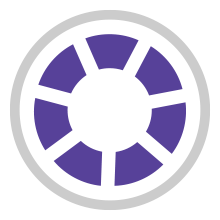


User Comments & Tips