Quick Look
Grade Level: 11 (11-12)
Time Required: 1 hours 30 minutes
(can be split into two 45-minute sessions)
Expendable Cost/Group: US $13.00 This activity also uses some non-expendable items such as microphones and computers; see the Materials List for details.
Group Size: 3
Activity Dependency: None
Subject Areas: Geometry, Physics
NGSS Performance Expectations:

| HS-PS4-1 |

Summary
Students play and record the “Mary Had a Little Lamb” song using musical instruments and analyze the intensity of the sound using free audio editing and recording software. Then they use hollow Styrofoam half-spheres as acoustic mirrors (devices that reflect and focus sound), determine the radius of curvature of the mirror and calculate its focal length. Students place a microphone at the acoustic mirror focal point, re-record their songs, and compare the sound intensity on plot spectrums generated from their recordings both with and without the acoustic mirrors. A worksheet and KWL chart are provided.Engineering Connection
Acoustic engineering is a branch of engineering that deals with the analysis and control of sound and vibration (such as, sound reduction or noise control) in designs, including noise barriers and sound absorbers, as well as other sound applications, such as concert hall acoustics, medical applications of ultrasound, and public announcement systems. During World War I, the British army depended on acoustics to protect its country from German aircraft; and scientists used acoustics mirrors to detect enemy planes approaching England. In this activity, students use acoustic mirrors and study their impact on the sound intensity of a song.
Learning Objectives
After this activity, students should be able to:
- Determine the radius of curvature of a concave mirror.
- Calculate the focal length of a concave mirror.
- Analyze the sound intensity of plot spectrums.
Educational Standards
Each TeachEngineering lesson or activity is correlated to one or more K-12 science,
technology, engineering or math (STEM) educational standards.
All 100,000+ K-12 STEM standards covered in TeachEngineering are collected, maintained and packaged by the Achievement Standards Network (ASN),
a project of D2L (www.achievementstandards.org).
In the ASN, standards are hierarchically structured: first by source; e.g., by state; within source by type; e.g., science or mathematics;
within type by subtype, then by grade, etc.
Each TeachEngineering lesson or activity is correlated to one or more K-12 science, technology, engineering or math (STEM) educational standards.
All 100,000+ K-12 STEM standards covered in TeachEngineering are collected, maintained and packaged by the Achievement Standards Network (ASN), a project of D2L (www.achievementstandards.org).
In the ASN, standards are hierarchically structured: first by source; e.g., by state; within source by type; e.g., science or mathematics; within type by subtype, then by grade, etc.
NGSS: Next Generation Science Standards - Science
| NGSS Performance Expectation | ||
|---|---|---|
|
HS-PS4-1. Use mathematical representations to support a claim regarding relationships among the frequency, wavelength, and speed of waves traveling in various media. (Grades 9 - 12) Do you agree with this alignment? |
||
| Click to view other curriculum aligned to this Performance Expectation | ||
| This activity focuses on the following Three Dimensional Learning aspects of NGSS: | ||
| Science & Engineering Practices | Disciplinary Core Ideas | Crosscutting Concepts |
| Use mathematical representations of phenomena or design solutions to describe and/or support claims and/or explanations. Alignment agreement: | The wavelength and frequency of a wave are related to one another by the speed of travel of the wave, which depends on the type of wave and the medium through which it is passing. Alignment agreement: | Empirical evidence is required to differentiate between cause and correlation and make claims about specific causes and effects. Alignment agreement: |
Common Core State Standards - Math
-
Apply geometric methods to solve design problems (e.g., designing an object or structure to satisfy physical constraints or minimize cost; working with typographic grid systems based on ratios).
(Grades
9 -
12)
More Details
Do you agree with this alignment?
International Technology and Engineering Educators Association - Technology
-
Information and communication systems can be used to inform, persuade, entertain, control, manage, and educate.
(Grades
9 -
12)
More Details
Do you agree with this alignment?
State Standards
Georgia - Science
-
Students will analyze the properties and applications of waves.
(Grades
9 -
12)
More Details
Do you agree with this alignment?
Materials List
Each group needs:
- computer
- microphone, such as the Cyber Acoustic CVL-1064 Desktop Microphone at Amazon
- Audacity software, free audio editing and recording software; downloaded from https://www.audacityteam.org/download/
- musical instrument, such as a clarinet, recorder, violin, viola, tuning fork or “boomwhackers,” available at https://boomwhackers.com/
- 12-inch hollow Styrofoam dome/half-sphere, used as an acoustic mirror; see Figure 8; available at craft stores such as the 12-inch Smoothfoam Half Ball at JOANN; domes are reusable for future classes
- 12 x 12-inch piece of cardboard, for the base of the acoustic mirror; size may vary
- 4 x 2-inch piece of Velcro tape; available at craft and hardware stores such as https://www.homedepot.com/; alternatively, use another type of tape or adhesive to attach the Styrofoam dome to the cardboard
- meter stick
- KWL Chart, one per student
- Acoustic Mirrors Analysis Worksheet, one per student
Worksheets and Attachments
Visit [www.teachengineering.org/activities/view/gat_mirrors_activity1] to print or download.Pre-Req Knowledge
Students should be familiar with waves, sound and concepts associated with concave mirrors, including reflection, and calculating the radius of curvature, vertex, focal point and focal length.
Introduction/Motivation
Different types of waves occur in nature, such as sound waves, radio waves and microwaves. A wave is a vibration that can travel through a material. Sound is a mechanical wave that is created by vibrating an object, and acoustics is the study of sound. Mirrors are devices that reflect waves, including sound waves.
Acoustic engineers apply the science of acoustics to practical design needs, such as the control of sound and noise reduction using noise barriers and sound absorbers. In other cases, engineers apply their understanding of acoustics to increase sound intensity. For example, during World Word I, scientists and engineers in England used their knowledge of waves, sound and mirrors to create acoustic mirrors—curved surfaces that concentrate sound waves to the focus of the mirror—that, with the use of microphones, can pick up the sound of enemy aircraft as an early warning system (see an example sound mirror in Figure 1).
(optional) (Show students the following six-minute video, Sound Reflecting Mirrors, about the application of sound mirrors in the history of Britain’s defense system at https://www.youtube.com/watch?v=K5k7GqG3psM). Artists have also created aesthetically pleasing acoustic mirrors (see Figure 2).
During this activity, you will work as acoustic engineers to set up an acoustic mirror and measure the sound intensity at its focus. You will compare your measurements to those you take without the use of the acoustic mirror to see their impact on sound intensity.

Procedure
Before the Activity
- Gather materials and make copies of the KWL Chart and Acoustic Mirrors Analysis Worksheet.
- If students have access to instruments, divide the class into groups in advance and request that each group bring in a musical instrument to use for the activity, such as a clarinet, recorder, violin, viola, tuning fork, etc. Alternatively, provide a musical instrument for each group.
- Have each group download the free Audacity audio editing/recording software from http://www.audacityteam.org/download/ onto their computers. If students will be using school computers that prevent them from downloading the software, download it onto the teacher’s flash drive(s) in advance and then run the program from the flash drive(s).
- Have students complete the first two columns of the KWL Chart by writing down what they know about acoustic mirrors and what they want to know about sound and mirrors. Review their answers to ensure that they have the necessary pre-requisite knowledge to successfully work through the activity.
With the Students—Part 1: Recording Music with Audacity Software
- Divide the class into groups of three students each.
- Have each group practice playing “Mary Had a Little Lamb” (or another song) using its musical instrument(s). If students need help with this step, direct them to find the notes and hear the song at: http://abcnotation.com/tunePage?a=trillian.mit.edu/~jc/music/abc/mirror/musicaviva.com/england/mary-had-a-little-lamb-f/mary-had-a-little-lamb-f/0000. Once the group can play the song, they are ready to go to the next step.
- Direct students to connect the microphone to the computer and open the Audacity software (see Figure 3).
- Hand out the worksheets and explain to the students that they will:
A. Press the “Record” button (see Figure 4).
B. Play the song.
C. Then, press the “Stop” button (Figure 5).
D. Choose “Analyze” on the main menu (Figure 6).
E. Select “Plot Spectrum” (see Figure 7).
F. Use the plot spectrum to answer the questions in Part 1 of the worksheet.
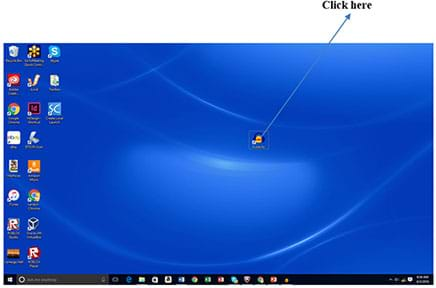
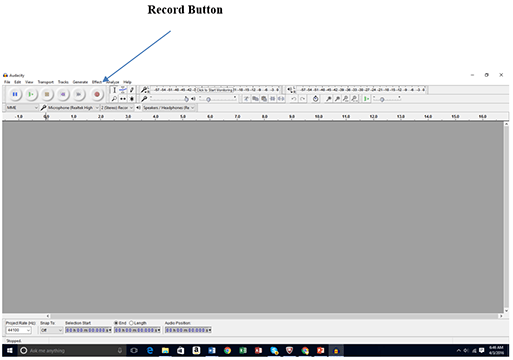
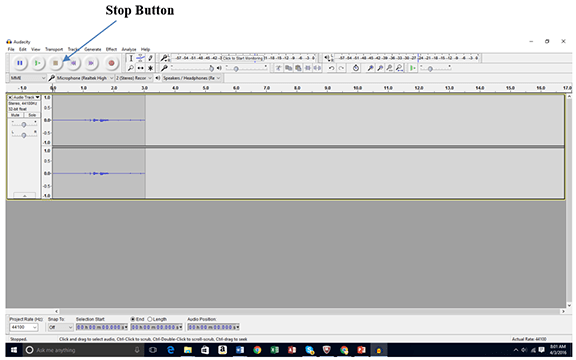
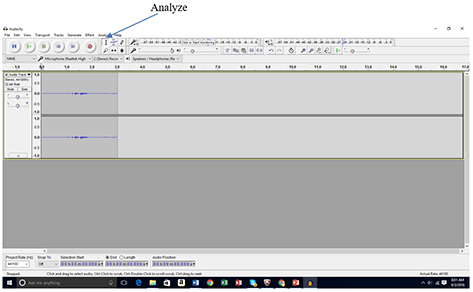
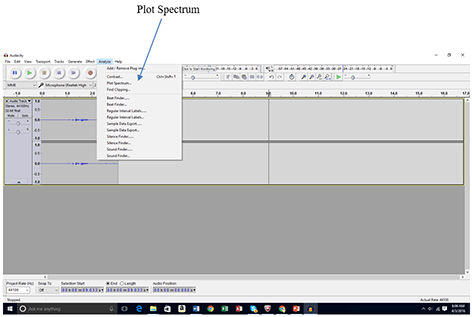
With the Students—Part 2: Recording Music with Audacity Software and the Acoustic Mirror
- Direct each group to set up its acoustic mirror by using the Styrofoam dome, cardboard, microphone and Velcro tape, as shown in Figure 8. (Note that the Figure 8 example does not show the microphone at the focal point, which is where students need to place it.) Tell students they need to:
A. Determine the radius of curvature (C) of the mirror by using the meter stick to measure the distance from the vertex to the center of curvature (it will be a point in space).
B. Calculate the focal length (f) of the mirror. (As needed, remind students that f = ½C.)
C. Place the microphone at the focal point of the mirror.
D. Open the Audacity software.
E. Press the “Record” button on the menu bar.
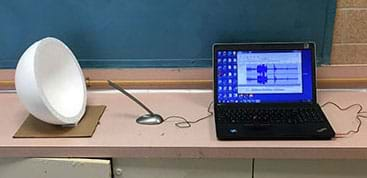
- After everything is set up, direct the groups to play “Mary Had a Little Lamb” using their musical instruments near the microphones. Have students:
A. Click “Analyze” on the menu and choose “Plot Spectrum.”
B. Use the plot spectrum to answer the questions in Part 2 of the worksheet.
C. Choose “File” on the menu bar (Figure 9).
D. Select “Export Audio” (Figure 10).
E. Save the file on the computer (Figure 11).
F. (optional) Have students experiment with playing the song from various locations near the microphone and see how the location impacts the plot spectrum.
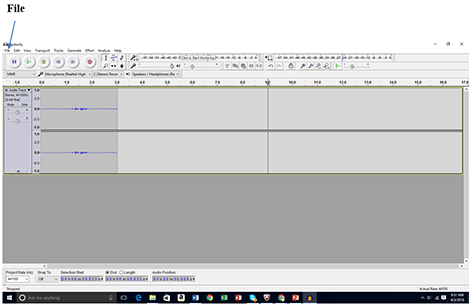
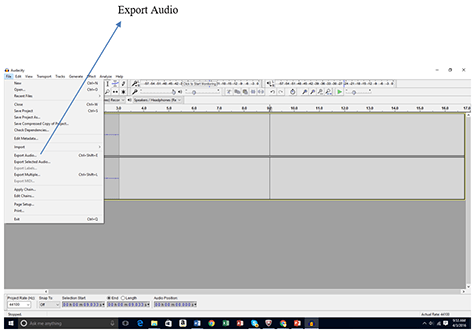
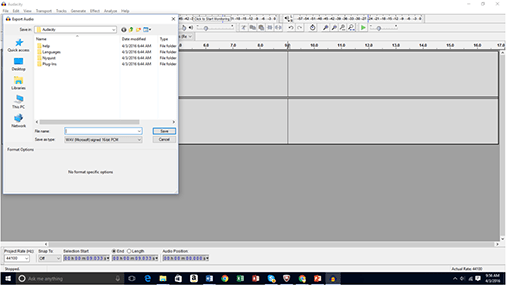
With the Students—Part 3: Adding Effects with Audacity Software
- Explain to students that the Audacity software has features that enable users to add effects to an audio file, much like what sound engineers can do. In this part of the lab, have students add effects to the audio file they created in Part 2 of the activity. Direct students to:
A. Choose “Effects” on the menu bar (Figure 12).
B. Add effects of their choosing to their audio files from Part 2 (Figure 13).
C. When finished, save a copy of the file.
D. Answer the questions in Part 3 of the worksheet.
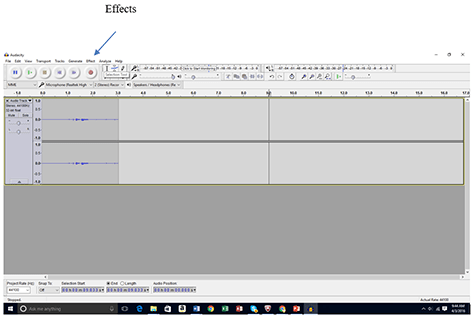
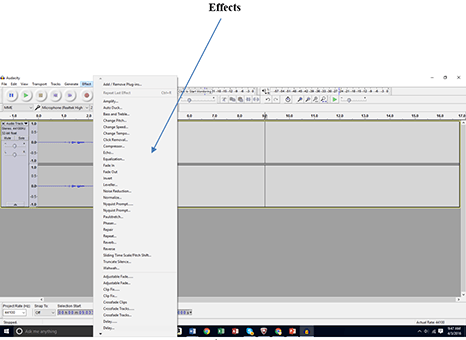
- Have students complete the KWL chart by writing down what they learned about acoustic mirrors in the third column.
- Conclude with a class discussion. Guide students to reflect on the impact that sound mirrors have on sound intensity and other ways in which engineers have applied knowledge about sound to technology and design features (such as ultrasound for medical applications, sonar, and architectural noise reduction or enhancement strategies for libraries, churches, recording studios, events stadiums, auditoriums and concert halls).
Vocabulary/Definitions
acoustics: A branch of physics that studies sound. Acoustics is the study of all mechanical waves in gases, liquids and solids, including topics such as vibration, sound, ultrasound and infrasound.
center of curvature : The point in the center of the sphere that results if you extend the shape of a concave mirror into a sphere.
focal length: The distance from the mirror to the focal point.
focal point: The midway point between the vertex and the center of curvature. As light rays travel from a source and interact with an optical instrument, such as a mirror, they meet at this point.
mirror: A material that reflects light waves off its surface.
principal axis: The line that passes through the center of the sphere that results if you extend the shape of a concave mirror into a sphere.
radius of curvature: The distance from the vertex to the center of curvature. In other words, the radius of the sphere that results if you extend the shape of a concave mirror into a sphere.
sound: A vibration that is an audible mechanical wave consisting of compressions and rarefactions (opposite of compressions) that require a medium to transfer from one place to another.
vertex : (geometry) A point where the principal axis hits the mirror (the center of the mirror). Plural is vertices or vertexes.
Assessment
Pre-Activity Assessment
KWL Chart: Before the day of the activity, have students each complete the first two columns of the KWL Chart by writing down what they know about acoustic mirrors and what they want to know about sound and mirrors. Review their answers to ensure that they have the necessary pre-requisite knowledge to successfully complete the activity.
Activity Embedded Assessment
Acoustic Mirrors Analysis: Students complete the Acoustic Mirrors Analysis Worksheet as they work through the activity. Circulate and review the classroom, looking at student answers to gauge their depth of understanding.
Post-Activity Assessment
KWL Chart & Discussion: Have students complete the KWL Chart by writing down what they learned about acoustic mirrors in the third column. Engage students in a concluding class discussion to guide them in reflecting on what they learned and in thinking beyond the activity. Students’ answers reveal their depth of engagement and comprehension of the subject.
Additional Multimedia Support
To help introduce the activity, show students the following online video about the role of sound mirrors in the history of Britain’s defense system (6:04 minutes) at: https://www.youtube.com/watch?v=K5k7GqG3psM.
Download the (free) Audacity audio editing/recording software from http://www.audacityteam.org/download/.
Subscribe
Get the inside scoop on all things Teach Engineering such as new site features, curriculum updates, video releases, and more by signing up for our newsletter!References
Audacity: Free Audio Editor and Recorder. Accessed July 9, 2015. http://audacityteam.org/
“A Brief History of Sound Mirrors.” The White Cliffs of Dover, National Trust, Swindon, UK. Accessed July 9, 2015. http://www.nationaltrust.org.uk/white-cliffs-dover/history/article-1355858509973/
“High Acquires Major New Works by Alex Katz and Anish Kapoor for Modern and Contemporary Collection.” (Issued June 9, 2011) High Museum of Art, Atlanta, GA. (press release) Accessed July 9, 2015. http://www.high.org/Press/Press-Releases/2011/June/High-Acquires-Major-New-Works-By-Alex-Katz-and-Anish-Kapoor-for-Modern-and-Contemporary-Collection.aspx
Laufer, J., Schlinker, R., and Kaplan, R. (1975). “Experiments on supersonic jet noise.” 2nd Aeroacoustics Conference. http://arc.aiaa.org/doi/abs/10.2514/6.1975-478
Marksteiner, S., Kaitila, J., Fattinger, G. G., and Aigner, R. “Optimization of acoustic mirrors for solidly mounted BAW resonators.” IEEE Ultrasonics Symposium, 2005, pp. 329-332. http://ieeexplore.ieee.org/stamp/stamp.jsp?tp=&arnumber=1602861&isnumber=33678
Pierce, Rod. “Parabola,” Math Is Fun. (2014) Math Is Fun. Accessed July 9, 2015. http://www.mathsisfun.com/geometry/parabola.html
Tam, Christopher K.W., Viswanathan, K., Ahuja, K.K., and Panda, J. (2008). “The sources of jet noise: Experimental evidence.” Journal of Fluid Mechanics, vol. 615, November 2008, pp. 253-253. http://journals.cambridge.org/action/displayAbstract?fromPage=online&aid=2542808&fileId=S0022112008003704
Tipler, Paul. Physics for Scientists and Engineers. 4th Edition. New York, NY: W.H. Freeman/Worth, 1999.
Williams, Lynda. Determination of Focal Length of a Converging Lens and Mirror. Spring 2011. Physics 41 – Lab 5. Santa Rosa Junior College, CA. (For measurement of the radius of curvature of spherical lens and mirrors) Accessed July 9, 2015. http://www.santarosa.edu/~lwillia2/p10/p10lab12.pdf
Copyright
© 2016 by Regents of the University of Colorado; original © 2015 Georgia Institute of TechnologyContributors
Steven C. Thedford; Nick BreenSupporting Program
Partnerships for Research, Innovation and Multi-Scale Engineering (PRIME) RET, Georgia TechAcknowledgements
This activity was developed by the Partnerships for Research, Innovation and Multi-Scale Engineering (PRIME) Research Experience for Teachers (RET) Program at Georgia Institute of Technology, funded by National Science Foundation RET grant no. EEC 140718. However, these contents do not necessarily represent the policies of the NSF, and you should not assume endorsement by the federal government.
Last modified: May 19, 2021


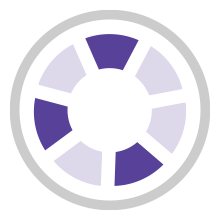
User Comments & Tips