Quick Look
Grade Level: 7 (6-8)
Time Required: 1 hour
Expendable Cost/Group: US $0.00 This activity uses non-expendable (reusable) computers and LEGO robots, sensors and software; see the Materials List for details.
Group Size: 5
Activity Dependency: None
Subject Areas: Biology, Science and Technology

Summary
Students consider human senses and the many everyday human-made sensors so common in their lives. They learn about the three components of biosensors—a special type of sensor—and their functions and importance. With this understanding, students identify various organs in the human body that behave as sensors, such as the pancreas. Using LEGO® MINDSTORMS® robots, provided rbt robot programs and LEGO sensors (light, ultrasonic, sound, touch), students gain first-hand experience with sensors and come to see how engineer-designed sensors play important roles in our daily lives, informing people of their surroundings and ultimately improving our quality of life. **Note: This activity uses the retired LEGO NXT robot which is no longer available for purchase.Engineering Connection
Sensors relay important information about environments in rapid and quantitative ways. Engineers design and use sensors in their everyday work. They create sensors to gather data, make measurements and perform tasks, such as identify diseases, measure pollution and open doors. Sensors monitor the integrity of bridges and other large structures to make sure they are safe for use. Other sensors are designed to diagnose illnesses and monitor treatments through the analysis of blood and tissue samples. In this activity, students experiment with an abundance of sensors and gain an awareness about sensors that are encountered in their daily routines, making strong connections between biotechnology and sensors that are pervasive in the everyday world.
Learning Objectives
After this activity, students should be able to:
- Discuss various types of sensors (for color, distance, sound and touch) and the qualities (external stimulus and output response) that distinguish them from other ordinary objects.
- Define a biosensor, including its three major components: sensitive biological recognition element, transducer, signal processor.
- Describe different sensors in the body.
Educational Standards
Each TeachEngineering lesson or activity is correlated to one or more K-12 science,
technology, engineering or math (STEM) educational standards.
All 100,000+ K-12 STEM standards covered in TeachEngineering are collected, maintained and packaged by the Achievement Standards Network (ASN),
a project of D2L (www.achievementstandards.org).
In the ASN, standards are hierarchically structured: first by source; e.g., by state; within source by type; e.g., science or mathematics;
within type by subtype, then by grade, etc.
Each TeachEngineering lesson or activity is correlated to one or more K-12 science, technology, engineering or math (STEM) educational standards.
All 100,000+ K-12 STEM standards covered in TeachEngineering are collected, maintained and packaged by the Achievement Standards Network (ASN), a project of D2L (www.achievementstandards.org).
In the ASN, standards are hierarchically structured: first by source; e.g., by state; within source by type; e.g., science or mathematics; within type by subtype, then by grade, etc.
NGSS: Next Generation Science Standards - Science
-
Develop a model to generate data to test ideas about designed systems, including those representing inputs and outputs.
(Grades 6 - 8)
More Details
Do you agree with this alignment?
International Technology and Engineering Educators Association - Technology
-
Differentiate between inputs, processes, outputs, and feedback in technological systems.
(Grades
6 -
8)
More Details
Do you agree with this alignment?
-
Develop innovative products and systems that solve problems and extend capabilities based on individual or collective needs and wants.
(Grades
6 -
8)
More Details
Do you agree with this alignment?
State Standards
New York - Science
-
Develop a model to generate data for iterative testing and modification of a proposed object, tool, or process such that an optimal design can be achieved.
(Grades
6 -
8)
More Details
Do you agree with this alignment?
Materials List
Each group needs:
- LEGO MINDSTORMS NXT robot, such as the NXT Base Set
- LEGO MINDSTORMS Education NXT Software 2.1
- computer, loaded with NXT 2.1 software and four rbt robot programs (see Attachments)
- Sensing Your Surroundings Building Instructions, one per group
- Sensing Your Surroundings Worksheet, one per student
To share with the entire class:
- demonstration items, such as a tennis ball and baseball, or the red and blue LEGO balls (included in the base set), and/or some audio files (see online website sources in the Additional Multimedia Support section)
- (optional) pictures of everyday items that use sensors, such as smoke detector, thermostat, iPhone
Worksheets and Attachments
Visit [www.teachengineering.org/activities/view/nyu_sensing_activity1] to print or download.Pre-Req Knowledge
The teacher must have a basic knowledge of biosensors, as well as the human senses/anatomy.
Introduction/Motivation
(Have a few items ready for a simple demonstration of senses, as described in the text below.)
Whether we know it or not, we have all experienced sensors. They are present in our remote controls, microwave ovens, car fuel tanks and many other applications—but can any of you define a sensor? How exactly does the Wii remote control work? A Wii remote, like many smart phones, is equipped with an accelerometer. An accelerometer is a device that measures acceleration, or change in an object's velocity, due to the object's weight and movement. So when you move or tilt a Wii remote or an iPhone, you input sensor information into the device by simply moving your hand. Remote controls use buttons to take user input; some automatic mechanical doors are equipped with light or touch sensors as a safety feature.
Who can tell me: What is a sensor? (Listen to student answers.) A sensor is any device that receives a signal or stimulus, such as heat, pressure, light or motion, and responds to it in a distinctive manner. (Give students some time to ponder this definition.) What is the root word of sensor? That's right, it is "sense." What do we know about the word, "sense"? What does it mean? Can we, human beings, sense things? What are our senses? (Answer: Sight, smell, touch, hearing and taste.)
Think about your senses and how they work. What can you observe using only one sense? (Ask two volunteers to come up to the front of the class. Use available objects in the room to test the senses of the students by isolating one sense. For example, have the two students close their eyes and give one student a tennis ball and one student a baseball. Or, give one student the red LEGO ball and the other the blue LEGO ball.) Close your eyes and hold out one hand. Keeping your eyes closed, tell us what object have I placed in your hand. (Listen to student answers.) Now open your eyes. Look at the objects and tell us what additional observations you can make about the objects by using your eyes.
When your eyes were closed, what sense did you use to make a decision about the ball? What about when your eyes were open? How did you come to this conclusion? What "sense" did you use to come to this conclusion? Were you able to get a picture of the object in your mind just from touching it?
(As another example, play some audio files, such as a barking dog, meowing cat and a person eating chips. See the website URLs in the Additional Multimedia Support section. After playing a sound clip, ask students to describe what they can tell from the sound. What are you hearing? What is the animal? What is happening? What conclusions can be drawn just from the sound information?
Now that we all have a better idea of sensors, what other sensors have you come across in your daily lives? (Listen to student answers. If available, prompt students with some photographs of everyday items that use engineer-designed sensors. Write their ideas in a chart on the classroom board, recording external stimulus and response for each sensor. Example answers: Thermometer, thermostat, smoke detector, speedometer, odometer, accelerometer in game controllers and iPhones, fingerprint reader, eye retinal scanner, remote control devices, grocery store automatic doors, garage door.) What classifies these items as sensors? What is the information input? What in the surrounding environment do they respond to? What is the output?
A biosensor is a special type of sensor. It is a device for the detection of a target, or analyte, which combines a biological component with a physiochemical (relating to both physical and chemical properties) detector component. A biosensor consists of three parts: sensitive biological recognition element, transducer and computer. The most widespread example of a biosensor is a blood glucose biosensor. This sensor measures the glucose level in the blood and accounts for 85% of the biosensor market. Why is this sensor important? (Answer: This sensor is crucial for people with diabetes so they can monitor their blood sugar levels themselves.) Another biosensor example is a pregnancy test, which senses the hCG protein in urine.
What sensors do we have in our bodies? (Be patient with students; let them come up with some of the limitless examples). For example, if our muscles require more oxygen, such as when we exercise, then our hearts increase the amount of blood they pump, thus increasing our heart rates. So, the heart can be considered as a type of sensor. As another example, the pancreas can also be thought of as a sensor. The pancreas regulates the level of glucose in the blood by excreting hormones. Malfunction of the pancreas leads to diabetes. The adrenal glands are also an important sensor in the body. These glands release hormones to cope with the changing levels of stress during the day.
As you explore the sensors, think about how your body uses its senses. Do these sensors work in some of the same ways? Can you draw any connections between an organ and a sensor? Perhaps a sensor idea of yours would be helpful for the advancement of medical research. Do you have any ideas that might help medical science through the use of a sensor? For example, might color detection or profiling help detect contaminants in blood or urine?
In today's activity, you will explore four different sensors: light, ultrasonic, sound and touch. With the light sensor, you will detect color. It can tell you the color of the red or blue ball by measuring reflected light. Think about the difference in wearing a black vs. a white shirt in the summer. Which color reflects light? Which color absorbs light? How do you know? (See if students know.) Black absorbs light (and heat) whereas white reflects light/heat. The light sensor works in a similar way; lighter colors reflect more light, and the sensor can measure this and use this information to determine the ball's color.
The ultrasonic sensor can measure distance by transmitting waves. It works similar to the process of echolocation used by some animals such as bats and dolphins. When the ultrasonic sensor emits a sound, the sound wave travels until it hits an object and is reflected back to the ultrasonic sensor. The ultrasonic sensor determines the distance traveled by the sound wave by measuring the time it takes for the sound wave to come back. In this way, the ultrasonic sensor can determine the distance to the object that reflected the sound wave.
Another way to think about an ultrasonic sensor is to imagine throwing a ball at a wall. If you throw a ball at a wall from one foot away and then throw the same ball at the same wall, with the same speed, from 10 feet away, will it take longer to come back to you? (See what students say.) The answer is yes! It works this way because of the definition of speed. Speed is equal to the distance divided by time (speed = distance/time), so by knowing the speed of the transmitted wave and the time taken for the wave to reflect and come back to where it began, the distance can be calculated.
For the other two sensors, the sound sensor works just like a microphone, and the touch sensor works just like a button.
Procedure
Background
In the Introduction/Motivation section, the heart, pancreas and adrenal gland are named as human body examples of biosensors, and a blood glucose sensor and a pregnancy test are identified as examples of human-made sensors. All biosensors have three components:
- Sensitive biological recognition element: The biological component of the sensor may be a number of things such as microorganisms, DNA or enzymes, and may be created using bioengineering methods.
- Transducer: A device that transforms an original signal from the interaction with the target into something that can be measured. May work in a physicochemical, optical, piezoelectric or electrochemical way.
- Signal processor: Any associated software or signal processors that displays data from the transducer in a user-friendly manner. A typical example is a computer with software that displays data graphically.
To explain the three components of a biosensor, use a glucose monitor as an example. The biological recognition element required for a glucose monitor is blood, more specifically the biosensor has the ability to isolate the molecules necessary to test glucose levels, such as enzymes, antibodies and microorganisms. The second component of the blood glucose biosensor is the electrochemical transducer, which obtains a measurement of the glucose level by causing a chemical reaction to occur. During this chemical reaction, electrical current is produced. An electrochemical transducer measures this produced electrical potential energy between the biological component and an electrode. The signal processor is the computer component that displays the user's glucose level based on the measured current.
Before the Activity
- Gather materials and make copies of the Sensing Your Surroundings Building Instructions, one per group, and the Sensing Your Surroundings Worksheet, one per student.
- Prepare the group computers, making sure they have the LEGO software and rbt files loaded. With an example pre-built robot, test the rbt robot programs before class.
- (optional) If timing is limited, assemble the LEGO MINDSTORM NXT robots in advance, instead of having student groups assemble their own during the activity. Follow the Sensing Your Surroundings Building Instructions.
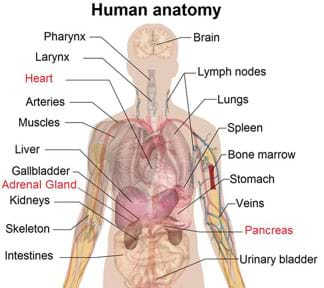
Various human organs behave as sensors.
With the Students
- Write the word "sensor" on the classroom board and have students write down what they know about the word. Then have students share their ideas and brainstorm as a class to develop a full understanding of the concept.
- Present the information in the Introduction/Motivation section to inform students about senses, sensors and biosensors. Explain the vocabulary words and their definitions.
- Part 1: Everyday Sensors: Have students pair up into groups and identify the external stimulus and response for each everyday sensor mentioned. Keep track of this information in a chart on the classroom board. After writing the answers on the board, discuss with the class what qualities make these objects sensors as opposed to other objects such as scissors or a window.
- Have students define a biosensor and list the three components on a sheet of paper.
- Then have students describe different human body sensors. Ask them to list three body sensors and choose one organ to describe in detail how it acts as a sensor.
- Part 2: LEGO Sensors: Divide the class into groups of five students each. Hand out the LEGO components, worksheets and instructions.
- Have teams each build the general chassis design as illustrated in the instructions.
- One team at a time, run the rbt robot programs and have students fill out their worksheets. The four robot programs perform the following tasks, which enable student to envision the sensors in the LEGO kit as simple biosensors or other real-world sensors for other helpful purposes (such as a distance-measuring sensor to detect how far a car is from a curb or a color/light sensor to sort recycled bottles). If necessary, go through the first sensor (DetectColor.rbt using the light sensor) with the class.
- Detect Color.rbt: The robot detects the color of the LEGO ball (red or blue) placed directly over the light sensor. The robot says "red" or "blue," accordingly.
- Detect Distance.rbt: The robot moves forward until it detects an obstacle 10 inches away. Then it says, "Watch out!"
- Detect Sound.rbt: The robot detects sound and announces, "You're good!" if the class is quiet or "Attention!" if the class is loud.
- Detect Touch.rbt: The robot moves forward until an obstacle is detected via its front touch sensor and then it moves backwards until an obstacle is detected with its back touch sensor.
- Have students complete the Creative Thinking questions on the second page of the worksheet.
- Lead a class discussion, giving students the opportunity to share and explain their observations, results and answers.
Vocabulary/Definitions
analyte: A targeted compound that is analyzed in a test.
biosensor: A device for the detection of an analyte, which combines a biological component with a physiochemical detector component; consists of three parts: a sensitive biological recognition element, a transducer and a computer.
electrochemical: Generates electrical energy from chemical reactions.
hormone: The secretion of an endocrine gland that is transmitted by the blood to the tissue on which it has a specific effect.
physiochemical: Having physical and chemical properties.
piezoelectric: Generates electrical energy from applied mechanical stress (pressure).
stimulus: Something causing a response; something in the environment detected by a receptor. For example, a chemical that causes a nerve impulse.
transducer: A device that transforms an original signal from the interaction with the target into something that can be measured. May work in a physicochemical, optical, piezoelectric or electrochemical way.
Assessment
Pre-Activity Assessment
Brainstorming: Write the word "sensor" on the classroom board and have students write down what they know about the word. Then have students share their ideas and brainstorm as a class to develop a full understanding of the concept. Students' initial ideas reveal their base knowledge of the topic.
Activity Embedded Assessment
Observations: Observe students as they engage in the Everyday Sensors and LEGO Sensors portions of the Procedure section. Make sure all students are participating in the LEGO robot building and testing, as well as completing their Sensing Your Surroundings Worksheets.
Post-Activity Assessment
Concluding Discussion: After students have completed the Creative Thinking questions on the second page of the Sensing Your Surroundings Worksheet, lead a class discussion, asking students to share and explain their observations, results and answers. Review students' worksheet answers to gauge their comprehension of the subject matter.
Homework
Sensor Weekend: Assign students to pay close attention to the human-made sensors in their world by taking note of all the sensors they encounter over the course of a weekend, preparing a list that includes at least five different kinds of sensors, the more unusual the better, including a description of the external stimulus and response of each. Have students share their lists with the class.
Troubleshooting Tips
Make sure to build the robot design as illustrated in the Sensing Your Surroundings Building Instructions.
Make sure all sensors are connected to appropriate ports, as detailed in the building instructions.
Additional Multimedia Support
Resources for free audio clips, such as barking dog, meowing cat or eating chips at Wikimedia Commons at https://commons.wikimedia.org/wiki/Commons:Free_media_resources/Sound and Freesound.org at http://www.freesound.org/browse/
Subscribe
Get the inside scoop on all things Teach Engineering such as new site features, curriculum updates, video releases, and more by signing up for our newsletter!More Curriculum Like This

Students learn about how touch sensors work, while reinforcing their similarities to the human sense of touch. They look at human senses and their electronic imitators, with special focus on the nervous system, skin and touch sensors.
References
Adrenal gland. Wikipedia, The Free Encyclopedia. Accessed October 30, 2010. http://en.wikipedia.org/wiki/Adrenal_glands
Biosensor. Wikipedia, The Free Encyclopedia. Accessed October 30, 2010. http://en.wikipedia.org/wiki/Biosensor
Chaplin, Martin and Christopher Bucke. Amperometric Biosensors, Enzyme Technology. Chapter 6: Biosensors, Enzyme Technology, Cambridge University Press, 1990 c/o London South Bank University, UK. Accessed October 30, 2010. http://www1.lsbu.ac.uk/water/enztech/amperometric.html
Pancreas. Wikipedia, The Free Encyclopedia. Accessed October 30, 2010. http://en.wikipedia.org/wiki/Pancreas
Wang, Joseph. Electrochemical Glucose Biosensors. Chemistry Reviews (American Chemical Society). 2008; 108(2): pp. 814-825. http://web.uconn.edu/rusling/Wang_G-sensorREv_2008.pdf
Yoo, Eun-Hyung and Soo-Youn Lee. Glucose Biosensors: An Overview of Use in Clinical Practice. Sensors (Basel). 2010; 10(5): pp. 4558-4576. http://www.ncbi.nlm.nih.gov/pmc/articles/PMC3292132/
Copyright
© 2013 by Regents of the University of Colorado; original © 2010 Polytechnic Institute of New York UniversityContributors
Michael Hernandez, Carole Chen, Sophia MercurioSupporting Program
AMPS GK-12 Program, Polytechnic Institute of New York UniversityAcknowledgements
This activity was developed by the Applying Mechatronics to Promote Science (AMPS) Program funded by National Science Foundation GK-12 grant no. 0741714. However, these contents do not necessarily represent the policies of the NSF, and you should not assume endorsement by the federal government.
Last modified: October 19, 2018



User Comments & Tips