Quick Look
Grade Level: 7 (6-9)
Time Required: 15 minutes
Expendable Cost/Group: US $0.00 This activity requires Internet access to an online demo.
Group Size: 2
Activity Dependency:
Subject Areas: Science and Technology
NGSS Performance Expectations:

| MS-PS4-2 |
Summary
Students learn the basic principles of filtering as well as how to apply digital filters to extract part of an audio signal by using an interactive online demo website. They apply this knowledge in order to isolate a voice recording from a heavily noise-contaminated sound wave. After completing the associated lesson, expect students to be able to attempt (and many successfully finish) this activity with minimal help from the instructor.
Engineering Connection
Electrical engineers who work in image and video processing as well as communications use filters to remove noise from signals before they are delivered to viewers and listeners. Engineers often deal with data collection in which filtering is used to ensure the data is not made useless by unwanted noise.
Learning Objectives
After this activity, students should be able to:
- Describe a signal by inspecting its spectrum.
- Determine what types of filters are needed to isolate parts of a noisy signal.
Educational Standards
Each TeachEngineering lesson or activity is correlated to one or more K-12 science,
technology, engineering or math (STEM) educational standards.
All 100,000+ K-12 STEM standards covered in TeachEngineering are collected, maintained and packaged by the Achievement Standards Network (ASN),
a project of D2L (www.achievementstandards.org).
In the ASN, standards are hierarchically structured: first by source; e.g., by state; within source by type; e.g., science or mathematics;
within type by subtype, then by grade, etc.
Each TeachEngineering lesson or activity is correlated to one or more K-12 science, technology, engineering or math (STEM) educational standards.
All 100,000+ K-12 STEM standards covered in TeachEngineering are collected, maintained and packaged by the Achievement Standards Network (ASN), a project of D2L (www.achievementstandards.org).
In the ASN, standards are hierarchically structured: first by source; e.g., by state; within source by type; e.g., science or mathematics; within type by subtype, then by grade, etc.
NGSS: Next Generation Science Standards - Science
| NGSS Performance Expectation | ||
|---|---|---|
|
MS-PS4-2. Develop and use a model to describe that waves are reflected, absorbed, or transmitted through various materials. (Grades 6 - 8) Do you agree with this alignment? |
||
| Click to view other curriculum aligned to this Performance Expectation | ||
| This activity focuses on the following Three Dimensional Learning aspects of NGSS: | ||
| Science & Engineering Practices | Disciplinary Core Ideas | Crosscutting Concepts |
| Develop and use a model to describe phenomena. Alignment agreement: | A sound wave needs a medium through which it is transmitted. Alignment agreement: When light shines on an object, it is reflected, absorbed, or transmitted through the object, depending on the object's material and the frequency (color) of the light.Alignment agreement: The path that light travels can be traced as straight lines, except at surfaces between different transparent materials (e.g., air and water, air and glass) where the light path bends.Alignment agreement: A wave model of light is useful for explaining brightness, color, and the frequency-dependent bending of light at a surface between media.Alignment agreement: However, because light can travel through space, it cannot be a matter wave, like sound or water waves.Alignment agreement: | Structures can be designed to serve particular functions by taking into account properties of different materials, and how materials can be shaped and used. Alignment agreement: |
International Technology and Engineering Educators Association - Technology
-
Information and communication systems allow information to be transferred from human to human, human to machine, and machine to human.
(Grades
6 -
8)
More Details
Do you agree with this alignment?
State Standards
Colorado - Science
-
Recognize that waves such as electromagnetic, sound, seismic, and water have common characteristics and unique properties
(Grade
8)
More Details
Do you agree with this alignment?
-
Compare and contrast different types of waves
(Grade
8)
More Details
Do you agree with this alignment?
-
Describe the relationship between pitch and frequency in sound
(Grade
8)
More Details
Do you agree with this alignment?
Materials List
Each group needs:
- computer with Internet access via the Chrome or Safari browser
- 1 pair of headphones
Pre-Req Knowledge
Completion of the Filtering: Extracting What We Want from What We Have lesson prior to starting this activity.
Introduction/Motivation
Suppose that you are an engineer working for NASA—the National Aeronautics and Space Administration. One day, you receive a communications signal from a spaceship that is known to be in another part of our galaxy. When you listen to the signal, however, you find that it is too contaminated by noise (and possible jamming) that you cannot understand what the message is saying. Since this signal may be very important, you must filter out the noise, determine what is being said, and report the message to your boss.
Procedure
Before the Activity
- Check that the computers are installed with Chrome or Safari and that the online demo at http://greneholt.github.io/teaching-dsp/ is working (can be run and interacted with).
- Place one pair of headphones at each computer. The use of headphones helps students to identify the speech in the signal.
- Go through the demo to ensure everything works and familiarize yourself with the example solution, as shown in Figure 3.
With the Students
- Organize the class into groups of two students each and have each group assemble at a computer. Ask the groups to open the URL http://greneholt.github.io/teaching-dsp/ in the browser.
- Direct students to make sure the volume on the demo is turned down BEFORE clicking the play button. Move the onscreen volume slider to do this (see Figure 1).
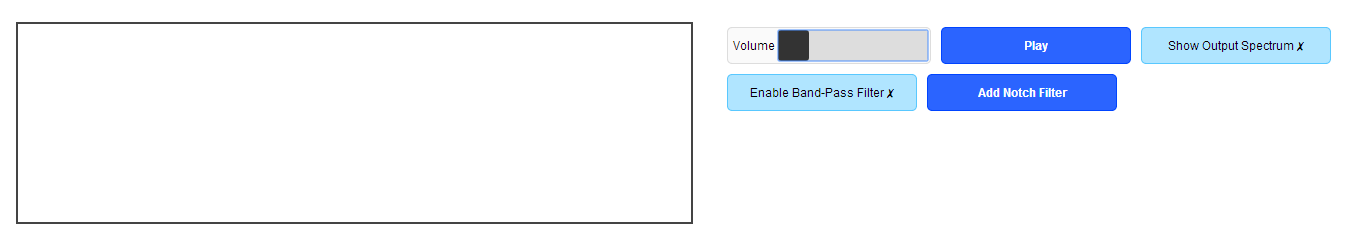
Figure 1. How the demo screen looks when the volume is turned all the way down. - Direct the groups to click the Play button and turn up the demo volume based on their own preferences.
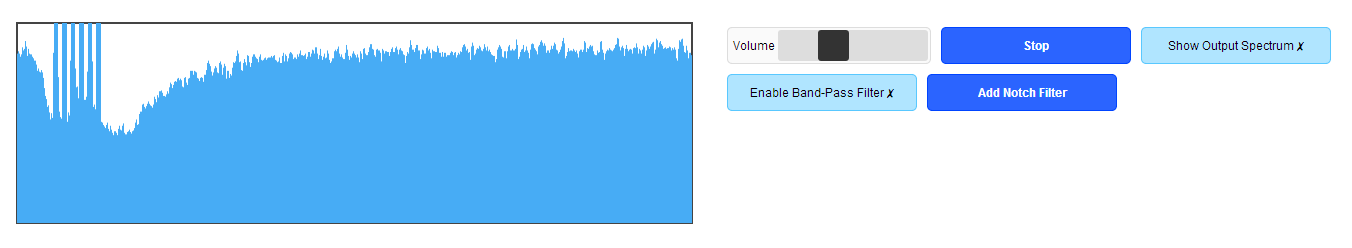
Figure 2. How the demo screen looks once the play button has been pressed and the volume adjusted. - Direct the groups to choose from the provided filters to extract the original sound file.
- A solution is shown in Figure 3: The band-pass filter is set to around 400 to 2300 Hz with six notch filters at around 900 Hz, 1100 Hz, 1300 Hz, 1500 Hz, 1700 Hz and 1900 Hz. Once filters are added to remove all the noise in the signal, students may need to turn the volume up further to hear the message.
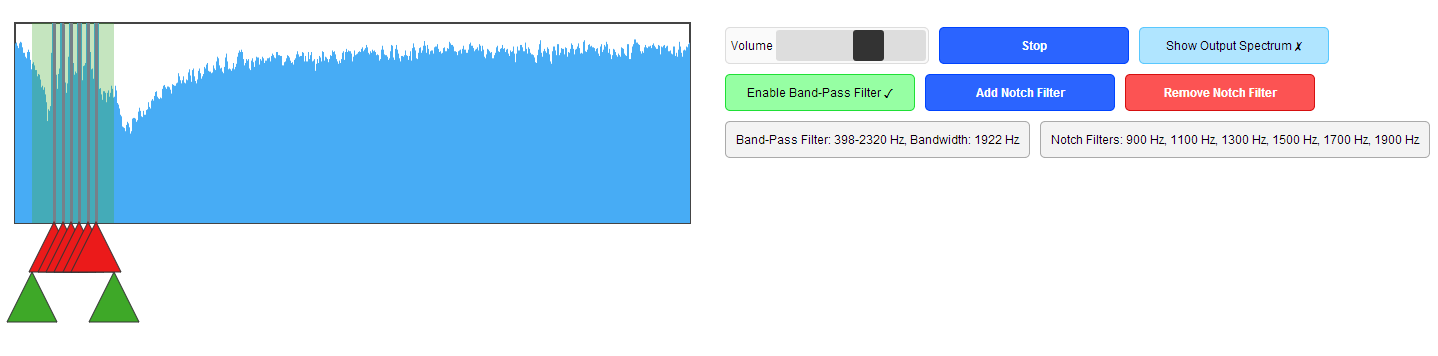
Figure 3. An example solution to the demo. - The message says, "This is the cargo ship Atlas. Requesting immediate assistance. We are under attack by an alien vessel and our engines and weapons are down. Our shields are failing. Please respond immediately." Expect it to be clear enough to understand, but not free from all noise interference.
Vocabulary/Definitions
band-pass filter: A filter that only keeps a certain range of frequency components and blocks any other frequencies outside the range.
frequency: How many times a waveform repeats per second, measured in hertz. Hz = cycles per second
high-pass filter: A filter that keeps high-frequency components and blocks low-frequency components.
low-pass filter: A filter that keeps low-frequency components and blocks high-frequency components.
noise: Any component of a signal that does not contain useful information.
notch filter: A filter that blocks specific frequency points and does not affect the rest of the signal.
signal: Any quantity that conveys information.
spectrum: A display of the range and strength of different frequencies within a signal.
waveform: A signal that travels as a wave through some medium. Examples: sound wave, electromagnetic wave, seismic wave (earthquake).
Assessment
Pre-Activity Assessment
Discussion Questions: Before beginning the activity, verify students' base knowledge of the activity topic by asking them the post-lesson assessment questions provided in the associated lesson. Additional questions include:
- What are some different types of signals? (Answer: Audio signals [sounds, speech, music], visual signals [images, pictures, video], radio signals, electrical signals, etc.)
- What is noise as it relates to signals? (Answer: Noise is the contamination that is not part of the original signal. It may be due to unwanted signals being combined with the signal we want or due to imperfect sensors.)
- What does a (high-pass, low-pass, band-pass, notch) filter do to a signal? (Answer: A high-pass filter keeps high-frequency components of the signal and blocks low frequencies. A low-pass filter keeps low-frequency components of the signal and removes high-frequency components. A band-pass filter keeps frequencies only in a certain range, and rejects frequencies below and above that range. A notch filter rejects specific frequencies.)
Activity Embedded Assessment
Activity Questions: During the activity, ask students the following questions to gauge their involvement and understanding, and to prompt them (as necessary) towards finding a solution:
- What do you hear when you first play the sound? (Expected answers: We hear a loud buzzing, or a strong tone sound. We cannot hear the message.)
- Some strong interference is present in this signal at six particular frequencies. How can we remove it? (Answer: We can use notch filters at those frequencies.)
- Some noise is present in this signal, both at very low frequencies and at high frequencies. How can we remove it? (Answer: We can use a band-pass filter to keep only the band we want.)
- What does the spectrum look like after you choose the correct filters? (Answer: Most of the noise is gone and the spectrum rises up when we hear the spoken message.)
- What does the message say? (Answer: "This is the cargo ship Atlas. Requesting immediate assistance. We are under attack by an alien vessel and our engines and weapons are down. Our shields are failing. Please respond immediately." Expect the message to be clear enough to understand but not free from all noise interference.)
Post-Activity Assessment
Final Discussion: Ask one successful group to demonstrate its answer to the rest of the class. As a class, ask students some questions to assess their depth of understanding of the activity content, such as:
- Was the voice contained in the lower or higher frequencies of the signal? (Answer: It was contained in the lower frequencies of the signal.)
- Why did you need to use the band-pass filter? (Answer: The band-pass filter was used to preserve the frequencies in the range of the voice signal, while rejecting both low-frequency noise and high-frequency noise.)
- What were the notch filters used to remove? (Answer: The notch filters were used to reject the strong interfering tones at six particular frequencies.)
Troubleshooting Tips
Chrome or Safari web browsers must be used in order for the demo to run correctly. Firefox and Internet Explorer may not work.
Subscribe
Get the inside scoop on all things Teach Engineering such as new site features, curriculum updates, video releases, and more by signing up for our newsletter!More Curriculum Like This

Filtering is the process of removing or separating the unwanted part of a mixture. In signal processing, filtering is specifically used to remove or extract part of a signal, and this can be accomplished using an analog circuit or a digital device (such as a computer). In this lesson, students learn...
Copyright
© 2015 by Regents of the University of Colorado; original © 2013 Colorado School of MinesContributors
Connor McKay; Chris Light,; Ayoade Adekola; Michael B. Wakin; Dehui Yang; Kyle R. FeasterSupporting Program
NSF CAREER Award, Department of Electrical Engineering and Computer Science, Colorado School of MinesAcknowledgements
This curriculum was developed through the spring 2013 Digital Signal Processing (EGGN481) course in the Department of Electrical Engineering and Computer Science at the Colorado School of Mines under National Science Foundation CAREER grant no. CCF 1149225 (Mike B. Wakin). However, these contents do not necessarily represent the policies of the NSF, and you should not assume endorsement by the federal government.
Last modified: July 24, 2021



User Comments & Tips