Quick Look
Grade Level: 9 (9-12)
Time Required: 1 hour
Expendable Cost/Group: US $0.50
Group Size: 4
Activity Dependency: None
Subject Areas: Science and Technology
NGSS Performance Expectations:

| HS-ETS1-2 |
Summary
Students practice the initial steps involved in an engineering design challenge. They begin by reviewing the steps of the engineering design loop and discussing the client need for the project. Next, they identify a relevant context, define the problem within their design teams, and examine the project's requirements and constraints. (Note: Conduct this activity in the context of a design project that students are working on, which could be a challenge determined by the teacher, brainstormed with the class, or the example project challenge provided [to design a prosthetic arm that can perform a mechanical function].)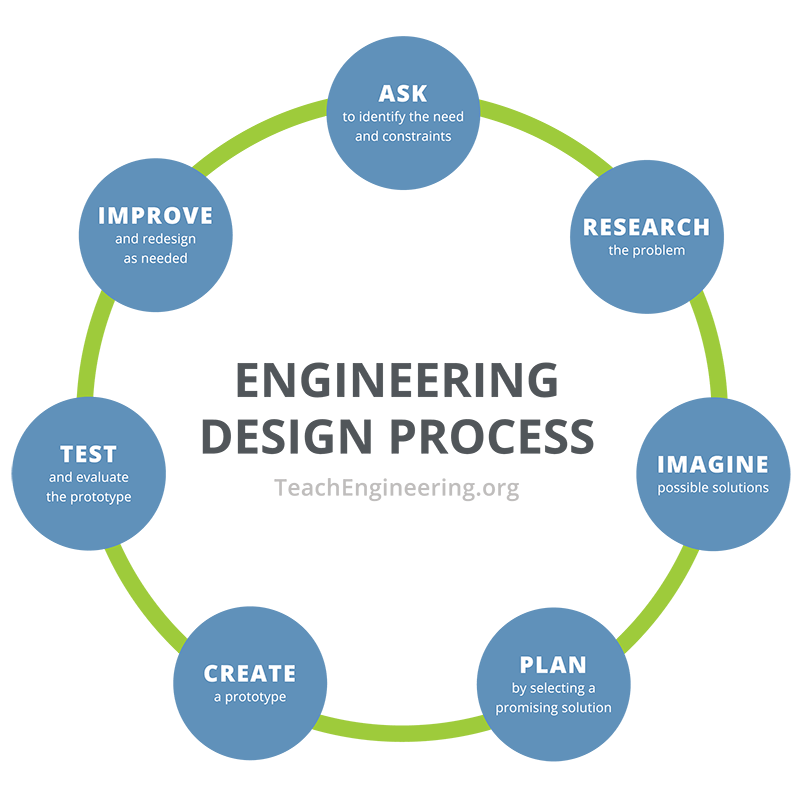
Engineering Connection
The engineering design process is a specific set of steps engineers use to organize their ideas and refine potential solutions to engineering challenges. Embarking an engineering design project is much more than simply describing the project; engineers must gain an understanding of all the issues surrounding a particular design challenge. These issues might include the need for the project, relevant social and economic conditions of the target population, and project constraints and requirements. Working through these non-technical contextual factors helps engineers generate useful, appropriate and successful design solutions.
Learning Objectives
After this activity, students should be able to:
- Identify the need for a specific engineering design project.
- Describe the design project context.
- Identify and differentiate the design project constraints and requirements.
Educational Standards
Each TeachEngineering lesson or activity is correlated to one or more K-12 science,
technology, engineering or math (STEM) educational standards.
All 100,000+ K-12 STEM standards covered in TeachEngineering are collected, maintained and packaged by the Achievement Standards Network (ASN),
a project of D2L (www.achievementstandards.org).
In the ASN, standards are hierarchically structured: first by source; e.g., by state; within source by type; e.g., science or mathematics;
within type by subtype, then by grade, etc.
Each TeachEngineering lesson or activity is correlated to one or more K-12 science, technology, engineering or math (STEM) educational standards.
All 100,000+ K-12 STEM standards covered in TeachEngineering are collected, maintained and packaged by the Achievement Standards Network (ASN), a project of D2L (www.achievementstandards.org).
In the ASN, standards are hierarchically structured: first by source; e.g., by state; within source by type; e.g., science or mathematics; within type by subtype, then by grade, etc.
NGSS: Next Generation Science Standards - Science
| NGSS Performance Expectation | ||
|---|---|---|
|
HS-ETS1-2. Design a solution to a complex real-world problem by breaking it down into smaller, more manageable problems that can be solved through engineering. (Grades 9 - 12) Do you agree with this alignment? |
||
| Click to view other curriculum aligned to this Performance Expectation | ||
| This activity focuses on the following Three Dimensional Learning aspects of NGSS: | ||
| Science & Engineering Practices | Disciplinary Core Ideas | Crosscutting Concepts |
| Design a solution to a complex real-world problem, based on scientific knowledge, student-generated sources of evidence, prioritized criteria, and tradeoff considerations. Alignment agreement: | Criteria may need to be broken down into simpler ones that can be approached systematically, and decisions about the priority of certain criteria over others (trade-offs) may be needed. Alignment agreement: | |
International Technology and Engineering Educators Association - Technology
-
Students will develop an understanding of the attributes of design.
(Grades
K -
12)
More Details
Do you agree with this alignment?
-
Students will develop an understanding of engineering design.
(Grades
K -
12)
More Details
Do you agree with this alignment?
-
Identify the design problem to solve and decide whether or not to address it.
(Grades
9 -
12)
More Details
Do you agree with this alignment?
-
Determine the best approach by evaluating the purpose of the design.
(Grades
9 -
12)
More Details
Do you agree with this alignment?
-
Apply a broad range of design skills to their design process.
(Grades
9 -
12)
More Details
Do you agree with this alignment?
-
Optimize a design by addressing desired qualities within criteria and constraints.
(Grades
9 -
12)
More Details
Do you agree with this alignment?
Materials List
Each group needs:
- Design Challenge Project Description (This document is created in advance by the teacher or brainstormed/written as a class to describe the class design challenge, patterned after the attached Example Design Challenge Project Description; or else use the example challenge description.)
**For more design prompt ideas, check out all of our Full Design activities!
- Defining the Problem Worksheet
- 5 index cards (any size) or 1-2 sheets of cardstock
- 1 pair of scissors
For the entire class to share:
- overhead projection of the Engineering Design Loop Visual Aid, or copies for handouts
- props to help explain the specific project topic; perhaps a PowerPoint with pictures and drawings
Worksheets and Attachments
Visit [www.teachengineering.org/activities/view/cub_creative_activity1] to print or download.Pre-Req Knowledge
A basic understanding of the steps of the engineering design loop. While these steps are not covered in this activity, a visual aid is provided for review.
Introduction/Motivation
(Have an overhead transparency of the Engineering Design Loop Visual Aid ready to display in a prominent place in the classroom, or else make copies of the same graphic to use as handouts.)
Today we are beginning an engineering design project! Similar to real-world engineering, our project requires strong teamwork, research, design, building, testing and communication. You will have a chance to get creative and work hands-on with a variety of materials. However, before we can dive into the design/build/test stages, let's take a start at the beginning and gather some information about the project.
(Show the design loop graphic by overhead projection or handout.) First, let's review the engineering design loop. Remember, the engineering design process is a specific set of steps that engineers use to organize their ideas and refine potential solutions to engineering challenges. Who remembers all of the steps? The steps include: ask to identify the need and constraints, research the problem, imagine possible solutions, plan by selecting the most promising solution, create a prototype, test and evaluate the prototype, and improve and redesign as needed.
Following this process, we start out by identifying the need for our engineering project. Instead of asking "what do we want to design?" we ask "why do we want to design that?" and "what problem and or need will our design ultimately be solving?"
Next, we want to identify our target population, which is the group of people who will benefit from our project. Is the target population ultimately one individual, a group of individuals, a specific community, or a larger, identifiable population? Is the target population from a specific location (country, region, town), demographic (age or gender), or other identifying characteristics (health condition or employment)? How is our target population connected?
After we understand our project need and our target population, we will identify our project's requirements and constraints. A requirement is a need or a necessity; it's what a particular product or service should do. A constraint is a restriction on the degree of freedom you have in providing a solution to a need or problem. For example, you may be required by your parents to receive good grades. At the same time, you may be constrained by other activities such as work, sports, sleep, spending time with friends, and so on. Although worthwhile, these time constraints may impinge on the amount of time you have to study. So, your challenge would be to find out how to meet the requirement of receiving good grades under the given time constraints.
Back to our engineering project — our final step today is to develop a project definition within each of our design teams. This includes relating the project's problem or need to some aspect of our personal lives. Ultimately, we want to design something that would help us if we were experiencing the same problem or need as our target population.
(Note: After conclusion of this activity, proceed to the next activity in the series, Design Step 2: Research the Problem.)
Procedure
Background
Creating a Project Description: Before beginning this set of six activities (starting with this activity), determine a topic for the class design challenge and create a one-page Design Challenge Project Description patterned after the attached Example Design Challenge Project Description. Alternatively, engage the class to brainstorm a design challenge, or use the attached example. For the example description, as well as the ongoing activity write-up (all six activities), the project challenge is to design a prosthetic arm that can perform a mechanical function. Topics for project challenges are limitless; other successful ideas used in the past with high school students include: house design with elements inspired by nature (biomimicry); assistive technology devices; towers (tested in a university smash lab); amusement park rides; daylighting modifications to existing interior spaces; interactive table-top educational exhibits, and different solar and water technologies for use by a hypothetical developing community.
If you write a project description or brainstorm a topic with the class, clearly outline the design challenge objectives and your project expectations. Provide a relevant context to help the students:
- recognize the need for the project and identify a target audience,
- relate the project to some aspect of their lives, and
- identify and differentiate requirements and constraints.
Recognizing the Need: Often, the success of an engineering innovation depends on the satisfaction of the end user(s). For instance, an engineering team designing a water filter might begin by asking themselves "What is the real need for this project? Is it designing a water filter or, more generally, designing a means to purify water?" By doing this, the team may discover that starting the design process with the intent to meet this more general need "frees" them to generate solutions that extend beyond a water filter.
Identifying a Target Population: A target population is an identified group of people intended to be served by a particular program or project. We might describe a target population by its geographical location (country, region, town, etc.) as well as by its age group, gender, or condition (for example, a health condition). Identifying a target population helps engineers more accurately define the problem and recognize requirements and constraints.
Relating to the Project: As an example, a project description to design an electricity-generating waterwheel might begin with a discussion about a community that lacks electricity. Students could discuss how a rural electrification project could meet the need for community residents who want to boil water, read at night, and so on. To help students relate to the project, ask them to discuss how their own lives would be impacted if they did not have access to electricity.
Requirements and Constraints: Write the project description so that students can identify and differentiate requirements and constraints. A requirement is a need for what a particular product or service should do. It is a statement that identifies a necessary attribute, capability, characteristic or quality. A constraint is a restriction on the degree of freedom you have in providing a solution. Constraints might be economic, political, technical, environmental, and/or pertain to your project resources, schedule, target environment, or to the product itself.
For example, a design challenge might ask students to build a pair of recyclable tennis shoes for less than $20. The requirement that the tennis shoes be recyclable and cost less than $20 will likely constrain the design to inexpensive materials that students can find in recycling bins.
Sometimes we call this process "design under constraint." Real-world limits such as these often boost creativity as engineers (and students!) are challenged to make more with less.
Engineering Design Loop: The steps of the design process include: identify the need, research the problem, develop possible solutions, select the most promising solution, construct a prototype, test and evaluate the prototype, communicate the design, and redesign. See the Engineering Design Loop Visual Aid. This activity focuses on the first step, identify the need.
Before the Activity (Teacher Prep)
- Write-up a Design Challenge Project Description (or brainstorm one with the class, or use the attached example.)
- For the Introduction, have an overhead transparency of the Engineering Design Loop Visual Aid ready to display in a prominent place in the classroom, or else make copies of the same graphic to use as handouts.
- Make copies of the Design Challenge Project Description, Engineering Design Loop Visual Aid (optional), and Defining the Problem Worksheet, one each per team.
- Collect props and/or create a presentation to help explain your specific design challenge.
With the Students

1. Divide the class into groups that will keep the same team members throughout the design project (all six activities). The optimal group size is 3 to 5 students each.
2. Review the engineering design loop by conducting the pre-activity assessment described in the Assessment section. This asks the teams to engage in a 10-minute design challenge and record their efforts to complete each step in the process. As a class, discuss any questions that arise about the design loop.
3. Introduce the design challenge. As a class, review the Design Challenge Project Description (as previously written by the teacher or brainstormed/written by the class, or attached to this activity).
4. Use the Investigating Questions to lead a class discussion about how to recognize the need and identify a target audience for a hypothetical engineering project.
5. Give each team a copy of the Defining the Problem Worksheet. So students thoroughly define their projects, make sure they consider each worksheet question. Help them complete this worksheet as questions arise.
6. When worksheets are completed, lead a class discussion to explore students' responses to the worksheet questions. Ask each team to present their answers to one section of the worksheet.
7. To conclude, conduct the post-activity assessment described in the Assessment section to help students relate the project to some aspect of their own lives. This role-reversal exercise asks students to imagine they are members of the target population and develop three questions that they would ask the project engineers. Share some of these as a class.
Vocabulary/Definitions
constraint: A restriction on the degree of freedom one has in providing a solution to problem or challenge.
engineering design loop: A specific and iterative set of steps that engineers use to evaluate and refine potential solutions to problems or challenges. The steps: ask to identify the need and constraints, research the problem, imagine possible solutions, plan by selecting the most promising solution, create a prototype, test and evaluate the prototype, and improve and redesign as needed. Also called the engineering design process.
iterative: Characterized by or involving repetition. The steps of the design loop are iterative (not rigid or linear). During the process, you may go back and forth among the steps and may not always follow them in order. For example, you may skip ahead to test a proof of concept or go backwards to learn more about the essential problem.
prosthetic: A device (external or implanted) that substitutes for or assists a missing or defective body part.
requirement: What a particular product or service should do. It is a statement that identifies a necessary attribute, capability, characteristic or quality. In engineering, sets of requirements are inputs into the design stages of product development.
target population: An identified population, clients or subjects intended to be served by a particular program.
Assessment
Pre-Activity Assessment
Warm-Up Design Challenge: Lead students through a quick and simple design challenge to help them review the steps of the engineering design loop and begin to work with their teammates. Their team challenge is to construct the tallest tower possible in 10 minutes using only the given (3 to 5) index cards and a pair of scissors. No external support (such as textbooks) or adhesives are allowed. Alternative materials: Provide 1 or 2 sheets of cardstock instead of index cards. Additional requirement idea: The tower must stand on its own for at least 10 seconds.
To start the challenge, project the Engineering Design Loop Visual Aid in front of the class (or provide as a handout) and direct the teams to follow these steps as they design the towers. Designate one person to be each team's reporter to record their progression through the process as they solve the tower challenge. As an example, recorders may write something like the following:
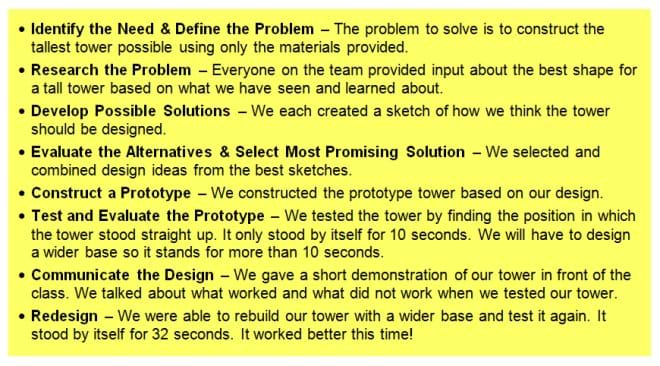
After 10 minutes, bring together the class to compare team notes about the engineering design loop and discuss the process. Some questions to ask the students:
- How did it go? (Expected answers: Not always smoothly; sometimes struggles and snags.)
- Did you follow the steps of the engineering design loop in the order presented?
- Did you skip or combine steps? (Explain how the process is "iterative.")
- Was it helpful to use the engineering design loop for this simple design challenge?
- Can you imagine how the engineering design process would be helpful for much bigger engineering projects?
Activity-Embedded Assessment
Worksheet: Give each team a copy of the Defining the Problem Worksheet. Teams should thoughtfully complete this worksheet either in class or as a team homework assignment. Once the teams have compiled their answers, lead a class discussion and ask each team to present their answers to one section of the worksheet.
Post-Activity Assessment
Relating to the Project – Role Reversal: Have students imagine that they are members of the target population experiencing the problem and/or need outlined in the design challenge. From the point-of-view of a member of the target population, have each team develop three questions that they would ask the project engineers about the challenge. Share some of these as a class. If time permits, ask each student to write a short letter to a (hypothetical) engineer explaining how their life is impacted by the problem or need. How would their life, family and community be different if this need or problem were resolved?
Investigating Questions
Use the following discussion questions to help students gain understanding of two important aspects of engineering problem solving: recognizing a need and identifying a target audience.
- What are some problems and/or needs in our world today? (Possible answers may relate to: failing schools, energy shortages, famine, war, natural disasters.)
- Let's pick one of these problems. Who specifically experiences this problem? (For example, famine. Famine is widespread food shortage that is typically related to overpopulation and poverty. We could say that, generally, poor people living in overpopulated regions experience famine.)
- Let's call the group of people experiencing this problem our "target population." Is our target population concentrated in one geographic area? If not, how are they connected? Do they share a similar condition or socio-economic status? (For example, today many Africans suffer from famine due to rapid population growth, soil erosion, and governments that do not adequately support agriculture. Famine has also occurred in regions in the Middle East due to political conflict. So, we can say that famine is a problem that affects a target population characterized by overpopulation and poverty. Our target population is connected by geography and also by social and economic factors.)
Troubleshooting Tips
If you have trouble coming up with a design challenge, it helps to brainstorm with the students. Choose a topic (for example, prosthetics), and make a list on the board of potential design/build projects that relate to the topic. See the Teacher Background section for other topic ideas.
Activity Extensions
Case Studies: Have each team research an engineering design product that is related to their assigned design challenge and present the research as a case study to the class. Require that information provided in the case study identify the need for the project, target population, requirements and constraints, as well as provide a description of the engineering solution and an assessment of whether or not the solution met the target population need.
Additional Multimedia Support
For a description of the engineering design process, see https://www.teachengineering.org/k12engineering/designprocess.
For an informative video on what is engineering, see What Is Engineering? video.
Subscribe
Get the inside scoop on all things TeachEngineering such as new site features, curriculum updates, video releases, and more by signing up for our newsletter!References
Target Population (definition). Program Evaluation Glossary. US Environmental Protection Agency. Accessed January 8, 2010. http://ofmpub.epa.gov/sor_internet/registry/termreg/searchandretrieve/glossariesandkeywordlists/search.do;jsessionid=mJCLP7qhS3htvXDpvyMf7ZlqpnVNMCPtGDCFTHL81hnT30TML4X7!-343254326?details=
Yowell, J.L. and Carlson, D.W., Eds., Introductory Engineering Design: A Projects-Based Approach, Third Edition, Textbook for GEEN 1400: First-Year Engineering Projects, Integrated Program, College of Engineering and Applied Science, University of Colorado at Boulder, Fall 2000. Accessed April 8, 2010. http://itll.colorado.edu/index.php/courses_workshops/geen_1400/resources/textbook/
Copyright
© 2008 by Regents of the University of Colorado.Contributors
Lauren Cooper; Malinda Schaefer Zarske; Denise W. CarlsonSupporting Program
Integrated Teaching and Learning Program, College of Engineering, University of Colorado BoulderAcknowledgements
The contents of these digital library curricula were developed by the Integrated Teaching and Learning Program under National Science Foundation GK-12 grant no. 0338326. However, these contents do not necessarily represent the policies of the National Science Foundation, and you should not assume endorsement by the federal government.
Last modified: June 16, 2021


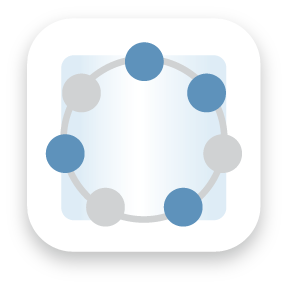

User Comments & Tips