Quick Look
Grade Level: 11 (10-12)
Time Required: 4 hours 30 minutes
(three 90-minute sessions)
Expendable Cost/Group: US $0.00
Group Size: 2
Activity Dependency: None
Subject Areas: Computer Science, Physical Science, Problem Solving, Science and Technology
NGSS Performance Expectations:

| HS-ETS1-1 |
| HS-ETS1-3 |
| HS-PS3-1 |
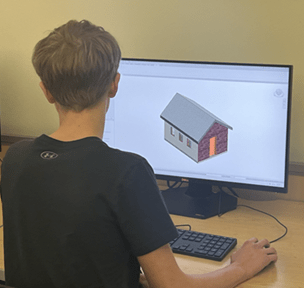
Summary
Students learn that 40–50% of carbon emissions contributing to climate change come from energy used in building construction and operation. Using CAD software, they calculate the total energy consumption of a house or building across its entire life cycle. By testing their models, students see the quantitative impact of their design choices and then modify their designs to reduce energy use and minimize environmental impact.Engineering Connection
Architectural engineers play a crucial role in designing buildings that are both functional and energy efficient. They focus on optimizing systems such as heating, cooling, lighting, and ventilation to reduce energy consumption and minimize environmental impact. Using advanced modeling tools, architectural engineers test and refine their designs, evaluating how different components affect a building’s performance. They make data-driven decisions about materials, building orientation, and mechanical systems to lower carbon emissions across the building’s entire life cycle.
Learning Objectives
After this activity, students should be able to:
- Qualitatively explain the flow of energy through a building from the acquisition of raw materials to construction, use, and eventual demolition.
- Use technology such as CAD and analysis tools to represent design intent, collect data, and evaluate the performance of their building prototype.
- Calculate both the embodied energy and the operational (use) energy of a building.
- Identify opportunities to reduce energy consumption at multiple phases of a building’s life cycle.
Educational Standards
Each TeachEngineering lesson or activity is correlated to one or more K-12 science,
technology, engineering or math (STEM) educational standards.
All 100,000+ K-12 STEM standards covered in TeachEngineering are collected, maintained and packaged by the Achievement Standards Network (ASN),
a project of D2L (www.achievementstandards.org).
In the ASN, standards are hierarchically structured: first by source; e.g., by state; within source by type; e.g., science or mathematics;
within type by subtype, then by grade, etc.
Each TeachEngineering lesson or activity is correlated to one or more K-12 science, technology, engineering or math (STEM) educational standards.
All 100,000+ K-12 STEM standards covered in TeachEngineering are collected, maintained and packaged by the Achievement Standards Network (ASN), a project of D2L (www.achievementstandards.org).
In the ASN, standards are hierarchically structured: first by source; e.g., by state; within source by type; e.g., science or mathematics; within type by subtype, then by grade, etc.
NGSS: Next Generation Science Standards - Science
| NGSS Performance Expectation | ||
|---|---|---|
|
HS-ETS1-1. Analyze a major global challenge to specify qualitative and quantitative criteria and constraints for solutions that account for societal needs and wants. (Grades 9 - 12) Do you agree with this alignment? |
||
| Click to view other curriculum aligned to this Performance Expectation | ||
| This activity focuses on the following Three Dimensional Learning aspects of NGSS: | ||
| Science & Engineering Practices | Disciplinary Core Ideas | Crosscutting Concepts |
| Analyze complex real-world problems by specifying criteria and constraints for successful solutions. Alignment agreement: | Criteria and constraints also include satisfying any requirements set by society, such as taking issues of risk mitigation into account, and they should be quantified to the extent possible and stated in such a way that one can tell if a given design meets them. Alignment agreement: Humanity faces major global challenges today, such as the need for supplies of clean water and food or for energy sources that minimize pollution, which can be addressed through engineering. These global challenges also may have manifestations in local communities.Alignment agreement: | New technologies can have deep impacts on society and the environment, including some that were not anticipated. Analysis of costs and benefits is a critical aspect of decisions about technology. Alignment agreement: |
| NGSS Performance Expectation | ||
|---|---|---|
|
HS-ETS1-3. Evaluate a solution to a complex real-world problem based on prioritized criteria and trade-offs that account for a range of constraints, including cost, safety, reliability, and aesthetics, as well as possible social, cultural, and environmental impacts. (Grades 9 - 12) Do you agree with this alignment? |
||
| Click to view other curriculum aligned to this Performance Expectation | ||
| This activity focuses on the following Three Dimensional Learning aspects of NGSS: | ||
| Science & Engineering Practices | Disciplinary Core Ideas | Crosscutting Concepts |
| Evaluate a solution to a complex real-world problem, based on scientific knowledge, student-generated sources of evidence, prioritized criteria, and tradeoff considerations. Alignment agreement: | When evaluating solutions it is important to take into account a range of constraints including cost, safety, reliability and aesthetics and to consider social, cultural and environmental impacts. Alignment agreement: | New technologies can have deep impacts on society and the environment, including some that were not anticipated. Analysis of costs and benefits is a critical aspect of decisions about technology. Alignment agreement: |
| NGSS Performance Expectation | ||
|---|---|---|
|
HS-PS3-1. Create a computational model to calculate the change in the energy of one component in a system when the change in energy of the other component(s) and energy flows in and out of the system are known. (Grades 9 - 12) Do you agree with this alignment? |
||
| Click to view other curriculum aligned to this Performance Expectation | ||
| This activity focuses on the following Three Dimensional Learning aspects of NGSS: | ||
| Science & Engineering Practices | Disciplinary Core Ideas | Crosscutting Concepts |
| Create a computational model or simulation of a phenomenon, designed device, process, or system. Alignment agreement: | Energy is a quantitative property of a system that depends on the motion and interactions of matter and radiation within that system. That there is a single quantity called energy is due to the fact that a system's total energy is conserved, even as, within the system, energy is continually transferred from one object to another and between its various possible forms. Alignment agreement: Conservation of energy means that the total change of energy in any system is always equal to the total energy transferred into or out of the system.Alignment agreement: Energy cannot be created or destroyed, but it can be transported from one place to another and transferred between systems.Alignment agreement: Mathematical expressions, which quantify how the stored energy in a system depends on its configuration (e.g. relative positions of charged particles, compression of a spring) and how kinetic energy depends on mass and speed, allow the concept of conservation of energy to be used to predict and describe system behavior.Alignment agreement: The availability of energy limits what can occur in any system.Alignment agreement: | Models can be used to predict the behavior of a system, but these predictions have limited precision and reliability due to the assumptions and approximations inherent in models. Alignment agreement: Science assumes the universe is a vast single system in which basic laws are consistent.Alignment agreement: |
Materials List
Each pair or small group needs:
- 1 desktop PC computer with Autodesk Revit 2023. (Note: You will need to email a representative at Tally to receive free activation codes if you want an annual installation beyond the free trial.)
- Tally add-on installed as a Revit plug-in. (Note: You will need to email representative at Tally to receive free activation codes if you want an annual installation beyond the free trial. Email is support@choosetally.com.)
- sketch paper or engineering notebook
- 1 calculator (optional)
- access to https://www.youtube.com/watch?v=8ZdDWQTgP2Y
- access to https://www.youtube.com/watch?v=H7Z7kmpnOCw
- (optional) 1 Careers in this Field Sheet
- access to Energy Study Presentation
- 1 Life Cycle Analysis-Embodied Energy Click Sheet
- 1 Manage Definitions in Tally
- 1 Sample Energy Report from Tally
- 1 Life Cycle Analysis-Operational Energy Click Sheet
- 1 Energy Study Presentation
- 1 Project Rubric
For the entire class:
- whiteboard or poster paper to record student responses, brainstorms, and questions
- markers
Worksheets and Attachments
Visit [www.teachengineering.org/activities/view/tam-2983-life-cycle-energy-buildings-activity] to print or download.Pre-Req Knowledge
Students should be familiar with CAD software, enough to be able to draw a simple model. Note: The activity could be completed with a simple or advanced model, depending on the level of the students.
Introduction/Motivation
Today, we are going to take on a real-world design challenge—one that connects science, engineering, and the future of our planet. But first, let’s start with a simple question: What is climate change? (Write student responses on the board.)
Climate change is a long-term shift in temperatures and weather patterns. Although some shifts happen naturally, scientists have found strong evidence that recent changes are largely driven by human activity.
Do you think climate change is real? Why or why not? (Allow discussion.)
To help us explore this, let’s look at two short videos. As you watch, I want you to write down two things: what you notice and what you wonder.
First, here’s a visual animation from NASA that shows global temperature changes over time.
(Play https://www.youtube.com/watch?v=8ZdDWQTgP2Y [30 seconds], a loop of temperature anomalies from 1880–2023.)
Next, we will hear from a meteorologist who explains how rising ocean temperatures are affecting the atmosphere and weather patterns. (Play https://www.youtube.com/watch?v=H7Z7kmpnOCw [2:16 minutes].)
What did you notice? What do you wonder? (Write student responses on the board. Possible answers: It is getting warmer over time. Oceans are heating up. There are more heatwaves. Will it keep getting worse?)
Let’s build on that: What do we need to know to understand why the climate is changing? (Write responses. Guide students toward carbon dioxide, fossil fuel use, and human impact.)
Now, let’s look at a common misconception: Many people think cars are the biggest cause of climate change. But nearly 40% of carbon emissions come from buildings, while less than 20% come from cars. That means designing better buildings is one of the most powerful tools we have to fight climate change.
So today, you are going to become building designers. You will use CAD software to create a house or building. But we are going beyond how it looks: You will calculate how much energy your building uses across its entire life cycle. That includes not just the electricity and heating it uses day to day, but also the energy that goes into creating, transporting, and assembling the materials—the embodied energy.
As you test your building, you will see the quantitative impact of your design decisions—how your choices affect total energy use and environmental impact. Then you will be challenged to revise your design to reduce that energy consumption and shrink your building’s carbon footprint.
To wrap up: What kinds of careers are involved in making these decisions in the real world? (Write student responses. Then share or refer to the Careers in this Field Sheet.
You are about to begin your own design process. Your goal? Create a building that works and helps reduce harm to our environment. Let’s get started!
Procedure
Background
Carbon emissions from buildings fall into two main categories: embodied energy and use energy. Use energy is the energy consumed while the building is occupied and operational—things like heating, cooling, lighting, and running appliances. Embodied energy, on the other hand, includes all the energy used during the entire life cycle of the building except for operation. This includes harvesting raw materials, producing and transporting building materials, constructing the building, and eventually demolishing it.
When considering a building’s full lifespan, which is often 50, 80, or even 100 years, use energy typically exceeds embodied energy by a significant margin. However, embodied energy still plays an important role and cannot be ignored. It depends heavily on choices such as where and how raw materials are sourced, what materials are selected, how transportation is managed, what construction practices are used, how it is demolished, and whether materials can be recycled. Advances in sustainable materials provide opportunities to reduce embodied energy through innovative design.
Use energy presents a major opportunity to save energy over the building’s lifetime. Strategies include implementing high-efficiency heating, ventilation, and air conditioning (HVAC) systems; minimizing air leakage through sealing; using energy-efficient windows and glazing systems; optimizing insulation; and selecting efficient building systems and envelope properties. Additionally, adding renewable energy sources like solar panels can help offset electricity needs.
Several design factors can further improve energy efficiency at little or no additional cost when addressed during the design phase. These include building orientation to maximize or minimize sun exposure, planting trees strategically for shade, carefully orienting windows, and reducing infiltration by sealing joints and ducts. Because these design adjustments happen before construction begins, they can significantly reduce energy use without increasing expenses.
In this activity, students will start by designing a structure without considering these energy-saving factors. Using tools embedded in CAD software such as Revit, they will generate data specific to their designs to quantify energy consumption. Then, students will interpret the results and revise their designs to optimize energy use and reduce the building’s carbon footprint. This iterative process teaches both the power of design choices and the importance of data-driven decision-making in sustainable building design.
Before the Activity
- Make sure Revit 2023 and the Tally add-on are installed on student computers. (Note: You may download free trials if your goal is just to do this activity. If you want annual access, the software is free for educational purposes; you need to contact both providers through their websites to set up educational access.)
- Make copies of all the worksheets.
- Have students create models. This activity is intended to be conducted AFTER students have created a building in Revit. This could be a very simple shed, all the way up to a residential or commercial building. If they have not or cannot create their own model, a model is provided in .RVT format. If you choose to provide a model for students to use, we provide a simple shed called Revit Workshop for Energy Study.
- Optional: Put the assignment/activity into Canvas using the Canvas Assignment Post.
With the Students
Note: To leave as much time as possible for the students to experiment with the different design factors on Day 3 and to complete their deliverables, it’s best to start the Day 2 activities after the demo in Day 1.
Day 1 – Introduction/Content and Model Setup
- Introduce the activity by referring to the Introduction/Motivation section above.
- Brainstorm with the class to identify key areas where building designers can make energy-smart choices:
- Material sourcing and production: What ideas do you have for reducing energy during the raw material and manufacturing phase? (Write responses on board: Use local materials, recycled or reused materials, or those with lower carbon footprints.)
- Construction phase: How can we reduce carbon emissions while the building is being constructed? (Write responses on board: Use efficient materials, reduce concrete where possible, choose fast build methods, orient the building wisely.)
- Use phase: What choices affect the energy a building uses day to day? (Write responses on board: High-efficiency appliances, window design, solar panels, tree placement, collecting rainwater.)
- Demolition and end of life: How can we reduce waste and emissions when a building is no longer needed? (Write responses on board: Reuse or recycle materials, minimize demolition, renovate when possible.)
- After brainstorming, emphasize that every design decision has an impact and that by modeling buildings in CAD, engineers can test and improve their design choices using real data.
- Distribute the Project Rubric to each student.
- Demonstrate how to apply the Energy Plus Energy Optimization tools using your model or the sample model (Revit Workshop for Energy Study) included in the attachments.
- You can demonstrate creating both the Tally Report (Day 2) and the Energy Report (Day 3) together now, or show one at the start and the other after students complete the first task.
- Follow the step-by-step instructions below as if you were a student to demonstrate the process.
- To save time, prepare Day 2, Step 4 ahead and leave only one input definition for students to complete as a demo.
- Use the Revit Workshop for Energy Study file for this demonstration.
- Before students begin working independently at their stations, verify that Revit and the Tally add-on are installed on their computers, and that Tally has been activated with the proper activation code.
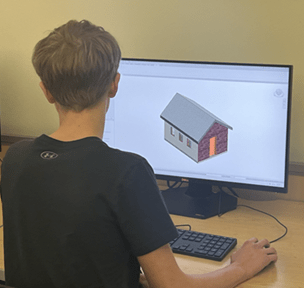
Day 2 – Embodied Energy – Tally
- Divide students into groups of 2 or 3.
- Hand out one Life Cycle Analysis-Embodied Energy Click Sheet to each group.
- Instruct students to do the following:
- Launch Tally: Add-Ins-->Tally
- Type-->Full Building Study
- Hand out the Manage Definitions in Tally and Sample Energy Report from Tally.
- Have students generate a representative report.
- Tally includes a skeleton framework of all the layers of the system and what they are called in Revit.
- To generate a representative report, students must define each element individually.
- Have students follow the step-by-step instructions in the above worksheets. (Note: This is the most time-consuming step.)
- This report will yield information regarding the total energy impact of the building during its complete life span. It is measured in an equivalent mass of carbon dioxide equivalent (kg CO2eq). This is the carbon footprint. Here is an example of the report: Sample Energy Report from Tally.
Day 3 – Operational Energy – Energy Plus
- Have students return to their groups or partners from the previous class.
- Distribute one Life Cycle Analysis-Operational Energy Click Sheet to each group.
- Have students begin the Operational Energy analysis.
- Students can follow the step-by-step instructions in the Life Cycle Analysis-Operational Energy Click Sheet
- Note: This exercise goes much more quickly than the Tally analysis.
- Optional: If you did not demonstrate this process on Day 1/Step 3, then you could do that now.
- Have students open their model in Revit and use Analyze-->Energy Optimization (this engages Energy Plus)-->Location to set the geographic location.
- Have students run the report for Use Energy: Analyze-->Energy Optimization-->Generate.
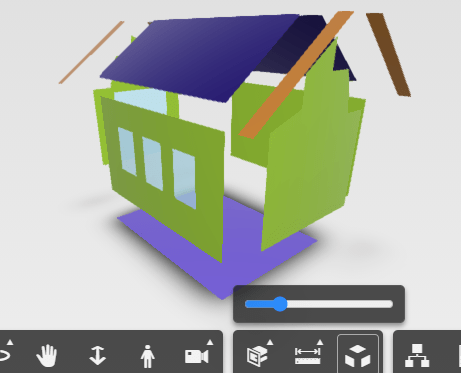
- Have students analyze data and experiment with changes that could be made to the design: Analyze-->Energy Optimization-->Optimize.
- Tell students that they can make changes on these values by moving slidebars and realizing energy impacts in real time. Have them strive to reduce Use Energy as low as possible, but at least to the ASHRAE standards that are shown in the simulator.
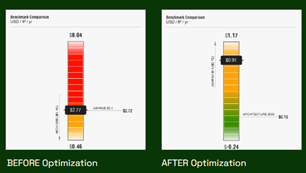
- After students select all their changes, have them run the report again. All versions appear in the project browser.
- Give each group access to the Energy Study Presentation.
- Have students add up all the subcategories (heating, cooling, lighting, and equipment) and write this number on Slide 6 of their Energy Study Presentation. This is the total Use Energy.
- The Energy Study Presentation specifies which screenshots and which numbers need to be captured. This is the document referenced in Step 7.
- Have students capture all screenshots required and add them to their Energy Study Presentation. This is the document referenced in Step 7.
- Have students complete the free response and reflection questions in the Energy Study Presentation to verify that they made sense of the effect of their design decisions on the phenomenon. These three questions are located on Pages 2 and 7.
- Pair Share: After students find their building’s Use Energy, have them compare with a neighbor.
- Have students ask each other the following questions:
- Are your totals the same? If not, are they close?
- If they are different, then to what differences can that be attributed?
- Discuss with your partner changes that students/designers could make that would reduce the Use Energy.
- Optional: If time remains, have students implement design changes:
- Have students go back to their models in Revit and make the changes that they prescribed in their analysis.
- Have students log the revised numbers of any changes they chose to use.
- Have students complete the free response and reflection questions on the Submission Template that includes Redesign.
- Have students submit their Energy Study Presentation with their data and responses and the energy report generated by Tally. Here are student examples:
Vocabulary/Definitions
biogenic carbons: Carbon sources that are included in the materials and that physically contain carbon themselves, like lumber. These materials potentially wind up decreasing the overall carbon footprint when the building is demolished.
building envelope: The external structure that separates the building interior (conditioned space) from the exterior (unconditioned space). This includes the walls, doors, windows, roof, and foundation.
carbon footprint: Also known as carbon emissions; the number of tons of greenhouse gasses released into the atmosphere that are a product of human actions.
climate change: A long-term shift in temperatures and weather patterns.
embodied energy (EE): Total of all energy consumed in production stage, construction stage, and end-of-life stage. This is all energy in the life cycle except use energy.
fenestration: An opening in the building envelope, such as a door or a window.
greenhouse gasses: Carbon dioxide (CO2) and methane (CH4) are the gases that we are most concerned with in this activity. There are also chlorofluorocarbons (CFC-11), gases containing nitrogen (NOx) which impact the ocean, and sulfur dioxide (SO2) which contributes to acid rain.
life cycle assessment (LCA): Analysis of energy consumed in production of materials, construction phase, use stage, and end-of-life stage.
photovoltaic cells (PV): Solar panels. Typical efficiency is 10-20%.
sustainability / “green”: The ability to either use less energy or utilize an energy source that does not create carbon emissions, such as solar, wind, geothermal, or hydropower.
use energy (UE): Energy consumed by the user, including heating, cooling, lighting, and plug-in appliances and equipment.
Assessment
Pre-Activity Assessment
Brainstorming: Lead students through brainstorming exercises in the Introduction and Motivation section.
- Question 1: In small groups, ask students how many ways they can think of to reduce the carbon footprint of a home when getting materials from raw materials→production of building materials. Share out after a small group discussion and record the results on the board. (Possible answers: Extract raw materials from areas that are closer to the manufacturing facility so that it does not take as many resources to transport; reduce and/or reuse materials when possible; substitute materials with a large footprint with materials that have a smaller footprint.)
- Question 2: In small groups, ask students how many ways they can think of to reduce the carbon footprint of a home during the building phase. Share out after a small group discussion and record the results on the board. (Possible answers: Purchase materials from companies with warehouses closer to the building site. Select materials that do the same thing, but that have a smaller Embodied Energy, like hempcrete for non-load-bearing walls or hemp blankets for insulation. Work to complete the building more quickly, reducing resources being used on the jobsite. Reduce concrete in paving applications for nonpaved areas or the use of pavers with pea gravel or turf in between. Consider the direction of the sun and install trees on the south side [if in the Northern Hemisphere] and remove trees from the north. Since so much energy leaves through the windows, consider decreasing window-to-wall ratio on these south walls and increasing them on the north. Pay the added amount to have high-efficiency glazing systems.)
- Question 3: In small groups, ask students how many ways they can think of to reduce the carbon footprint of a home during the use phase. Share out after a small group discussion and record the results on the board. (Possible answers: Select energy efficient appliances. Consider sustainable practices like collecting rainwater to supplement water for irrigating landscape. Compost trash when appropriate. Add solar panels.)
- Question 4: In small groups, ask students how many ways they can think of to reduce the carbon footprint of a home when it has served its purpose and is being demolished. Share out after a small group discussion and record the results on the board. (Possible answers: Reuse parts of the home when possible. Recycle materials when possible. If demolishing, take trash to the closest landfill as possible. Most important, do not demolish if renovation or add-on is possible.
Activity Embedded (Formative) Assessment
Pairs Check: After students find their building’s Use Energy, have them answer the following questions with a neighbor.
- After quantifying the amount of energy your house uses per year, compare the results of the Use Energy analysis with your neighbor. See how yours compares to theirs. If there are large differences, discuss reasons why.
- Identify potential areas for improvement by analyzing the report. Examples may include rotating the model on the site, adding shades, modifying the window-to-wall ratio, changing wall type, or adding insulation to the roof.
Post-Activity (Summative) Assessment
Project Report and PowerPoint: Review of student deliverable that captures screenshots and analysis of data to verify that students have made sense of the effect their decisions have on the phenomenon. The Project Rubric is used for summative assessment.
Safety Issues
- There are no safety concerns for this activity, as the student models will be created and tested using CAD and add-on applications.
Troubleshooting Tips
- To complete an analysis and gain enough information to establish a frame of reference for sense making, a simple building is all that needs to be created. To help fast track this process, we are including a model of a house in the attachments that you could share with the students to allow them to use.
- Do not wait until the last minute to begin the process of installing Revit and Tally.
Mac vs. PC computers
- Revit is PC-only. That said, I have had students use an Apple OS application to allow them to mirror and use a PC application. I am not an expert in this, but I have seen it work. Similar reports could be run using models created in Sketch-Up, which is a free web-based CAD software. I believe that the latter solution will be addressed by a colleague in this year’s RET at Texas A&M.
Activity Extensions
This is a high-level project for high school. If more time were to be spent, it could include research in the area of global warming potential (GWP). One could start with some of the referenced papers and suggest ways to decrease either embodied energy or operational energy. Students could also research and propose low-carbon alternatives for construction applications (i.e., hempcrete, hemp blankets as insulation, transportation impacts on cost, use of easily recycled materials, etc.).
Activity Scaling
If the concepts were to be investigated at lower levels, one could take the concepts and translate them to a small hand-made model. A shoebox house comes to mind.
Subscribe
Get the inside scoop on all things Teach Engineering such as new site features, curriculum updates, video releases, and more by signing up for our newsletter!More Curriculum Like This

Students learn about climate change and what affects it. Students learn a basic understanding of the greenhouse effect, the carbon cycle, global warming, and how transportation can contribute to global warming. Students work together to understand how various forms of transportation have costs and b...

Students learn the concepts of climate change and how cars can contribute to climate change. Students learn the basics of the greenhouse effect and the carbon cycle. They also learn how transportation affects our atmosphere. Students work together to understand how various forms of transportation ha...
References
Venkatraj, Varusha, et. al. “Evaluating the Impact of Operating Energy Reduction Measures on Embodied Energy.” Energy and Buildings. (2020) Vol. 226. 110340.
Venkatraj, Varusha, and Dixit, Manish. “Life Cycle Embodied Energy Analysis of Higher Education Buildings: A Comparison Between Different LCI Methodologies.” Renewable and Sustainable Energy Reviews. (2021) Vol. 144. 110957.
Dixit, Manish. “Embodied Energy Analysis of Building Materials: An Improved IO-Based Hybrid Method Using Sectoral Disaggregation.” Energy. (2017) Vol. 226, pp. 46-58. 101016.
Dixit, Manish. “Embodied Energy and Cost of Building Materials: Correlation Analysis.” Building Research and Information. (2017) Vol. 45, pp. 508-523. 101080.
Dixit, Manish, et. al. “System Boundary for Embodied Energy in Buildings: A Conceptual Model for Definition.” Renewable and Sustainable Energy Reviews. (2013) Vol. 21, pp. 153-164. 101016.
Dixit, Manish, et. al. “Calculating Primary Energy and Carbon Emission Factors for the United States’ Energy Sectors.” Royal Society of Chemistry Advances. (2014) Vol. 4, pp. 200-216. 54200.
Kumar, P. Pradeep, et. al. “Evaluating the Temporal Representativeness of Embodied Energy Data: A Case Study of Higher Education Buildings.” Energy and Buildings. (2022) Vol. 254. 111596.
Copyright
© 2025 by Regents of the University of Colorado; original © 2024 Texas A & M UniversityContributors
Forrest Medcalf, Author; Morgan Krauss, Program Administrator; Luis Rivera, Master Teacher; Dr. Manish Dixit, Mentor; PhD Candidates: Sejal Shanbhag, Yasaman Norouzi, Maryam Abbasi, Kifah AlhazzaSupporting Program
Research Experience for Teachers (RET) E3 ProgramAcknowledgements
This program is funded by the NSF Award #2134465. Contributors for this include the E3 program at Texas A&M University, College of Engineering, as well as Dr. Manish Dixit and his team of Maryam Abbasi, Kifah Alhazza, Yasaman Norouzi, and Sejal Sanjay Shanbhag from Department of Construction Science in the College of Architecture.
Last modified: July 31, 2025



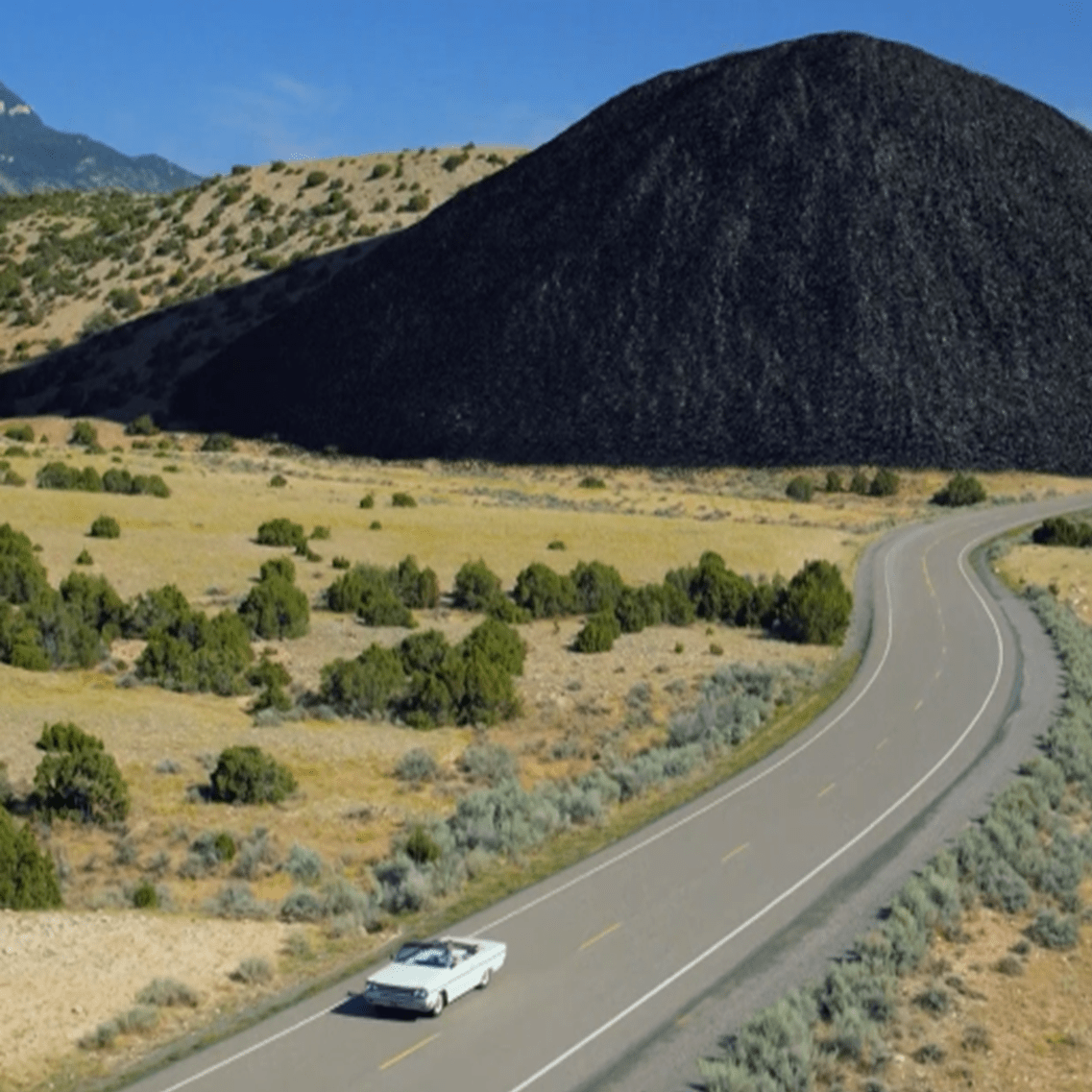
User Comments & Tips