Quick Look
Grade Level: 11 (9-12)
Time Required: 1 hours 15 minutes
Expendable Cost/Group: US $0.00 This activity requires the use of some non-expendable (reusable) items such as computers and Android smartphones or tablets; see the Materials List for details.
Group Size: 3
Activity Dependency:
Subject Areas: Computer Science, Data Analysis and Probability, Physics
NGSS Performance Expectations:

| HS-PS2-1 |
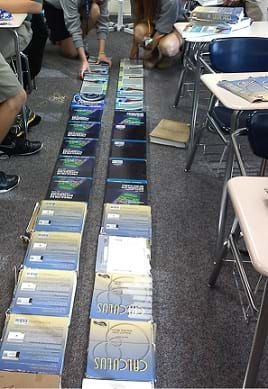
Summary
Students conduct an experiment to study the acceleration of a mobile Android device. During the experiment, they run an application created with MIT's App Inventor that monitors linear acceleration in one-dimension. Students use an acceleration vs. time equation to construct an approximate velocity vs. time graph. Students will understand the relationship between the object's mass and acceleration and how that relates to the force applied to the object, which is Newton's second law of motion.Engineering Connection
Students apply engineering concepts to mathematical and scientific problems. During the activity, students complete an experiment that requires a specific process and analysis of the results. Engineers perform this same type of experimentation and data collection in their fields every day. For example, engineers gather acceleration data during car safety crash tests, and acceleration data is a useful measure of racing vehicle performance during competition. Software engineers create applications and software, as well as work on programs to collect and analyze data. Engineers from other disciplines, such as civil, electrical and aerospace, continually measure, record and analyze data as part of the design process to produce results that are both desirable and efficient.
Learning Objectives
After this activity, students should be able to:
- Use data collected by the Android device to demonstrate the relationship among acceleration, velocity and speed.
- Use an acceleration vs. time graph and numerical integration to approximate the maximum velocity of the device.
- Use an acceleration vs. time graph to construct an approximate velocity vs. time graph.
- Understand how acceleration and the force applied are related.
Educational Standards
Each Teach Engineering lesson or activity is correlated to one or more K-12 science,
technology, engineering or math (STEM) educational standards.
All 100,000+ K-12 STEM standards covered in Teach Engineering are collected, maintained and packaged by the Achievement Standards Network (ASN),
a project of D2L (www.achievementstandards.org).
In the ASN, standards are hierarchically structured: first by source; e.g., by state; within source by type; e.g., science or mathematics;
within type by subtype, then by grade, etc.
Each Teach Engineering lesson or activity is correlated to one or more K-12 science, technology, engineering or math (STEM) educational standards.
All 100,000+ K-12 STEM standards covered in Teach Engineering are collected, maintained and packaged by the Achievement Standards Network (ASN), a project of D2L (www.achievementstandards.org).
In the ASN, standards are hierarchically structured: first by source; e.g., by state; within source by type; e.g., science or mathematics; within type by subtype, then by grade, etc.
NGSS: Next Generation Science Standards - Science
| NGSS Performance Expectation | ||
|---|---|---|
|
HS-PS2-1. Analyze data to support the claim that Newton's second law of motion describes the mathematical relationship among the net force on a macroscopic object, its mass, and its acceleration. (Grades 9 - 12) Do you agree with this alignment? |
||
| Click to view other curriculum aligned to this Performance Expectation | ||
| This activity focuses on the following Three Dimensional Learning aspects of NGSS: | ||
| Science & Engineering Practices | Disciplinary Core Ideas | Crosscutting Concepts |
| Analyze data using tools, technologies, and/or models (e.g., computational, mathematical) in order to make valid and reliable scientific claims or determine an optimal design solution. Alignment agreement: Theories and laws provide explanations in science.Alignment agreement: Laws are statements or descriptions of the relationships among observable phenomena.Alignment agreement: | Newton's second law accurately predicts changes in the motion of macroscopic objects. Alignment agreement: | Empirical evidence is required to differentiate between cause and correlation and make claims about specific causes and effects. Alignment agreement: |
Common Core State Standards - Math
-
For a function that models a relationship between two quantities, interpret key features of graphs and tables in terms of the quantities, and sketch graphs showing key features given a verbal description of the relationship.
(Grades
9 -
12)
More Details
Do you agree with this alignment?
International Technology and Engineering Educators Association - Technology
-
Determine the best approach by evaluating the purpose of the design.
(Grades
9 -
12)
More Details
Do you agree with this alignment?
State Standards
National Council of Teachers of Mathematics - Math
-
Use mathematical models to represent and understand quantitative relationships
(Grades
Pre-K -
12)
More Details
Do you agree with this alignment?
-
Formulate questions that can be addressed with data and collect, organize, and display relevant data to answer them
(Grades
Pre-K -
12)
More Details
Do you agree with this alignment?
-
Select and use appropriate statistical methods to analyze data
(Grades
Pre-K -
12)
More Details
Do you agree with this alignment?
-
Develop and evaluate inferences and predictions that are based on data
(Grades
Pre-K -
12)
More Details
Do you agree with this alignment?
National Science Education Standards - Science
-
Use technology and mathematics to improve investigations and communications. A variety of technologies, such as hand tools, measuring instruments, and calculators, should be an integral component of scientific investigations. The use of computers for the collection, analysis, and display of data is also a part of this standard. Mathematics plays an essential role in all aspects of an inquiry. For example, measurement is used for posing questions, formulas are used for developing explanations, and charts and graphs are used for communicating results.
(Grades
9 -
12)
More Details
Do you agree with this alignment?
Nebraska - Math
-
Make inferences and justify conclusions from sample surveys, experiments, and observational studies.
(Grade
12)
More Details
Do you agree with this alignment?
Nebraska - Science
-
Recognize creativity, imagination, and a good knowledge base are all needed to advance the work of science and engineering
(Grades
9 -
12)
More Details
Do you agree with this alignment?
Materials List
Each group needs:
- Android device, smart phone or tablet (1 per class or 1 per group, depending on availability)
- Android Acceleration Application, the packaged data collecting app for Android
- textbook track (use a full classroom set of ~30 books to create a 15-20 feet long track, with ~15 books on each side of the track.)
- large rubber bands, ~15 (strung together, the rubber bands should span the length of the track)
- computers with Excel, Geogebra or similar software
Worksheets and Attachments
Visit [www.teachengineering.org/activities/view/uno_accelerometer_lesson02_activity1] to print or download.Pre-Req Knowledge
The teacher must understand how to install and access an application on an Android device. Students should also have a conceptual understanding of acceleration and velocity.
Introduction/Motivation
In our activity today, we will collect data on how an Android device accelerates when pulled by a stretched rubber band. The acceleration data will be stored on your Android device using an application that was written using MIT's App Inventor interface. Once the experiment has been conducted and data collected, you will analyze the data graphically using an acceleration vs. time graph and create an equation that models acceleration for the Android device. Further analysis of the data using graphs and equations will help you develop a velocity vs. time graph for the Android device. The experiment should help you understand the relationship between acceleration and velocity. It will also help draw a connection between the force applied on an object and its acceleration, which is Newton's second law of motion.
Procedure
Background
Expect students to see the acceleration vs. time graph forms a sinusoidal graph and the area under this curve gives the velocity of the device. (The integral of the equation modeling acceleration gives you an equation modeling velocity. The derivative of the velocity is the acceleration). This laboratory exercise helps to develop and explain this concept.
Before the Activity
- Gather activity materials.
- Review differences between velocity and acceleration.
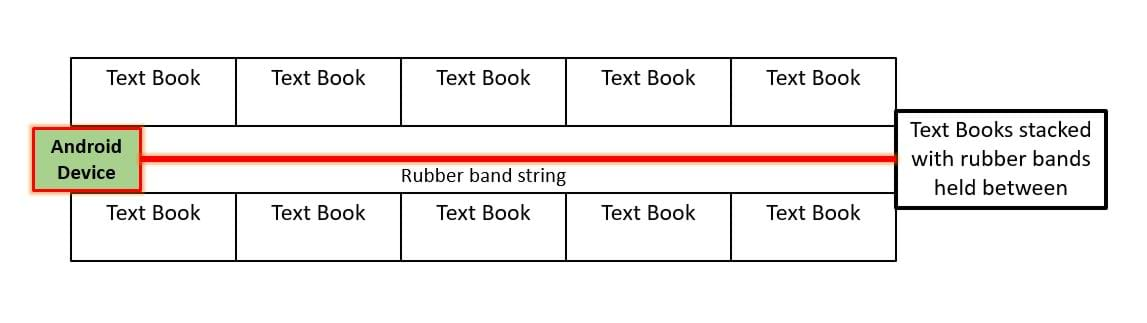
Figure 1. Suggested experiment set-up for measuring the acceleration of an Android device.
With the Students
Direct students to complete the following lab activity and transfer measurements from the Android device to a data table (see Table 1 example).
- Load the following application onto an Android device: Android Acceleration Application.
- Put a rubber band around the perimeter of the Android device.
- Make a track approximately 15-20 feet long and as wide as the Android device using textbooks (see Figure 1).
- Make a string of rubber bands and secure one end between two textbooks at one end of the path, ensuring the string is tight when pulled to the opposite side of the track.
- Attach the loose end of the rubber band string around the device .
- With the Android Acceleration Application open, pull the device back to the start of the track.
- Press the "Start" button on the app.
- Release the device, allowing the rubber band string to accelerate the device down the track.
- After the device has come to a stop, press the "Stop" button.
- Using the text boxes, enter time values in milliseconds (1,2,3,...) and hit submit to see the corresponding acceleration data.
- Record the data in a table similar to Table 1, and plot a sketch of the points by hand:
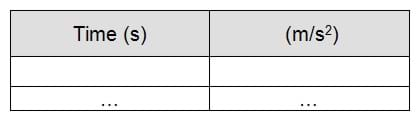
Table 1. Example data table. - Present graphs to the class.
- After comparing results, students should see the acceleration vs. time graph forms a sinusoidal graph and the area under this curve gives the velocity of the device. In this case, the speed of the device is equivalent to the velocity since the device only moves in one direction.
Note: For data analysis, have students use Microsoft Excel, Geogebra or large paper or white boards
- Plot the given or collected data using Microsoft Excel, Geogebra or similar software.
- Use a specific integration technique (trapezoidal, right endpoint, left endpoint, midpoint, etc.) to approximate the area under the acceleration graph between equal time intervals. These techniques can be found any any standard calculus textbook.
- The areas represent the change in the device's velocity. Since the device had an initial velocity of 0, these points represent the approximate velocity of the device.
- Plot the velocity points using computer software.
- Using velocity and acceleration graphs, attempt to find the time when the device attained its maximum velocity and the value of velocity at this time.
- Present results to the class.
(Note: The area under acceleration gives the change in velocity from the velocity's initial value. If the object starts at rest, the area under acceleration gives actual velocity and if the object travels only in one direction, velocity and speed are equal. The maximum velocity will occur when acceleration changes from positive to negative. To find the actual maximum velocity, students should approximate the time value of any change in sign (+ to – or – to +) of acceleration and then integrate the acceleration graph from zero to that value. After comparing results, students should realize that given only acceleration data, approximate velocity values can be obtained through integration. Since the integration is not exact, students may find unexpected signs for velocity – for example, when the object comes to rest at the end of the run, students may instead observe negative velocity values, which are erroneous and due to numerical integration. Because of this, it should be noted and discussed throughout that all of these values are approximations and their accuracy is dependent upon the precision and accuracy of the collected or given data.)
See sample data collected from the phone during experimentation in this file: Android Acceleration Phone Data
Vocabulary/Definitions
acceleration: The rate that an object's velocity changes with time.
derivative: A measure of how a function changes as its input changes.
function: A relation between a set of inputs and a set of allowable outputs where each input is related to exactly one output.
integral: The area of the region in a plane bounded by the graph of a function and the x-axis. It is the inverse of a derivative and is sometimes called an antiderivative.
velocity: The rate of change in the displacement of an object. Velocity is a vector and has two components: speed and direction.
Assessment
Pre-Activity Assessment
Quiz students on their basic understanding of the relationship between position, velocity and acceleration. Example questions:
- Given a graph of velocity of a particle vs. time, is it possible to find the acceleration of the particle at a given time? Answer: Yes, the slope of the graph at any time will be the particle's acceleration at that time.
- Given a graph of velocity of a particle vs. time, is it possible to find the displacement of the particle over a given interval of time? Answer: Yes, the area between the graph and the time axis gives the displacement of the particle.
- Given a graph of velocity of a particle vs. time, is it possible to find the exact location of the particle at a given time? Answer: No, not unless an initial position of the particle is also known.
- Given a graph of the position of a particle vs. time, is it possible to find the acceleration of the particle at a given time? Answer: Yes, if the graph of the position is twice-differentiable, then the slope of the first derivative of the position gives the particle's acceleration.
- Given a table of acceleration vs. time, is it possible to find the force applied at a given time? Answer: Yes, according to Newton's second law of motion the force can be determined given mass and acceleration.
Ask students how the design process can be applied to the data collection and analysis. Example questions:
- What role does database storage play in the collection and analysis of data? Answer: Using a database to store recorded measurements allows for data to persist after the program's execution has been terminated. Furthermore, storing data offsite (cloud storage, for example) allows more secure storage and provides easy access for analysis by computers.
- What elements of data collection could be incorporated into the user-interface of a program? Answer: Elements that may need to be often changed depending on the trial should be incorporated into the user-interface. Examples might include sample-rate selection, sensitivity settings for sensors or the ability to immediately review data to check for validity.
Post-Activity Assessment
Assign students to complete the Exploring Acceleration with an Android Assessment, which asks them to find integrals and derivatives based on equations of projectile motion. In addition, students explain the relationships between an object's position, velocity and acceleration for projectile motion.
Safety Issues
- Don't over stretch the rubber bands; they might break or accelerate the Android device erratically off the track.
Troubleshooting Tips
It is critical that the Android program function correctly. Conduct a few test runs to make sure that students will be able to get the program to work so the Android device accelerates without leaving the track.
Subscribe
Get the inside scoop on all things Teach Engineering such as new site features, curriculum updates, video releases, and more by signing up for our newsletter!More Curriculum Like This

Students prepare for the associated activity in which they investigate acceleration by collecting acceleration vs. time data using the accelerometer of a sliding Android device. Based on the experimental set-up for the activity, students form hypotheses about the acceleration of the device. Students...

Students observe four different classroom setups with objects in motion (using toy cars, a ball on an incline, and a dynamics cart). At the first observation of each scenario, students sketch predicted position vs. time and velocity vs. time graphs.

Students work through an online tutorial on MIT's App Inventor to learn how to create Android applications. Using those skills, they create their own applications and use them to collect data from an Android device accelerometer and store that data to databases.
Copyright
© 2013 by Regents of the University of Colorado; original © 2012 Board of Regents, University of NebraskaContributors
Scott Burns, Brian SandallSupporting Program
IMPART RET Program, College of Information Science & Technology, University of Nebraska-OmahaAcknowledgements
The contents of this digital library curriculum were developed as a part of the RET in Engineering and Computer Science Site on Infusing Mobile Platform Applied Research into Teaching (IMPART) Program at the University of Nebraska-Omaha under National Science Foundation RET grant number CNS 1201136. However, these contents do not necessarily represent the policies of the National Science Foundation, and you should not assume endorsement by the federal government.
Last modified: November 2, 2023





User Comments & Tips