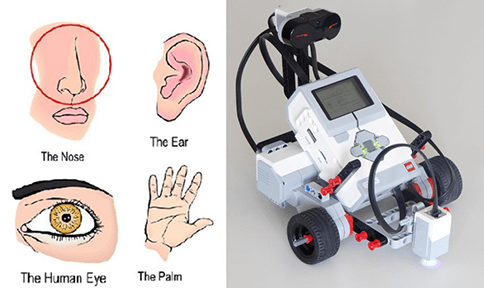
Summary
Students gain a rigorous background in the primary human "sensors," as preparation for comparing them to some electronic equivalents in the associated activity. A review of human vision, hearing, smell, taste and touch, including the anatomies and operational principles, is delivered through a PowerPoint® presentation. Students learn the concept of "stimulus-sensor-coordinator-effector-response" to describe the human and electronic sensory processes. Student pairs use blindfolds, paper towels and small candies in a taste/smell sensory exercise. They take pre/post quizzes and watch two short online videos. Concepts are further strengthened by conducting the associated activity the following day, during which they learn about electronic touch, light, sound and ultrasonic sensors and then "see" sound waves while using microphones connected to computers running (free) Audacity® software.Engineering Connection
Sensing is all about measuring physical quantities and interpreting these measurements. The human body is a continual source of inspiration for engineers who design sensors, including electronic robot sensors. A robot's light and ultrasonic sensors are like eyes; its sound sensors are like ears; its touch sensors are like skin. Engineer-designed sensors are used in a wide variety of applications, everything from automatic lights and door openers to burglar alarms to medical ultrasound technology. Engineers are involved in human body research and efforts to replicate the functioning of its many systems. For example, they design artificial organs, bio-sensors that monitor chemical levels and walking robots. By relating the functioning of human senses to human-made equivalent sensors used in robots, students heighten their understanding of both.
Learning Objectives
After this lesson, students should be able to:
- Compare human senses to robot electronic sensors.
- Explain the operational principles of electronic sensors.
- Describe on a basic level how sensors are integrated into robots via logic and computer programming.
Educational Standards
Each Teach Engineering lesson or activity is correlated to one or more K-12 science,
technology, engineering or math (STEM) educational standards.
All 100,000+ K-12 STEM standards covered in Teach Engineering are collected, maintained and packaged by the Achievement Standards Network (ASN),
a project of D2L (www.achievementstandards.org).
In the ASN, standards are hierarchically structured: first by source; e.g., by state; within source by type; e.g., science or mathematics;
within type by subtype, then by grade, etc.
Each Teach Engineering lesson or activity is correlated to one or more K-12 science, technology, engineering or math (STEM) educational standards.
All 100,000+ K-12 STEM standards covered in Teach Engineering are collected, maintained and packaged by the Achievement Standards Network (ASN), a project of D2L (www.achievementstandards.org).
In the ASN, standards are hierarchically structured: first by source; e.g., by state; within source by type; e.g., science or mathematics; within type by subtype, then by grade, etc.
NGSS: Next Generation Science Standards - Science
| NGSS Performance Expectation | ||
|---|---|---|
|
4-PS3-2. Make observations to provide evidence that energy can be transferred from place to place by sound, light, heat, and electric currents. (Grade 4) Do you agree with this alignment? |
||
| Click to view other curriculum aligned to this Performance Expectation | ||
| This lesson focuses on the following Three Dimensional Learning aspects of NGSS: | ||
| Science & Engineering Practices | Disciplinary Core Ideas | Crosscutting Concepts |
| Make observations to produce data to serve as the basis for evidence for an explanation of a phenomenon or test a design solution. Alignment agreement: | Energy can be moved from place to place by moving objects or through sound, light, or electric currents. Alignment agreement: Energy is present whenever there are moving objects, sound, light, or heat. When objects collide, energy can be transferred from one object to another, thereby changing their motion. In such collisions, some energy is typically also transferred to the surrounding air; as a result, the air gets heated and sound is produced.Alignment agreement: Light also transfers energy from place to place.Alignment agreement: Energy can also be transferred from place to place by electric currents, which can then be used locally to produce motion, sound, heat, or light. The currents may have been produced to begin with by transforming the energy of motion into electrical energy.Alignment agreement: | Energy can be transferred in various ways and between objects. Alignment agreement: |
| NGSS Performance Expectation | ||
|---|---|---|
|
MS-LS1-3. Use argument supported by evidence for how the body is a system of interacting subsystems composed of groups of cells. (Grades 6 - 8) Do you agree with this alignment? |
||
| Click to view other curriculum aligned to this Performance Expectation | ||
| This lesson focuses on the following Three Dimensional Learning aspects of NGSS: | ||
| Science & Engineering Practices | Disciplinary Core Ideas | Crosscutting Concepts |
| Use an oral and written argument supported by evidence to support or refute an explanation or a model for a phenomenon. Alignment agreement: | In multicellular organisms, the body is a system of multiple interacting subsystems. These subsystems are groups of cells that work together to form tissues and organs that are specialized for particular body functions. Alignment agreement: | Systems may interact with other systems; they may have sub-systems and be a part of larger complex systems. Alignment agreement: Scientists and engineers are guided by habits of mind such as intellectual honesty, tolerance of ambiguity, skepticism, and openness to new ideas.Alignment agreement: |
| NGSS Performance Expectation | ||
|---|---|---|
|
MS-LS1-8. Gather and synthesize information that sensory receptors respond to stimuli by sending messages to the brain for immediate behavior or storage as memories. (Grades 6 - 8) Do you agree with this alignment? |
||
| Click to view other curriculum aligned to this Performance Expectation | ||
| This lesson focuses on the following Three Dimensional Learning aspects of NGSS: | ||
| Science & Engineering Practices | Disciplinary Core Ideas | Crosscutting Concepts |
| Gather, read, and synthesize information from multiple appropriate sources and assess the credibility, accuracy, and possible bias of each publication and methods used, and describe how they are supported or not supported by evidence. Alignment agreement: | Each sense receptor responds to different inputs (electromagnetic, mechanical, chemical), transmitting them as signals that travel along nerve cells to the brain. The signals are then processed in the brain, resulting in immediate behaviors or memories. Alignment agreement: | Cause and effect relationships may be used to predict phenomena in natural systems. Alignment agreement: |
International Technology and Engineering Educators Association - Technology
-
Explain how various relationships can exist between technology and engineering and other content areas.
(Grades
3 -
5)
More Details
Do you agree with this alignment?
-
Explain how knowledge gained from other content areas affects the development of technological products and systems.
(Grades
6 -
8)
More Details
Do you agree with this alignment?
State Standards
Missouri - Science
-
Describe how new technologies have helped scientists make better observations and measurements for investigations (e.g., telescopes, magnifiers, balances, microscopes, computers, stethoscopes, thermometers)
(Grade
4)
More Details
Do you agree with this alignment?
-
Make qualitative observations using the five senses
(Grade
5)
More Details
Do you agree with this alignment?
-
Describe how new technologies have helped scientists make better observations and measurements for investigations (e.g., telescopes, electronic balances, electronic microscopes, x-ray technology, computers, ultrasounds, computer probes such as thermometers)
(Grade
5)
More Details
Do you agree with this alignment?
-
Identify receivers of visible light energy (e.g., eye, photocell)
(Grade
6)
More Details
Do you agree with this alignment?
-
Explain the interactions between the nervous and muscular systems when an organism responds to a stimulus
(Grade
8)
More Details
Do you agree with this alignment?
Worksheets and Attachments
Visit [www.teachengineering.org/lessons/view/umo_sensorswork_lesson01] to print or download.Pre-Req Knowledge
- A basic understanding of the primary five senses of the human body: sight, hearing, smell, taste and touch.
- Completion of the previous unit in the series: Our Bodies Have Computers and Sensors.
Introduction/Motivation
(Be ready to show students the 30-slide What Is a Sensor? Presentation, a Microsoft® PowerPoint® file, to teach the lesson, as well as a computer/projector with Internet access to show two short online videos. In advance, make copies of the What Is a Sensor? Pre-Quiz and What Is a Sensor? Post-Quiz, both provided as attachments and slides. For a sensory exercise, each student pair needs a blindfold, paper towel and four Starburst® [or other similar multi-flavored] candies.)
Have you ever stepped into a room and the lights automatically turned on? (Listen to student responses. Perhaps a restroom, office or library.) How does this happen? (Listen to student explanations.) The room contains a sensor that detects movement in its path, and when you walk in, you trigger that sensor, which in turn activates a circuit that turns on the lights.
Engineers design different types of sensors that mimic human sensors. Can you name five primary human senses? (Answer: Sight/vision, hearing, smell, taste and touch.) Sensors that are similar to human senses are incorporated into robots. For instance, a robot's touch sensor informs it that it has bumped into something.
How do sensors work? Let's first look at human sensors—eyes, ears, nose, tongue and skin—and then their human-made robotic equivalents. Then we will conduct a sound sensor activity to show how sensor input can be used by a robot computer to perform a given task using programming instructions.
(Continue by showing the presentation and delivering the content in the Lesson Background section.)
Lesson Background and Concepts for Teachers
This first lesson of the unit reviews the human senses in the framework of the stimulus-sensor-coordinator-effector-response. Repeated use of the framework for various sensors is key to strengthening student understanding. As part of the discussion on human senses, the lesson and presentation explains sound, a key physics concept. Once students know what sound is, the sensor that picks up sound—a microphone—is introduced in the associated activity Robot Sensors and Sound. Present the lesson using the content provided in the slide presentation, as described below.
What Is a Sensor? Presentation Outline (Slides 1-30)
- Administer the pre-quiz by handing out paper copies; the quiz is also on slide 2. The answers are provided for the teacher on slide 3 for discussion after students have completed the quiz.
- (slide 4) Inform students of the topic, which is to answer the question: What is a sensor? Introduce the lesson objectives. The lesson considers both human and robot sensors, with more details than were provided in the previous unit in this series. Tell students they will also get to participate in a mini-activity at lesson end in which they check how their tongues distinguish between different flavors.
- (slides 5-7) Describe what is meant by a sensor or transducer, followed by an explanation of the engineering point-of-view of how sensors work: the stimulus-sensor-coordinator-effector-response pathway. Go through an example in which some stimulus (such as heat from a flame) is detected by a sensor (such as the touch sensor on a hand) and passes it on to the coordinator (the nervous system), which decides to act through the use of an effector (muscles) to respond (move the hand back, away from the heat). Give students a few minutes to identify the components in a parallel stimulus-to-response pathway for a robot sensor; an example answer is provided on slide 27.
- (slides 8-9) Present an overview of some of the human sensors and what they do, as well as the body's signal transmission to the peripheral and central nervous systems.
- Ask students about the steps involved in the stimulus-to-response process of our brain understanding what we see. Write student responses on the board, but don't give them any help. They should be able to get the idea of a sensing element (eye), and then the transmission of the signal to the brain (via the nervous system). Once students have provided a basic outline of the process, explain how our brain processes vision (slide 10), and then provide more detail about how that particular sensor (eye) works (slide 11). Give students a few minutes to brainstorm and write a stimulus-to-response pathway for the eye sensor; an example answer is provided on slide 27.
- (slide 12) Talk to students about how our eyes work and the sensing elements in the eye, such as rods and cones, and how the signals from these elements are sent to the brain, which integrates all the signals to make sense of what is being seen. Emphasize the "conversion" or "transduction" function of sensors, which is highlighted in red at the end of many slides. This is a key concept in sensing and worth repeating to make sure students comprehend it.
- (slides 13-14) Talk to students about how our ears work and explain the ear sensor in a similar manner to the eye sensor. Give students a few minutes to identify the components of a stimulus-to-response pathway for the ear sensor; an answer is provided on slide 28. Then move on to explain "what is sound?" using the slides 15-16, including watching a five-minute NASA Connect video on the "Science of Sound," so that students can relate to what exactly the ear is sensing (link provided on slide 15). This also prepares students for the associated activity.
- (slides 17-18) Explain how the human nose works. Show students the 4:20-minute video, "How Do We Smell?," which explains how dogs have a much richer sense of smell compared to humans. Dogs have 20 times more smell receptors than humans! Give students a few minutes to brainstorm and write a stimulus-to-response pathway for the human nose; an answer is provided on slide 29.
- (slides 19-20) Explain the human sense of taste, including our sensory receptors (taste buds), the flavors we can detect (sweet, salty, bitter, sour, umami), and the number of taste receptors. Give students a few minutes to write down the components of an example stimulus-to-response pathway for the human tongue sensor; an answer is provided on slide 30.
- Next, introduce a 20-minute mini-activity to illustrate human taste sensors further (slide 21). This activity helps to illustrate how we use both smell and taste to determine flavor, and if one of them is blocked (such as by holding your nose closed), then it is easy to misjudge flavor.
- Conduct the activity as outlined on slide 22, with students working in pairs. Each student pair needs a blindfold, paper towel and four Starburst (or other similar multi-flavored) candies. Expect the activity to take 20 minutes, including a class discussion to share student findings. Expect students to realize that they are unable to correctly determine the candy flavors when their noses are blocked. The tongue alone is not enough; sensors in the nose are also required to determine the candy flavor. This leads to the conclusion that sensory input from both tongue and nose are required to determine the flavor.
- Administer the post-quiz by handing out paper copies; the quiz is also on slide 23. The answers are provided on slide 24. This concludes the lesson. Slides 25-30 contain vocabulary terms and definitions, and answers. Next, conduct the associated activity where students learn about electronic touch, light, sound and ultrasonic sensors that are somewhat like human eyes, ears and skin.
Associated Activities
- Robot Sensors and Sound - Students learn about electronic touch, light, sound and ultrasonic sensors that are somewhat like human eyes, ears and skin. Specifically, they learn more about sound sensors (like microphones), sound variations (intensity, pitch) and sound waves (wavelength, period, frequency, amplitude). Using microphones connected to computers running (free) Audacity® software, student teams experiment with sounds and voices and observe the resulting sound waves.
Vocabulary/Definitions
auditory: Related to hearing.
olfactory: Related to smell.
peripheral: Surrounding.
sensor: A device that converts one type of signal to another; for instance, the speedometer in a car collects physical data and calculates and displays the speed the car is moving.
stimulus: A thing or event that causes a reaction.
transducer: Another term for a sensor.
ultrasonic: A sound of a frequency that humans cannot hear, but dogs and bats can.
Assessment
Pre-Lesson Assessment
Pre-Quiz: Before starting the lesson, administer the three-question What Is a Sensor? Pre-Quiz by handing out paper copies (also on slide 2). Students' answers reveal their base understanding of the topic of human senses (sensors) and their electronic/robotic equivalents. Answers are provided on the What Is a Sensor? Pre-Quiz Answer Key (and slide 3).
Post-Introduction Assessment
Mini-Assignments: Embedded throughout the presentation are five mini-assignments asking students to think of example stimulus-to-response pathways for different sensors. Check their comprehension of the stimulus-sensor-coordinator-effector-response process by their examples.
Taste Sensor Mini Activity: To provide students with experiential information on the human taste sensor, have student pairs conduct the 20-minute sensory exercise described on slides 21-22. Each pair needs a blindfold, paper towel and four differently flavored candies. Expect students to come to an understanding that input from multiple senses (taste and smell) is required in order to correctly determine "flavor."
Lesson Summary Assessment
Post-Quiz: Administer the What Is a Sensor? Post-Quiz by handing out paper copies (also on slide 23). Review students' answers to gauge how much they know about the topic at lesson end. Answers are provided on the What Is a Sensor? Post-Quiz Answer Key (and slide 24).
Lesson Extension Activities
Assign students to conduct their own Internet research to create accurate stimulus-to-response sequences for each sense.
Additional Multimedia Support
NASA Connect video on the "Science of Sound" explores the basics of sound including how it works and how it travels, as well as how the ear works. (5:04 minutes; video in presentation): https://www.youtube.com/watch?v=_ovMh2A3P5k
Howstuffworks video on "How Smell Works." (1:49 minutes; video in presentation) http://science.howstuffworks.com/life/461-how-smell-works-video.htm https://health.howstuffworks.com/mental-health/human-nature/perception/smell.htm
Parts of the brain: http://serendip.brynmawr.edu/bb/kinser/Structure1.html
Compare the parts of a camera to the human eye, WikiAnswers: http://wiki.answers.com/Q/Compare_the_parts_of_a_camera_to_the_human_eye
How Your Eyes Work (interactive eye anatomy diagram), American Optometric Association: http://www.aoa.org/x6024.xml
How Your Eyes Work, Kids' Health, Women's and Children's Health Netowrk: http://www.cyh.com/HealthTopics/HealthTopicDetailsKids.aspx?p=335&np=152&id=1730
How Your Ears Work, Kid's Health, Women's and Children's Health Network: http://www.cyh.com/HealthTopics/HealthTopicDetailsKids.aspx?p=335&np=152&id=1463
The Skin (structure, epidermis, dermis, general features) on MedIndia: http://www.medindia.net/know_ur_body/anatomy-of-skin.asp
Subscribe
Get the inside scoop on all things Teach Engineering such as new site features, curriculum updates, video releases, and more by signing up for our newsletter!More Curriculum Like This

Students learn about how touch sensors work, while reinforcing their similarities to the human sense of touch. They look at human senses and their electronic imitators, with special focus on the nervous system, skin and touch sensors.

Students are provided with a rigorous background in human "sensors" (including information on the main five senses, sensor anatomies, and nervous system process) and their engineering equivalents, setting the stage for three associated activities involving sound sensors on LEGO® robots.

This lesson highlights the similarities between human sensors and their engineering counterparts. Taking this approach enables students to view the human body as a system, that is, from the perspective of an engineer. Humans have recreated most human sensors in robots – eyes, ears and sensors for te...

Students learn about the similarities between the human brain and its engineering counterpart, the computer. Since students work with computers routinely, this comparison strengthens their understanding of both how the brain works and how it parallels that of a computer.
Copyright
© 2013 by of the University of Colorado; original © 2013 Curators of the University of MissouriContributors
Srijith Nair, Pranit Samarth, Satish S. NairSupporting Program
GK-12 Program, Computational Neurobiology Center, College of Engineering, University of MissouriAcknowledgements
This curriculum was developed under National Science Foundation GK-12 grant no. DGE 0440524. However, these contents do not necessarily represent the policies of the National Science Foundation, and you should not assume endorsement by the federal government.
Last modified: June 14, 2021







User Comments & Tips