Quick Look
Grade Level: 6 (5-8)
Time Required: 1 hour
(one 50-minute session plus 15-minute lead-in to associated activity)
Lesson Dependency:
Subject Areas: Biology, Life Science, Science and Technology
NGSS Performance Expectations:

| MS-LS1-8 |
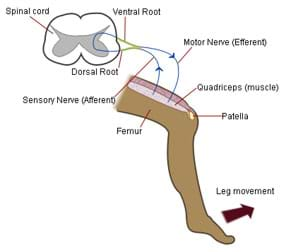
Summary
Students learn about human reflexes, how our bodies react to stimuli and how some body reactions and movements are controlled automatically, without thinking consciously about the movement or responses. In the associated activity, students explore how reflexes work in the human body by observing an involuntary human reflex and testing their own reaction times using dominant and non-dominant hands. Once students understand the stimulus-to-response framework components as a way to describe human reflexes and reactions in certain situations, they connect this knowledge to how robots can be programmed to conduct similar reactions.Engineering Connection
Biological engineers and neuroscientists perceive human bodies as functioning, controlled systems, not unlike robots. Research is increasingly revealing that mathematical principles similar to those used in robotics are extremely useful or even necessary for a complete understanding of the human body. As an example of how engineers get ideas from human reflexes, painting robots are designed to take input from vision sensors in order to continuously move the robot sprayer tip so it is always positioned at the right distance from the car body as it paints.
Learning Objectives
After this lesson, students should be able to:
- Define reflexes and provide human body examples.
- List typical human reaction times.
- Explain the difference between conscious and automatic (unconscious) responses to stimuli.
- Explain how the "stimulus-sensor-coordinator-effector-response" loop works in humans and in robots and how engineers can apply this understanding when designing robots.
Educational Standards
Each TeachEngineering lesson or activity is correlated to one or more K-12 science,
technology, engineering or math (STEM) educational standards.
All 100,000+ K-12 STEM standards covered in TeachEngineering are collected, maintained and packaged by the Achievement Standards Network (ASN),
a project of D2L (www.achievementstandards.org).
In the ASN, standards are hierarchically structured: first by source; e.g., by state; within source by type; e.g., science or mathematics;
within type by subtype, then by grade, etc.
Each TeachEngineering lesson or activity is correlated to one or more K-12 science, technology, engineering or math (STEM) educational standards.
All 100,000+ K-12 STEM standards covered in TeachEngineering are collected, maintained and packaged by the Achievement Standards Network (ASN), a project of D2L (www.achievementstandards.org).
In the ASN, standards are hierarchically structured: first by source; e.g., by state; within source by type; e.g., science or mathematics; within type by subtype, then by grade, etc.
NGSS: Next Generation Science Standards - Science
| NGSS Performance Expectation | ||
|---|---|---|
|
MS-LS1-8. Gather and synthesize information that sensory receptors respond to stimuli by sending messages to the brain for immediate behavior or storage as memories. (Grades 6 - 8) Do you agree with this alignment? |
||
| Click to view other curriculum aligned to this Performance Expectation | ||
| This lesson focuses on the following Three Dimensional Learning aspects of NGSS: | ||
| Science & Engineering Practices | Disciplinary Core Ideas | Crosscutting Concepts |
| Gather, read, and synthesize information from multiple appropriate sources and assess the credibility, accuracy, and possible bias of each publication and methods used, and describe how they are supported or not supported by evidence. Alignment agreement: | Each sense receptor responds to different inputs (electromagnetic, mechanical, chemical), transmitting them as signals that travel along nerve cells to the brain. The signals are then processed in the brain, resulting in immediate behaviors or memories. Alignment agreement: | Cause and effect relationships may be used to predict phenomena in natural systems. Alignment agreement: |
International Technology and Engineering Educators Association - Technology
-
Students will develop an understanding of the characteristics and scope of technology.
(Grades
K -
12)
More Details
Do you agree with this alignment?
-
Students will develop an understanding of the relationships among technologies and the connections between technology and other fields of study.
(Grades
K -
12)
More Details
Do you agree with this alignment?
-
Students will develop an understanding of the attributes of design.
(Grades
K -
12)
More Details
Do you agree with this alignment?
State Standards
Missouri - Science
-
Describe how new technologies have helped scientists make better observations and measurements for investigations (e.g., telescopes, electronic balances, electronic microscopes, x-ray technology, computers, ultrasounds, computer probes such as thermometers)
(Grade
5)
More Details
Do you agree with this alignment?
-
Identify receivers of visible light energy (e.g., eye, photocell)
(Grade
6)
More Details
Do you agree with this alignment?
-
Make qualitative observations using the five senses
(Grade
6)
More Details
Do you agree with this alignment?
-
Explain the interactions between the nervous and muscular systems when an organism responds to a stimulus
(Grade
8)
More Details
Do you agree with this alignment?
Worksheets and Attachments
Visit [www.teachengineering.org/lessons/view/umo_ourbodies_lesson03] to print or download.Pre-Req Knowledge
An understanding of the five senses of the human body. Familiarity with LEGO EV3 robots and LEGO brick (computer) programming.
Although not required, we suggest students complete the previous unit in the series, Humans Are Like Robots, the previous lessons and activities of this unit before starting this lesson.
Introduction/Motivation
(Be ready to show students the Reflecting on Reflexes Presentation, a PowerPoint file. Start by administering the two-question Human Reflexes Pre-Lesson Quiz, either by handing out paper copies or showing slide 2, with answers on slide 3.)
A reflex is an involuntary body movement in response to something. In some instances, the body reacts to a stimulus without having to send a signal to the brain. Local nerves process the information from the stimulus and react to it automatically. Reflexes are an automatic defense mechanism of the body.
(Continue on to present students with the content in the PowerPoint file, using the guidance and suggestions provided in the Lesson Background section.)
Lesson Background and Concepts for Teachers
Teacher Notes
- During both class periods, teach this lesson by delivering to students the content information and detailed concept explanations provided in the Reflecting on Reflexes Presentation (a PowerPoint file) using the guidance and suggestions provided below.
- The pre/post quizzes (and answers) are embedded in the presentation and available as separate attachments, leaving it to the teacher to decide how to administer them.
- On Day 1, examples of human reflexes introduce students to the basics of the nervous system and how several systems work in their bodies. Then, presentation of the "stimulus-sensor-coordinator-effector-response" framework helps students understand the reflexes phenomenon from a systems/engineering point-of-view, with parallels drawn to the robots and sensors.
- On Day 2, begin with a review of Day 1 key concepts. To illustrate how an engineering system can mimic the actions of a human reflex, be ready to demonstrate an EV3 program using a LEGO robot and touch sensor (as prepared for the That's Hot! Robot Brain Programming activity in this unit. Alternatively, just use the slide to help students recall that activity. Then move to the associated activity, Pupillary Response & Test Your Reaction Time, and direct students to conduct two hands-on student exercises to further solidify their understanding of human reflexes. They first observe the pupillary reflex, and then measure their "reaction times" using a simple testing set-up. Conclude by administering the Human & Robot Reflexes Post-Lesson Quiz.
Day 1: Human Reflexes—PowerPoint Outline Information (slides 1-17)
- In today's lesson, we will explore human reflexes and the parallels designed into robots and engineering systems (slide 1).
- Administer the pre-lesson quiz, which is also provided as slide 2 for showing to students. Slide 3 shows the quiz answers to aid in a class discussion after students have completed their quizzes.
- Introduce students to the concept of reflexes (slide 4). Describe knee jerk reflex (or patellar reflex) and then have student pairs experience the reflex by tapping their partner's knee by hand just below the knee cap (slide 5). Then explain how the patellar reflex works (slide 6).
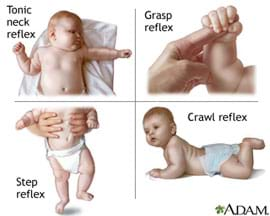
Normal human infants exhibit many reflexes that are not seen in adults. - Describe more reflex examples, including hands touching hot objects (slide 7), a few plant and animal examples of response to stimuli (slide 8) and blinking (slide 9).
- Explain the sense of touch and its importance for reflexes (slide 10), including a graphic illustration that shows the nerve endings-spinal cord-brain connections that happen when we feel pain (slide 11).
- The human body has many more involuntary reflexes, such as acoustic reflex, blushing, corneal reflex, rooting reflex, shivering and vestibule-ocular reflex (slide 12).
- Introduce a framework that is used to study reflexes (slide 13): the "stimulus-sensor-coordinator-effector-response." The patellar reflex, or any other reflex, uses this framework. Ask students to explain a reflex by using this framework, that is, identify the framework components for a specific reflex, such as touch > pain receptor > nervous system (spinal cord and brain) > muscle > movement.
- Briefly explain the concept of reaction time and response time (slide 14). Response time is the total of the reaction time plus the movement time. Reaction time is quickest for an auditory stimulus. Movement time varies a lot, depending on the person. Who would respond more quickly to catch a surprise dropped ball, you or your grandpa? On Day 2 of this lesson you will measure and experiment with your response times.
- The "stimulus-to-response" framework is also employed in the programming of robots, for example: touch > touch receptor > EV3 brick (computer brain) > motor > movement (slide 15). Provide some detail on what robot sensors do and how they send signals, specifically talking about touch and color sensors (slides 16 and 17). Reinforce the concepts by having students talk about their own senses and think of parallel sensors in robots (camera vision for sight, color sensor for eyes, temperature and pressure sensors for touch), and use the stimulus-to-response framework to explain the sequence of steps.
Day 2: Human Reflexes—PowerPoint Outline Information (slides 18-22; 15 minutes))
- Start with a review of key concepts from the previous day, including the "stimulus-sensor-coordinator-effector-response" framework (slide 18).
- Take 10 minutes to demonstrate an EV3 program using a LEGO robot (as prepared for the That's Hot! Robot Brain Programming activity in this unit, or just refer to the images on the slide to help students recall that activity) to illustrate how an engineering system (a computer, a robot) can mimic the actions of a human reflex (slide 19).
- Then conduct the associated activity, allowing 35 minutes for two exercises. Conclude the lesson/activity set by administering the three-question post-lesson quiz (slide 20, with answers on slide 21).
Associated Activities
- Pupillary Response & Test Your Reaction Time - Students gain insights into how our bodies react to stimuli, and how some reactions and body movements are controlled automatically, without conscious thought. Student pairs observe, test and measure their reflexes and reaction times.
Vocabulary/Definitions
auditory: Related to hearing.
computer: A human-created electronic device that processes data, performs mathematical and logical calculations, displays graphics, and helps you connect to the internet.
human senses: The modes by which humans sense the world, including touch, hearing, taste, smell and sight.
intensity: The strength or level. For sound, intensity is measured in decibels (dBs) with louder sounds having higher dB values.
reflex: An involuntary and nearly instantaneous body movement in response to a stimulus, largely for self-defense and self-preservation.
robot: A mechanical device that sometimes resembles a human and is capable of performing a variety of often complex human tasks on command or by being programmed in advance.
stimulus: Something that causes a response. Plural: stimuli
Assessment
Pre-Lesson Quiz: Administer the two-question Human Reflexes Pre-Lesson Quiz (also shown as slide 2 in the PowerPoint file) to judge how much the students know about the topic prior to beginning the lesson. Answers are provided as a separate attachment (or on slide 4).
Post-Lesson Quiz: Administer the three-question Human & Robot Reflexes Post-Lesson Quiz (also shown as slide 20 with answers on slide 21) with questions similar to those in the pre-lesson quiz. Review students' answers to assess their progress in understanding.
Subscribe
Get the inside scoop on all things Teach Engineering such as new site features, curriculum updates, video releases, and more by signing up for our newsletter!More Curriculum Like This

Students learn about the similarities between the human brain and its engineering counterpart, the computer. Since students work with computers routinely, this comparison strengthens their understanding of both how the brain works and how it parallels that of a computer.

Students gain a rigorous background in the primary human "sensors," as preparation for comparing them to some electronic equivalents in the associated activity. Students learn the concept of "stimulus-sensor-coordinator-effector-response" to describe the human and electronic sensory processes.

Students are provided with a rigorous background in human "sensors" (including information on the main five senses, sensor anatomies, and nervous system process) and their engineering equivalents, setting the stage for three associated activities involving sound sensors on LEGO® robots.

Students learn about how sound sensors work, reinforcing their similarities to the human sense of hearing. They look at the hearing process—sound waves converted to electrical signals sent to the brain—through human ear anatomy as well as sound sensors.
References
Dowshen, Steven. What Are Reflexes? Last updated September 2010. Kids Health from Nemours. Accessed April 16, 2013. http://kidshealth.org/kid/talk/qa/reflexes.html
List of reflexes (alphabetical). Last updated November 3, 2012. In Wikipedia, The Free Encyclopedia. Accessed April 16, 2013. http://en.wikipedia.org/w/index.php?title=List_of_reflexes_(alphabetical)&oldid=521175984
Mental chronometry. Last updated March 2, 2013. In Wikipedia, The Free Encyclopedia. Accessed April 16, 2013. http://en.wikipedia.org/w/index.php?title=Mental_chronometry&oldid=541675578
Your Sense of Touch. The Senses, Oracle ThinkQuest. Accessed April 16, 2013. http://library.thinkquest.org/3750/touch/touch.html
Copyright
© 2013 by Regents of the University of Colorado; original © 2012 Curators of the University of MissouriContributors
Marianne Catanho, Sachin Nair, Charlie Franklin, Satish NairSupporting Program
GK-12 Program, Computational Neurobiology Center, College of Engineering, University of MissouriAcknowledgements
This curriculum was developed under National Science Foundation GK-12 grant number DGE 0440524. However, these contents do not necessarily represent the policies of the National Science Foundation, and you should not assume endorsement by the federal government.
Last modified: August 18, 2017






User Comments & Tips