Quick Look
Grade Level: 5 (5-8)
Time Required: 45 minutes
Expendable Cost/Group: US $0.00 This activity uses some non-expendable (reusable) items such as LEGO MINDSTORMS EV3 robots and sensors; see the Materials List for details.
Group Size: 3
Activity Dependency:
Subject Areas: Biology, Computer Science, Life Science, Science and Technology
NGSS Performance Expectations:

| MS-LS1-3 |
| MS-LS1-8 |
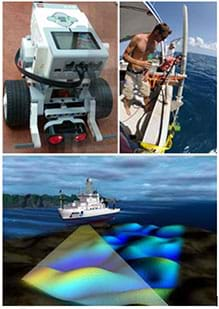
Summary
Students' understanding of how robotic ultrasonic sensors work is reinforced in a design challenge involving LEGO® MINDSTORMS® EV3 robots and ultrasonic sensors. Student groups program their robots to move freely without bumping into obstacles (toy LEGO people). They practice and learn programming skills and logic design in parallel. They see how robots take input from ultrasonic sensors and use it to make decisions to move, resulting in behavior similar to the human sense of sight but through the use of sound sensors, more like echolocation. Students design-test-redesign-retest to achieve successful programs. A PowerPoint® presentation and pre/post quizzes are provided.Engineering Connection
Ultrasonic sensors send out sound waves and measure how long it takes reflected waves to come back—similar to how bats echolocate. Knowing the velocity of sound and the time it takes to travel forward to the object and come back enables estimation of the distance of objects from the sensor. Engineers have incorporated the same concept into many engineering designs. For instance, radars are used to monitor weather and storms, measure speeding vehicles, navigate airplanes, and measure the changing amounts of ice in Polar Regions. Sonar technologies enable naval navigation, deep sea fishing, and surveying the ocean floor. Ultrasound equipment provides a medical diagnostic tool.
Computer programming is key to many modern engineering designs. As students design robot programs using the engineering design process in this activity, they begin with a "goal" or "concept" of what the program solution needs to do, before they begin writing the code. Next, the process of working on the code and "debugging" it inherently constitutes "revising and improving their designs based on the results of testing." In that sense, the thought processes required to code programs that meet problem constraints are very similar, if not identical, to the thought processes required for traditional engineering design of physical structures and products.
Learning Objectives
After this activity, students should be able to:
- Program a LEGO robot to take input from ultrasonic sensors and make decisions such as moving around and avoiding obstacles.
- Explain how the program and the ultrasonic sensors work.
- Relate the program (robotic response to ultrasonic sensor information) and how the ultrasonic sensor works to human and bat methods for estimating distance.
Educational Standards
Each Teach Engineering lesson or activity is correlated to one or more K-12 science,
technology, engineering or math (STEM) educational standards.
All 100,000+ K-12 STEM standards covered in Teach Engineering are collected, maintained and packaged by the Achievement Standards Network (ASN),
a project of D2L (www.achievementstandards.org).
In the ASN, standards are hierarchically structured: first by source; e.g., by state; within source by type; e.g., science or mathematics;
within type by subtype, then by grade, etc.
Each Teach Engineering lesson or activity is correlated to one or more K-12 science, technology, engineering or math (STEM) educational standards.
All 100,000+ K-12 STEM standards covered in Teach Engineering are collected, maintained and packaged by the Achievement Standards Network (ASN), a project of D2L (www.achievementstandards.org).
In the ASN, standards are hierarchically structured: first by source; e.g., by state; within source by type; e.g., science or mathematics; within type by subtype, then by grade, etc.
NGSS: Next Generation Science Standards - Science
| NGSS Performance Expectation | ||
|---|---|---|
|
MS-LS1-3. Use argument supported by evidence for how the body is a system of interacting subsystems composed of groups of cells. (Grades 6 - 8) Do you agree with this alignment? |
||
| Click to view other curriculum aligned to this Performance Expectation | ||
| This activity focuses on the following Three Dimensional Learning aspects of NGSS: | ||
| Science & Engineering Practices | Disciplinary Core Ideas | Crosscutting Concepts |
| Use an oral and written argument supported by evidence to support or refute an explanation or a model for a phenomenon. Alignment agreement: | In multicellular organisms, the body is a system of multiple interacting subsystems. These subsystems are groups of cells that work together to form tissues and organs that are specialized for particular body functions. Alignment agreement: | Systems may interact with other systems; they may have sub-systems and be a part of larger complex systems. Alignment agreement: Scientists and engineers are guided by habits of mind such as intellectual honesty, tolerance of ambiguity, skepticism, and openness to new ideas.Alignment agreement: |
| NGSS Performance Expectation | ||
|---|---|---|
|
MS-LS1-8. Gather and synthesize information that sensory receptors respond to stimuli by sending messages to the brain for immediate behavior or storage as memories. (Grades 6 - 8) Do you agree with this alignment? |
||
| Click to view other curriculum aligned to this Performance Expectation | ||
| This activity focuses on the following Three Dimensional Learning aspects of NGSS: | ||
| Science & Engineering Practices | Disciplinary Core Ideas | Crosscutting Concepts |
| Gather, read, and synthesize information from multiple appropriate sources and assess the credibility, accuracy, and possible bias of each publication and methods used, and describe how they are supported or not supported by evidence. Alignment agreement: | Each sense receptor responds to different inputs (electromagnetic, mechanical, chemical), transmitting them as signals that travel along nerve cells to the brain. The signals are then processed in the brain, resulting in immediate behaviors or memories. Alignment agreement: | Cause and effect relationships may be used to predict phenomena in natural systems. Alignment agreement: |
International Technology and Engineering Educators Association - Technology
-
Explain how various relationships can exist between technology and engineering and other content areas.
(Grades
3 -
5)
More Details
Do you agree with this alignment?
-
Explain how knowledge gained from other content areas affects the development of technological products and systems.
(Grades
6 -
8)
More Details
Do you agree with this alignment?
State Standards
Missouri - Science
-
Describe how new technologies have helped scientists make better observations and measurements for investigations (e.g., telescopes, electronic balances, electronic microscopes, x-ray technology, computers, ultrasounds, computer probes such as thermometers)
(Grade
5)
More Details
Do you agree with this alignment?
-
Explain the interactions between the nervous and muscular systems when an organism responds to a stimulus
(Grade
8)
More Details
Do you agree with this alignment?
Materials List
Each group needs:
- LEGO MINDSTORMS EV3 robot, such as EV3 Core Set (5003400) at https://education.lego.com/en-us/products/lego-mindstorms-education-ev3-core-set/5003400#lego-mindstorms-education-ev3
- LEGO MINDSTORMS Education EV3 Software (most recent version), free online, you have to register a LEGO account first; at https://www.lego.com/en-us/mindstorms/downloads/download-software
- computer, loaded with LEGO MINDSTORMS Education EV3 Software (most recent version)
- Don't Bump into Me! Pre-Quiz, one per student
- Don't Bump into Me! Post-Quiz, one per student

Find some LEGO people or toy action figures to use as obstacles in the robot testing area.
To share with the entire class:
- smooth floor space (such as tiled, not carpeted floor) to use as a robot testing area
- 10-20 toy figures, such as LEGO people or any other available small figurines or action figures, to place throughout a robot testing area; it is recommended that the teacher and students bring in available figures from home, but if needed, the LEGO DUPLO People Set includes 20 adult figures at https://education.lego.com/en-us/products/people-by-lego-education/45030#people-by-lego-education
- tape, to mark a floor area as a robot testing area
- Don't Bump into Me! Presentation, a Microsoft® PowerPoint® file
- computer and projector, to show the presentation
Alternative: LEGO MINDSTORMS NXT Set:
Note: This activity can also be conducted with the older (and no longer sold) LEGO MINDSTORMS NXT set instead of EV3; see below for those supplies:
- LEGO MINDSTORMS NXT Base Set
- computer loaded with the NXT 2.1 software
Worksheets and Attachments
Visit [www.teachengineering.org/activities/view/umo_sensorswork_lesson06_activity1] to print or download.Pre-Req Knowledge
- Experience using and programming the LEGO MINDSTORMS EV3 robot and intelligent brick (computer) so that it takes input from sensors for decision making.
- An understanding of how ultrasonic sensors work, both human and robotic, as presented in the associated lesson.
- Completion of the What Is a Computer Program? (unit 3) so students have the knowledge and experience to create LEGO programs.
- Completion of previous lessons and activities in this unit, specifically the What Is a Sensor? lesson.
Introduction/Motivation
What do you know about how LEGO EV3 ultrasonic sensors work? (Listen to student answers to see what they recall from the associated lesson.) That's right, ultrasonic sensors use reflected sound to estimate the distance of objects in front of them. This is similar to how bats navigate and find objects in the dark. What sort of components are used in ultrasonic sensors? (Listen to student answers.) They use a sound transmitter, sound receiver (a sound sensor) and ultrasonic sound waves that you cannot hear. It is pretty ingenious; ultrasonic sensors use sound waves to "see." Now, how do we implement the "stimulus-sensor-coordinator-effector-response" framework for an ultrasonic sensor in a LEGO robot?
Today, your design challenge is to carefully program LEGO robots to move about freely, without bumping into any obstacles, using the ultrasonic sensor to detect whether any LEGO people are in its way. Let's get started!
Procedure
Before the Activity
- Gather materials and make copies of the Don't Bump into Me! Pre-Quiz and Don't Bump into Me! Post-Quiz, one per student. The quizzes are provided as separate attachments, and also embedded in the presentation so they can be presented to the class as a whole, if desired.
- Assemble the LEGO MINDSTORMS EV3 taskbots by following instructions at https://www.youtube.com/watch?v=Dhe2jXi3Fc4.
- Perform the activity and become familiar with it in advance of the class. For this purpose, detailed programming solutions are provided on slides 7-11. Basics related to programming can be found in What is a Computer Program? (unit 3), which is recommended to be conducted prior to this activity.
- Use tape to prepare an open area on a smooth floor as the robot testing area; scatter toy figures randomly around the space to serve as obstacles.
- Use the 15-slide Don't Bump into Me! Presentation, a PowerPoint file, to teach and conduct the activity. Set up a computer/projector to show the presentation to the class. Instructions for how to use each slide to teach the activity are provided below.
- Arrange for enough computers so you have one for each student group. Make sure each computer has the LEGO software loaded.
With the Students
- Administer the pre-quiz by handing out paper copies; the quiz is also on slide 2. The answers are provided for the teacher on slide 3 for discussion after students have completed the quiz.
- (slide 4) As a quick review, remind students of the parallels between human and robot designs. Your hand is commanded by your brain, depending on the input it receives from the senses. Similarly, the LEGO brick can command its motor to move the taskbot based on sensor input and its programming instructions.
- (slide 5) Prepare to begin the activity by dividing the class into groups of three students each. Distribute the assembled LEGO taskbots and the parts necessary to attach the ultrasonic sensors to them. Have students in each group attach an ultrasonic sensor to its taskbot, following the instructions in the LEGO base set. Expect this to take about 10 minutes.
- (slide 6) Introduce the activity's design challenge, describing the objective: Control the taskbot using the ultrasonic sensor, so that it does not bump into any LEGO toy people. Specifically: Design the program to cause the robot to move forward until it detects a toy LEGO person within 10 inches in front of it. Once this occurs, have the robot back up by 5 wheel rotations, turn to the right, and then continue on its way until it "sees" a another LEGO person, at which time it makes a right turn and stops.
- Students are now ready for programming. Direct them to work in their groups to come up with the logic of the program first, before they move to detailed programming. Then have them create the program using a computer, download it to the EV3 intelligent brick and test it, debugging and retesting as necessary. Slides 7-11 provide the programming solution for the teacher.
- Assist students as they work through the challenge. Make sure to check each group's plans and provide encouragement and suggestions so that they develop successful programs.
- Have each student group demonstrate that its program works successfully. Use the grading rubric provide in the Assessment section.
- At activity end, lead a class discussion about the activity, as described in the Assessment section.
- Administer the post-quiz by handing out paper copies; the quiz is also on slide 12. The answers are provided on slide 13. Slide 14 provides a list of some real-world applications that use the same concepts as echolocation and the ultrasound sensor. Slide 15 contains vocabulary terms and definitions.
- To conclude the unit, ask students to reflect back on all of the different robotic sensors they learned about and write a summary reflection, as described in the Assessment section.
Vocabulary/Definitions
auditory: Related to hearing.
echolocation: Biological sonar used by animals, such as bats and dolphins, in which the animal sends out a call and uses the echo to locate and identify surrounding objects.
engineering design process: A series of steps used by engineering teams to guide them as they develop new solutions, products or systems. Typically, the steps include: defining a problem (including criteria and constraints), brainstorming and generating ideas, selecting a solution, making and testing the solution(s), evaluating it, and presenting the results.
peripheral: Surrounding.
sensor: A device that converts one type of signal to another; for instance, the speedometer in a car collects physical data and calculates and displays the speed the car is moving.
ultrasonic: Sound that we cannot hear, but bats and dogs can hear.
Assessment
Pre-Activity Assessment
Pre-Quiz: Administer the Don't Bump into Me! Pre-Quiz (also on slide 2) to assess students' base knowledge of ultrasonic sensors, how bats sense distance, the stimulus-to-response framework for a bat sensing distance and a LEGO robot sensing distance using an ultrasonic sensor. Answers are provided on the Don't Bump into Me! Pre-Quiz Answer Key (and slide 3).
Activity Embedded Assessment
Programming for Success: Expect students to be able to come up with the logic for the program, and then assemble the program as shown on slides 7-11. The teacher should be familiar with the entire program and should have run it successfully previously. Student groups successfully meet this challenge if they are able to show that their robots are able to move forward until detecting a toy LEGO person within 10 inches in front. Once this occurs, the robot must back up by 5 wheel rotations, turn to the right, and then continue on its way until it sees another LEGO person, at which time it makes a right turn and stops. Use the following rubric to assess the activity (maximum 40 points):
- The ultrasonic sensor was correctly assembled on the robot (using instructions); up to 5 points
- The computer program logic was developed sequentially; up to 15 points
- The ultrasonic sensor and robot performed the tasks as required; up to 20 points
Post-Activity Assessment
Concluding Discussion: At activity end, lead a wrap-up class discussion about the activity, asking students to share their experiences and lessons learned. Ask students:
- What did you learn about programming principles?
- Describe your experiences, including any difficulties you encountered.
- How might ultrasonic sensors help real-world robots perform tasks?
- Imagine how the ability to control a robot using an ultrasonic sensor could be used in real-world applications. Think about this and write down at least one idea. (Then have students share their ideas with the class. Examples might include radar systems for airplane navigation, Arctic/Antarctic ice formation/melting measurement, weather monitoring and storm tracking; sonar systems for ship navigation, fishing and underwater sea floor mapping for depth, navigation dangers and marine ecosystems; radar guns for measuring vehicle speed; medical diagnostic and sensing such as for pregnancy, internal organs and tumors.)
- Which of the steps of the engineering design process have you been participating in during this activity? (Answer: Most of the steps of the cyclical engineering design process! They include: understand and define the problem [including criteria and constraints], brainstorming and generating ideas, selecting the best solution, making and testing the solution(s), evaluating it, revising it to improve it and presenting the results.)
- What might you now want to learn about ultrasonic sensors?
Post-Quiz: At activity end, administer the Don't Bump into Me! Post-Quiz (also on slide 12), to assess students' comprehension of how echolocation and ultrasonic sensors work by their examples of real-world application of the concept, including a stimulus-to-response framework example. Answers are provided in the Don't Bump into Me! Post-Quiz Answer Key (and slide 13).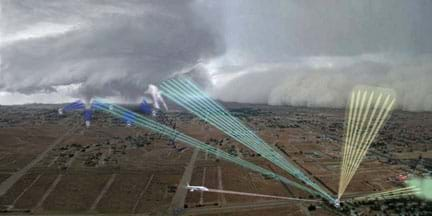
Unit Reflection: Since this is the last activity of the unit, ask students to consider all of the different robotic sensors they used in the unit. Have students write a reflection in which they describe their experiences working with each one. Have them explain how useful each one was, as well as the ease or difficulty in programming each one, and how its capabilities might be applied to an everyday application.
Troubleshooting Tips
Expect students who have completed the What Is a Computer Program? (unit 3) to be able to come up with the logic and detailed programming to meet the design challenge. If they have difficulty, review relevant slides from that unit (lessons 1-3), depending on which particular concepts they find difficult.
Activity Extensions
Assign students to research real-world applications that use the echolocation and ultrasonic sensor concepts, or broaden the assignment to any of the sensor concepts explored in the unit. Have student pairs report recaps of their findings in three-minute class presentations.
Activity Scaling
- Provide more explanatory material for any of the topics using the resources provided in the Additional Multimedia Support section.
Additional Multimedia Support
EV3 robots and sensors: https://www.lego.com/cdn/cs/set/assets/bltbef4d6ce0f40363c/LMSUser_Guide_LEGO_MINDSTORMS_EV3_11_Tablet_ENUS.pdf
List of sensors http://en.wikipedia.org/wiki/List_of_sensors
What is a transducer? http://en.wikipedia.org/wiki/Transducer
What is a sensor? http://en.wikipedia.org/wiki/Sensors
Subscribe
Get the inside scoop on all things Teach Engineering such as new site features, curriculum updates, video releases, and more by signing up for our newsletter!More Curriculum Like This

Students learn about how ultrasonic sensors work, reinforcing the connection between this sensor and how humans, bats and dolphins estimate distance. They learn the echolocation process—sound waves transmitted, bounced back and received, with the time difference used to calculate the distance of obj...

Students learn about the three components of biosensors—a special type of sensor—and their functions and importance. With this understanding, students identify various organs in the human body that behave as sensors, such as the pancreas. Using LEGO® MINDSTORMS® robots, provided rbt robot programs a...

Students learn about how sound sensors work, reinforcing their similarities to the human sense of hearing. They look at the hearing process—sound waves converted to electrical signals sent to the brain—through human ear anatomy as well as sound sensors.

Through six lesson/activity sets, students learn about the functioning of sensors, both human and robotic. The overall framework reinforces the theme of the human body as a system with sensors—that is, from an engineering perspective.
Copyright
© 2013 by Regents of the University of Colorado; original © 2013 Curators of the University of MissouriContributors
Nishant Sinha, Pranit Samarth, Satish S. NairSupporting Program
GK-12 Program, Computational Neurobiology Center, College of Engineering, University of MissouriAcknowledgements
This curriculum was developed under National Science Foundation GK-12 grant no. DGE 0440524. However, these contents do not necessarily represent the policies of the National Science Foundation, and you should not assume endorsement by the federal government.
Last modified: August 11, 2022


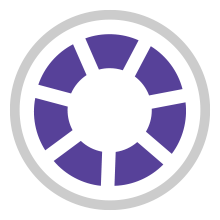




User Comments & Tips